Setting up your printer – Oki 12i User Manual
Page 25
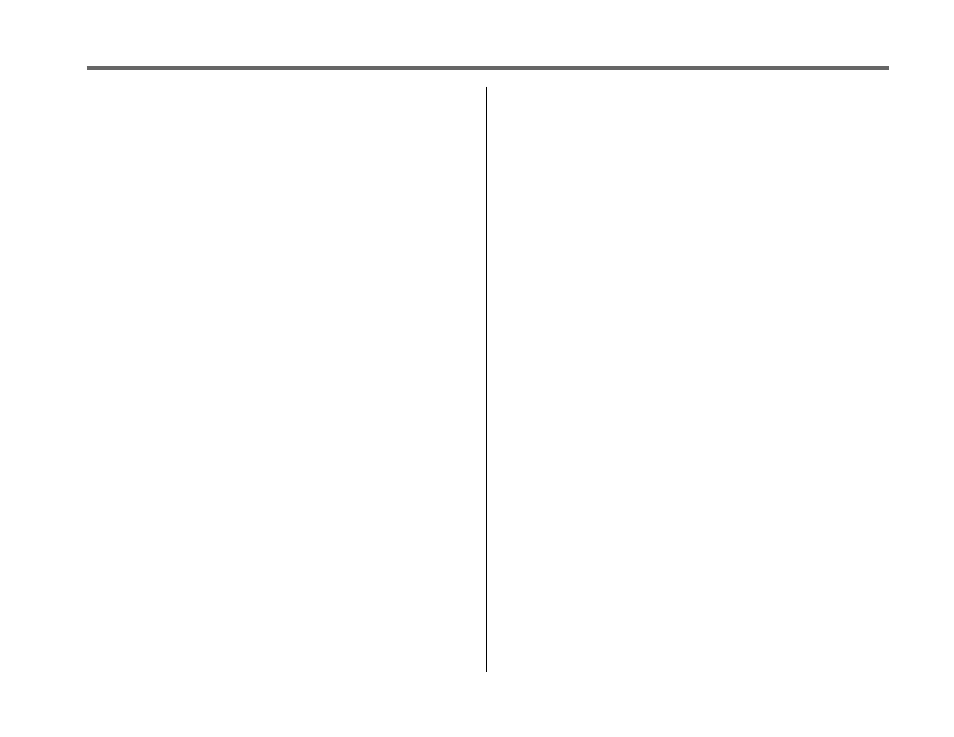
OKIPAGE 12i User’s Guide
15
➦
1
Setting Up Your Printer
Installing Screen Fonts
Install the printer screen fonts on your Macintosh so you can access the
printer's resident fonts.
1. Insert the OKIPAGE 12i CD into your CD-ROM drive.
2. Open the CD icon that appears on the Desktop.
3. Open the MacScreenFont folder.
4. Highlight the entire list of fonts. Then drag the fonts to your
system folder.
5. A message will display as follows: “Fonts need to be stored in
the Fonts Folder in order to be available to the Macintosh. Put
these fonts into the fonts folder?”
6. Click OK.
See also other documents in the category Oki Printers:
- C6050 (40 pages)
- B 6200 (32 pages)
- C5540MFP (1 page)
- C3530MFP (138 pages)
- B4545 MFP (154 pages)
- B4600 Series (104 pages)
- C5250 (83 pages)
- C 7300 (12 pages)
- C 5200n (82 pages)
- 5650 (2 pages)
- B6000 (6 pages)
- PRINTING SOLUTION B2400 (36 pages)
- B6000 Series (8 pages)
- B4000 (2 pages)
- 520 (68 pages)
- C5000 (6 pages)
- 80 Series (97 pages)
- Pos 407II (65 pages)
- OFFICE 87 (40 pages)
- C5900n (6 pages)
- LAN 510W (44 pages)
- 490 (94 pages)
- B 410d (84 pages)
- 42625502 (1 page)
- 84 (99 pages)
- 3391 (35 pages)
- C 130n (172 pages)
- C8800 (87 pages)
- C8800 (179 pages)
- B8300 (95 pages)
- 390 (135 pages)
- 390 (131 pages)
- ES3640E (220 pages)
- ES3640E (24 pages)
- 1220n (207 pages)
- C5200 (2 pages)
- OFFICE 86 (4 pages)
- CX 1145 MFP (177 pages)
- 8c Plus (24 pages)
- 2024/2024e (260 pages)
- FAX 740 (80 pages)
- PRINTER MPS420B (74 pages)
- C 7200 (2 pages)
- B4000 Series (2 pages)
- 2500 (80 pages)
