2 operating your printer, Level 1 menu – Oki 12i User Manual
Page 33
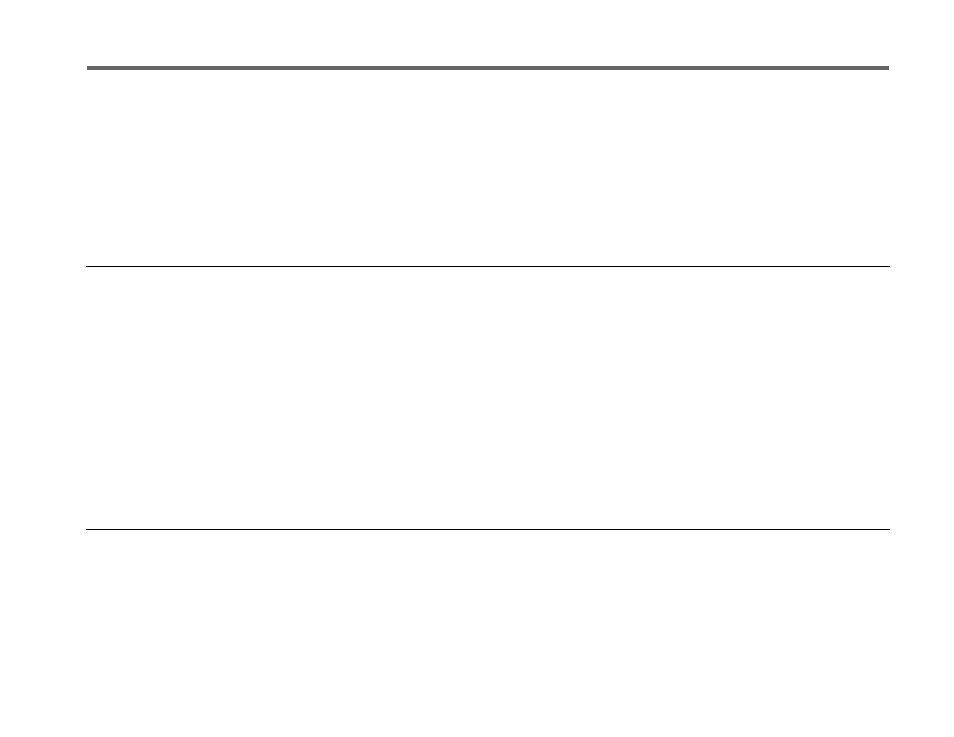
OKIPAGE
12i User’s Guide
23
➦
2 Operating Your Printer
Category
Items
Options
Level 1 Menu
*Default Setting
12.00*, 4.00 TO 999.75
ADJUST IN .25 POINT INCREMENTS.
Notes: Select point size (height) of characters when scalable font with proportional spacing is selected. 72 points= 1
inch). Horizontal spacing adjusts accordingly.
(PCL)SYMBOL
ROMAN-8*
60 SETS ARE AVAILABLE.
Notes: Select Symbol Set.
PAGE LAYOUT1
(PCL) A4 WIDTH
78 COL*, 80 COL
Notes: Use for A4 size paper to select 78 columns or condense 80 columns to fit characters on a line.
(PCL) BLNKSKIP
OFF*, ON
Notes: ON= printer will ignore FF code when buffer is empty. (Sometimes software will print an extra blank page.)
(PCL) CR FUNC
CR*,CR+LF
Notes: Sets operation when receiving CR code. CR+LF=add LF command to each CR command.
(PCL) LF FUNC
LF*, LF+CR
Notes: Sets operation when receiving LF code. LF+CR=add CR command to each LF command.
FONTS & SYMBOLS
(IBM, EPSON) PITCH
10 CPI*
12 CPI
17 CPI
20 CPI
PROP
- C6050 (40 pages)
- B 6200 (32 pages)
- C5540MFP (1 page)
- C3530MFP (138 pages)
- B4545 MFP (154 pages)
- B4600 Series (104 pages)
- C5250 (83 pages)
- C 7300 (12 pages)
- C 5200n (82 pages)
- 5650 (2 pages)
- B6000 (6 pages)
- PRINTING SOLUTION B2400 (36 pages)
- B6000 Series (8 pages)
- B4000 (2 pages)
- 520 (68 pages)
- C5000 (6 pages)
- 80 Series (97 pages)
- Pos 407II (65 pages)
- OFFICE 87 (40 pages)
- C5900n (6 pages)
- LAN 510W (44 pages)
- 490 (94 pages)
- B 410d (84 pages)
- 42625502 (1 page)
- 84 (99 pages)
- 3391 (35 pages)
- C 130n (172 pages)
- C8800 (87 pages)
- C8800 (179 pages)
- B8300 (95 pages)
- 390 (135 pages)
- 390 (131 pages)
- ES3640E (24 pages)
- ES3640E (220 pages)
- 1220n (207 pages)
- C5200 (2 pages)
- OFFICE 86 (4 pages)
- CX 1145 MFP (177 pages)
- 8c Plus (24 pages)
- 2024/2024e (260 pages)
- FAX 740 (80 pages)
- PRINTER MPS420B (74 pages)
- C 7200 (2 pages)
- B4000 Series (2 pages)
- 2500 (80 pages)
