Take out the digital camera, Handling after shooting – Olympus CAMEDIA X-350 PT-021 User Manual
Page 25
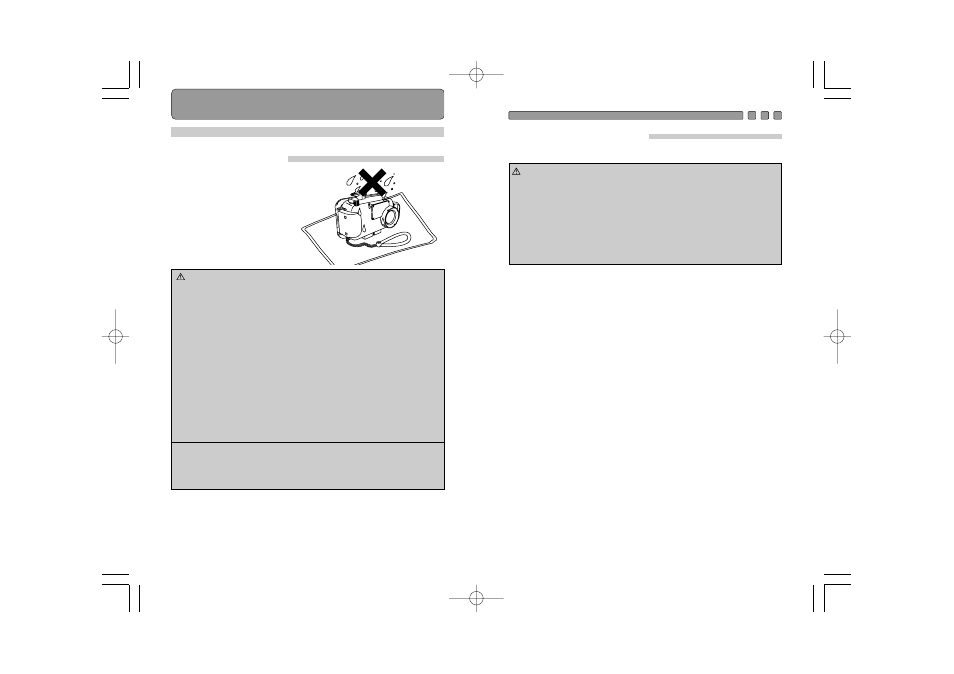
5. Handling After Shooting
Wipe off any waterdrop.
After completing the shooting
and returning to land, wipe off
any waterdrop sticking to the
Case. Use air or a soft cloth not
leaving any fibers to thoroughly
wipe any waterdrop etc. from the
joint between the front and rear
lid, the shutter lever, the palm
grips, and the buckles.
Note:
• Moisten a towel etc. in advance with pure water and
keep it in a plastic bag, so that you can wipe the salt
from your hands and fingers before handling the
camera.
: • Especially when waterdrops remain between the front
and the rear lid, they may spill to the inside when the
Case is opened. Take special care to wipe off all
waterdrops.
• When opening the Case, take sufficient care that no
water will drop from your hair or body onto the Case
and the camera.
• Before opening the Case, make sure that your hands
or gloves are free of sand, fibers, etc.
• Do not open or close the Case at locations where water
or sand is to be sprayed. When this cannot be avoided
because you have to exchange the battery or the
image storage, place a sheet downwind from some
object and take care that no water or sand is sprayed.
• Take care not to touch the digital camera or the
battery with hands wet with sea water.
CAUTION
Take out the digital camera.
Open the Case carefully and take out the digital camera.
: • Always place the opened Case with the O-ring side
facing up. When the Case is placed with the O-ring
side facing down, dirt or other foreign matter may be
attached to the O-ring or the O-ring contact surface
and may cause water leakage during the next dive.
• Please read the operation manual for the digital
camera for the storage of pictures etc.
• Take special care so that no water drops get onto the
camera.
CAUTION
