Install the digital camera, Check the digital camera – Olympus CAMEDIA X-350 PT-021 User Manual
Page 15
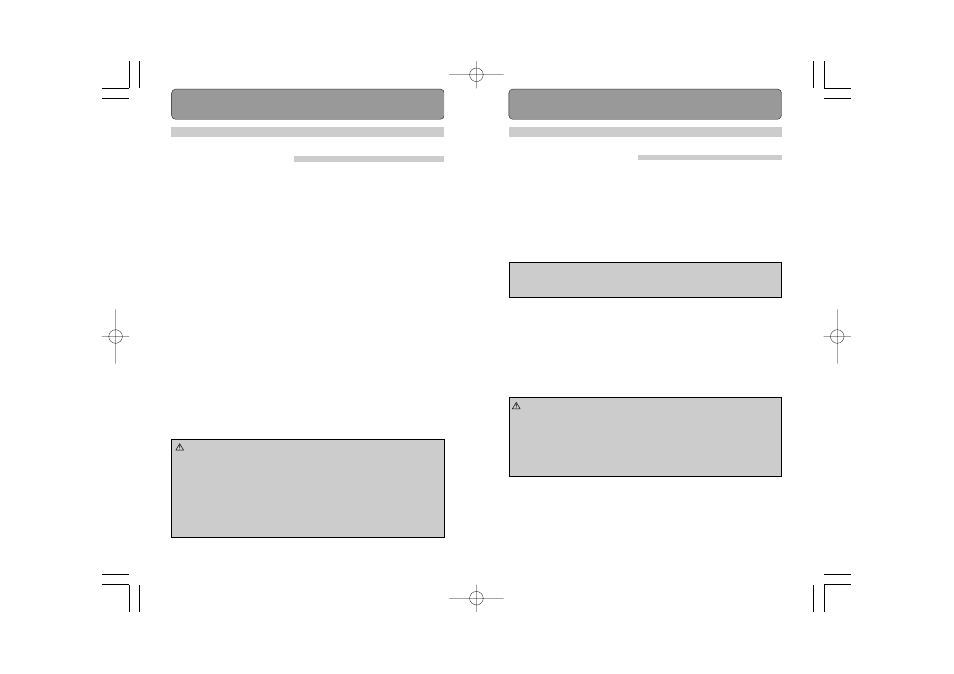
2. Advance Check of the Case
Advance test before use
This Case has been the subject of thorough quality control for the
parts during the manufacturing process and thorough function
inspections during the assembly. In addition, a water pressure test
is performed with a water pressure tester for all products to confirm
that the performance conforms to the specifications. However,
depending on the carrying and storage conditions, the maintenance
status, etc., the waterproof function may be damaged.
Before diving, always perform the following advance test and the
water leakage test after installation of the camera.
Advance Test
1. Before installing the digital camera in the Case, immerse the
empty Case to the intended water depth to confirm that there is
no water leakage.
2. Main causes of water leakage are as follows.
ț The O-ring has not been installed.
ț A part of the O-ring or the entire O-ring is outside the specified
groove.
ț O-ring damage, cracks, deterioration or deformation
ț Sand, fibers, hair or other foreign matter sticking to the O-ring,
the O-ring groove or the O-ring contact surface on the front lid
ț Damage to the O-ring groove or the O-ring contact surface on
the front lid
ț When closing the Case, check for catching of the hand strap and
silica gel after the above causes have been eliminated.
: • The most suitable method for checking water leakage is
to immerse the Case to the intended water depth. When
this is difficult, water leakage also can be checked at a
shallow depth with no water pressure. Do not feel that
this is troublesome, but perform this test.
• If the advance test should show water leakage with
normal handling, stop using the Case and contact
your dealer or an Olympus service station (listed on
the rear page of this instruction manual).
CAUTION
3. Install the digital camera.
Check the digital camera.
Check the digital camera before loading it in the Case.
Battery Confirmation
As the LCD monitor is used for picture confirmation while taking
pictures under water, the battery life becomes short.
Confirm that the remaining battery capacity is sufficient.
Do not use alkaline batteries, as it is quite possible that they will
become unusable during a dive.
Confirmation of the Remaining Number of Pictures to be Taken
Confirm that the image storage has a sufficient remaining number
of pictures to be taken.
Remove the hand strap from the digital camera.
When a strap is attached to the digital camera, the hand strap must
be removed.
Note
• In order to avoid losing shutter chances due to an exhausted
battery, you should always replace a battery with a fully
charged battery before each dive.
: • When a digital camera is loaded without removing the
strap, the strap may get caught between the Case lids
and may cause water leakage.
• When removing the strap, handle the digital camera
with sufficient care. OLYMPUS CORPORATION shall
not be responsible for damage caused by dropping
the camera etc.
CAUTION
