Taking pictures under water, How to use the hand strap, Take pictures carefully – Olympus CAMEDIA X-350 PT-021 User Manual
Page 23: Confirm the picture on the lcd monitor, Quietly press the shutter lever, Cautions when using the flash
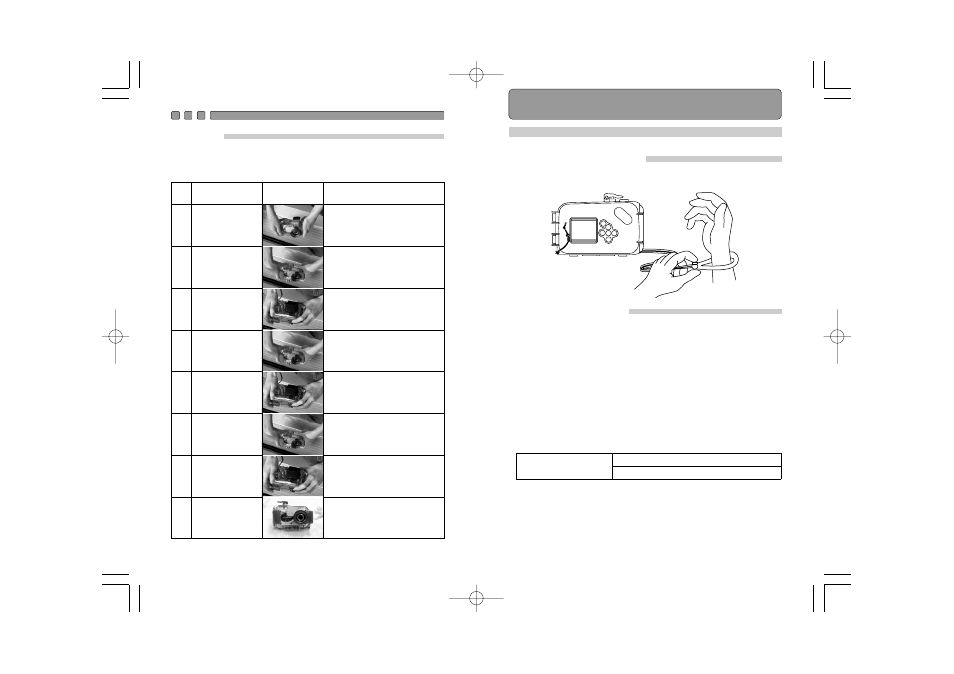
4. Taking Pictures Under Water
How to Use the Hand Strap
Pass your hand through the accessory hand strap and adjust the
length with the stop button.
Take pictures carefully.
Confirm the picture on the LCD monitor.
This Case uses the LCD monitor to confirm the picture. The optical
viewfinder cannot be used.
Quietly press the shutter lever.
When pressing the shutter lever, hold the Case securely with both
hands and operate the lever quietly to prevent camera shake.
Cautions when using the flash
When taking macro pictures on the wide-angle side, the flash light
may be missing in some parts or the light volume may not be uniform.
During underwater shooting, shooting conditions (water clarity,
suspended matter, etc.) can have a significant effect on the range
of the flash.
Always check your pictures on the LCD monitor after shooting.
Flash reaching range
(Land shooting)
W : Approx. 0.2 m to 3.4 m
: Approx. 0.2 m to 2.0 m
The final test after loading the camera is explained below. This is the only way to
eliminate worry about possible entry of water! Always perform this test. It can be
performed easily in a water tank or a bathtub. The required time is about five minutes.
Simple water
immersion test
Explanatory
image
Hints
1
Place the Case
slowly into the water.
As the Case is transparent,
waterdrops entering into it can be
confirmed easily.
2
At first, immerse the
Case for only three
seconds.
In case of trouble with the O-ring,
three seconds are enough for water
to enter. Are there air bubbles
coming out between the lids?
Please check carefully.
3
Check that no water
has entered into the
Case.
Remove the Case from the water and
check that no water has accumulated at
the bottom of the Case.
Is there any water trickling down?
4
Next, immerse the
Case for 30
seconds.
Check carefully for air bubbles!
Do not perform any operation yet,
but just observe.
5
Check that no water
has entered.
Remove the Case from the water and
check that no water has accumulated
at the bottom of the Case.
Perform very careful confirmation.
6
Next, check by
immersing for three
minutes.
Check carefully for air bubbles!
Try operation of the buttons used frequently.
Check carefully for air bubbles!
If there is still no entry of water,
everything is OK!
7
This is the final check.
Has the silica gel
become moist?
This is very important!
Has the silica gel become moist?
Please check carefully!
As the inside can be seen, the inspection for
entry of water also can be made securely!
8
Now everything is
all right.
Do not forget the
balance weight.
Now everything is all right!
Have a nice dive!
Did you remember to attach the
balance weight?
