Omega RD260A User Manual
Page 80
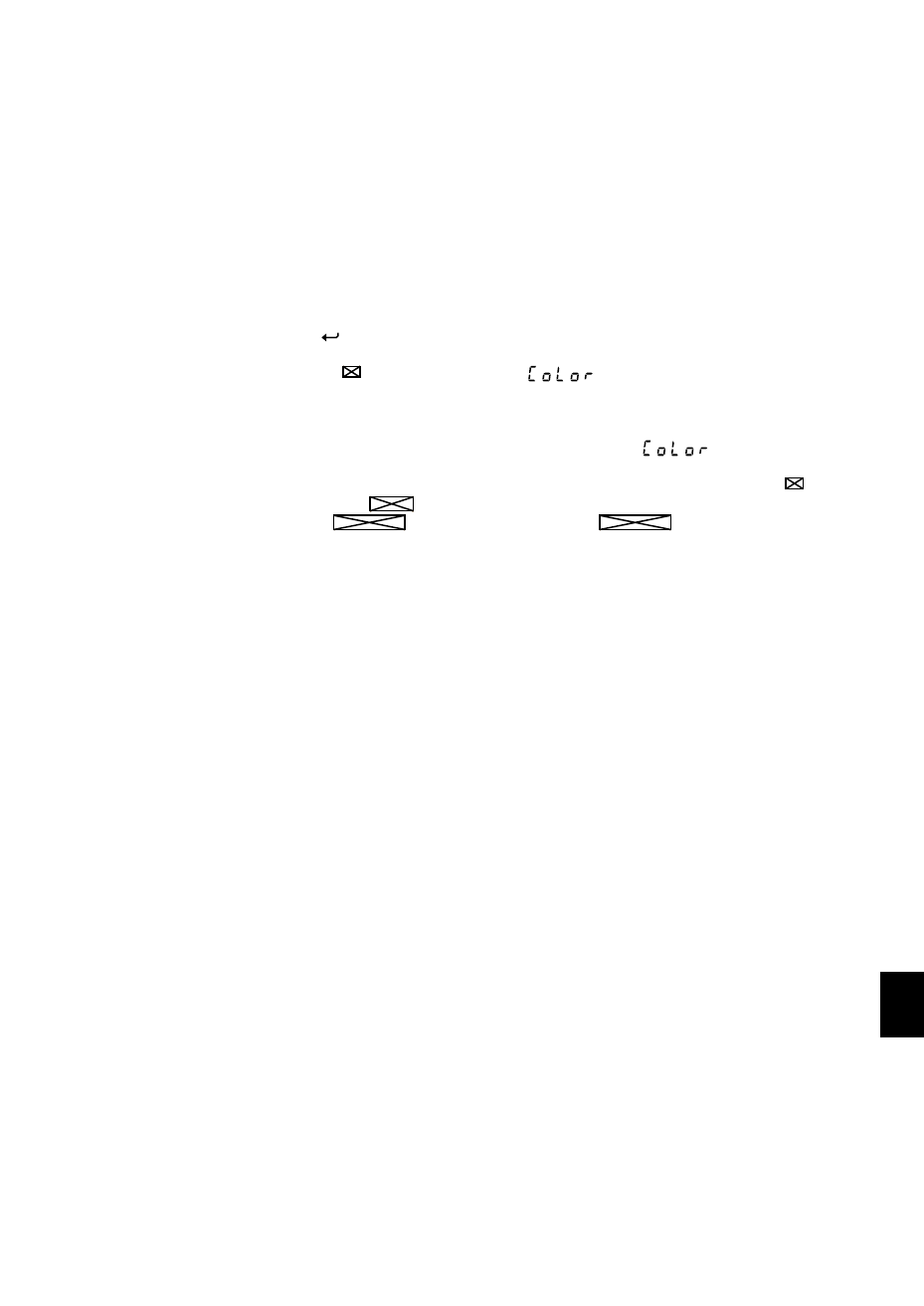
7 - 9
7. SET UP MODE
7.8 Assigning Different Colors to Channels (Dot-printing model)
7.8 Assigning Different Colors to Channels (Dot-printing model)
You can assign any of the six provided colors to any channel. The initial setting is as
follows:
ch.1 = purple
ch.2 = red
ch.3 = green
ch.4 = blue
ch.5 = brown
ch.6 = black
SETTING PROCEDURE:
Enter the SET UP mode by turning ‘ON’ the power while pressing and holding the [CH
UP] (
ENT) key until the SET UP display appears.
Use the [
] key to select the display [
]. Press the [ENT] key.
Select the channel No. for which you want to change a color. Then press the [ENT] key.
Select the color. Then press the [ENT] key. The display [
] will appear.
Before leaving the SET UP mode, you have to store your new settings. Use the [
] key
to select the [
] display, and press the [ENT] key.
Select [
] to keep your new settings or [
] to abort the settings, and
press the [ENT] key. After a few seconds, the OPERATION mode will appear.
