Difference computation setting (delt setting) – Omega RD260A User Manual
Page 58
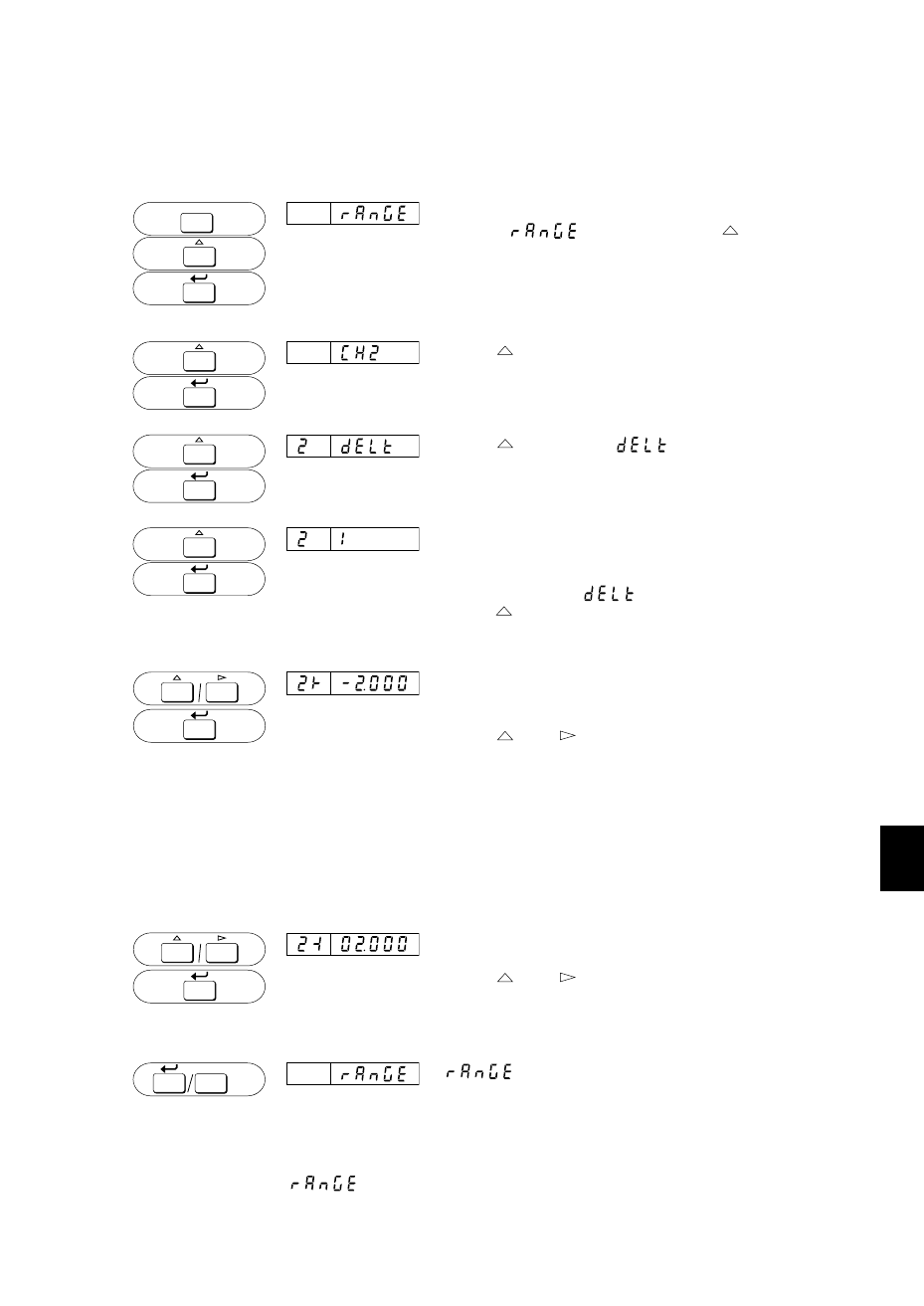
6 - 7
6. SET MODE
Difference Computation Setting (DELT Setting)
To obtain the difference between the measured values of two channels, proceed as
follows.
Key Operation
Indication
Description
Press the [DISP] key for three seconds to enter the SET mode.
Select the [
] display by using the [
] key.
Then press the [ENT] key.
Use the [
] key to select the desired channel.
Note that channel No.1 cannot be of the ‘DELT’ type.
Press the [ENT] key.
Use the [
] key to select [
].
Press the [ENT] key.
The display which appears will allow you to enter a reference
channel number. Note that the reference channel number must
be lower than that of the channel being set. Therefore channel
No.1 cannot be of the [
] type.
Use the [
] key to select the desired reference channel number.
Press the [ENT] key.
In case of VOLT the display which appears will show the same
minimum value of the recording span as of the reference
channel.
Use the [
] and [
] keys to select the minimum value
(SPAN L).
Press the [ENT] key.
Note that in case of VOLT, the input range of the DELT-channel
must be within the range of the reference channel. In case of TC,
RTD, the minimum/maximum span values can be found by
taking the ±value of the input range width. E.g. input range of
TC type L = –200 to 900°C: minimum/maximum span values
will be at ±1100°C. The difference in measured value from the
reference channel will be recorded on the DELT-channel.
The display which appears will show the same maximum value
of the recording span as of the reference channel.
Use the [
] and [
] keys to select the maximum value
(SPAN R) in the same way as described under ‘SPAN L
setting’. Note that SPAN L cannot be equal to SPAN R.
Press the [ENT] key.
[
] is displayed and the setting is completed.
Press the [ENT] key to set another channel; or press the
[DISP] key for three seconds to return to the OPERATION
mode.
NOTE
If you press the [ESC] key in the middle of setting, the indication returns to the
[
] and already set data will be aborted.
6.1 Setting Input Range and Recording Span (RANGE)
DISP
ESC
3 sec
DISP
ESC
3 sec
FEED
FEED
CH UP
CH UP
CH UP
CH UP
CH UP
CH UP
CH UP
