2 installing (or replacing) chart paper – Omega RD260A User Manual
Page 27
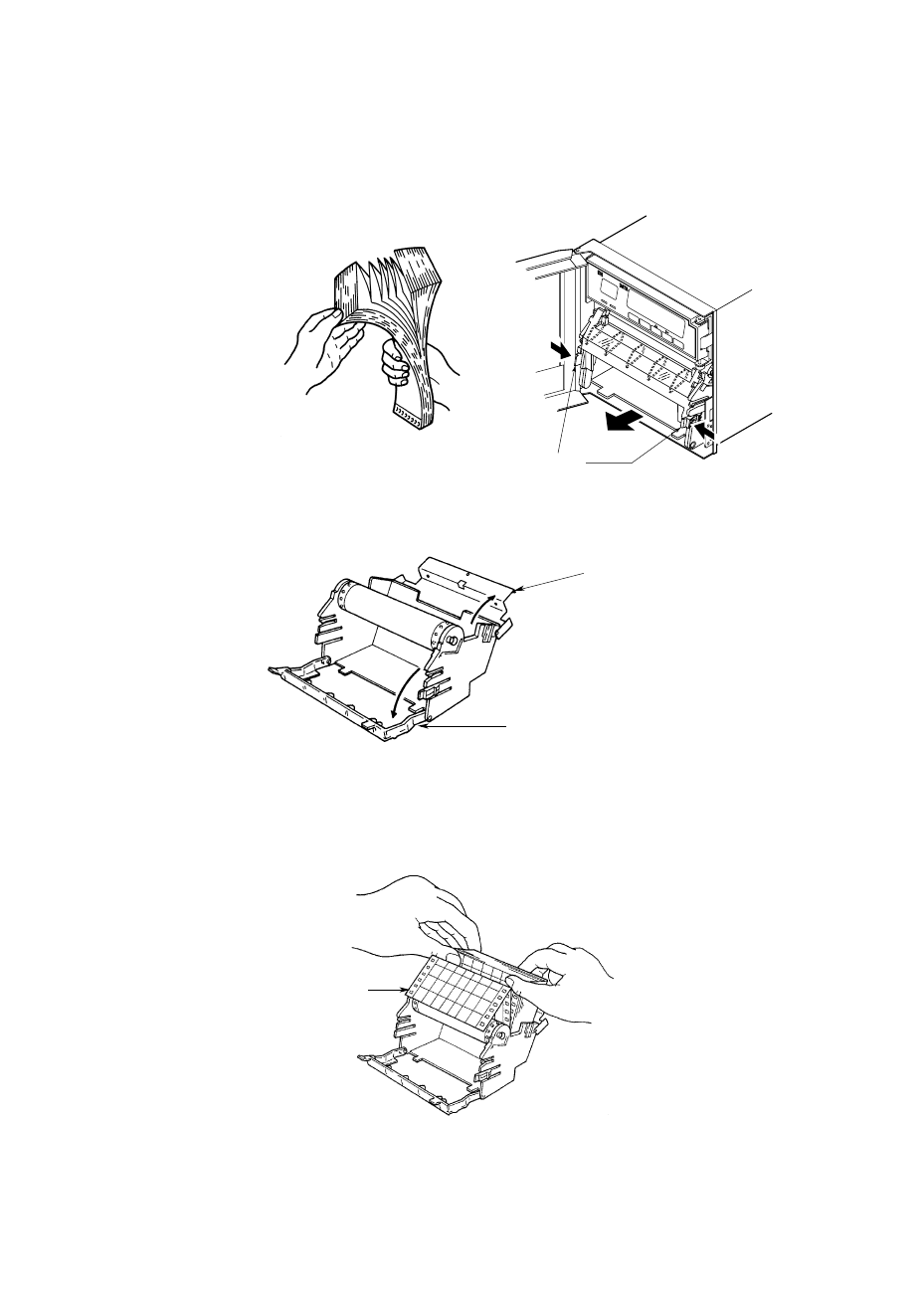
4 - 2
4.2 Installing (or Replacing) Chart Paper
(1) Open the front door of the recorder.
(2) Check the recorder is not in recording state; but the power ON is allowed.
(3) Riffle the chart thoroughly before loading.
(4) While gently pressing the chart-cassette stoppers, located at both front ends of the
cassette, lift and draw the cassette out of the recorder case.
Stoppers
(5) Open the chart retainer backward on the cassette.
(6) Pull and open the front transparent chart guide.
Chart guide (transparent plastic plate)
Chart retainer
(7) Load the chart paper into the chart compartment; the small perforations should be
at the left-hand. Make sure that the sprocket teeth of the chart drives are properly
engaged in the chart paper perforations. Take care not to load the chart paper
backwards.
Small perforations
