One for All (URC-8910) User Manual
Page 52
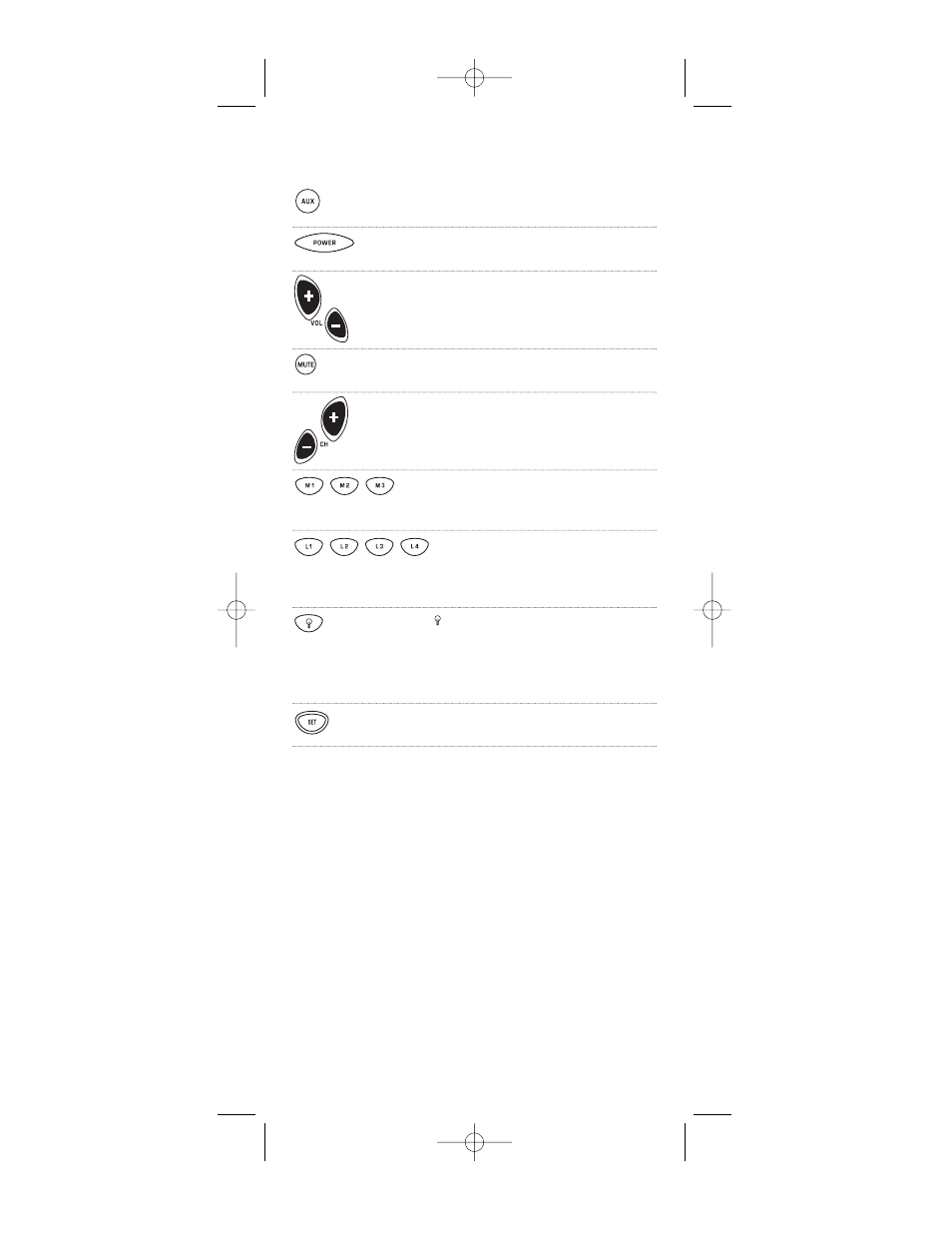
Home Automation Functions
Press AUX once to control home automation.
See Re-assigning Device Keys on page 37.
Press POWER once to turn on home
automation.
Use VOL+ (or VOL-) to brighten (or dim) the
lights controlled by home automation.
Press MUTE once to turn off home
automation.
Use CH+ (or CH-) to turn home automation
on (or off).
After programming, press M1 ~ M3 once to
run a desired macro (see Using Macros on
page 34).
After programming, press L1 ~ L4
once to activate a learned function.
See Using Learning on page 29.
Use to turn on or off the key backlight.
When this feature is activated, keys will
remain backlit for 5 seconds after the last key
press. In the setup mode, backlighting
will remain on for 30 seconds.
Use SET for all programming sequences.
52
Producer 2002 IR Mnl 4/4/02 10:03 AM Page 65
- URC-6230 (68 pages)
- URC-5705 (21 pages)
- URC-7040 (24 pages)
- Xsight TOUCH URC 8603 (6 pages)
- 705016 (84 pages)
- URC-3710 (54 pages)
- URC-7930 (144 pages)
- URC-44 (34 pages)
- URC-6211 (112 pages)
- OARI06G (66 pages)
- CINEMA 7+ URC 7800 (17 pages)
- KAMELEON URC-8305 (293 pages)
- URC 6800 (17 pages)
- URC-7781 (319 pages)
- URC10820N (34 pages)
- URC 7201 (3 pages)
- URC 7200 / 7201 (3 pages)
- OFA KAMELEON URC-6690 (44 pages)
- URC-7780 (205 pages)
- URC-7010 (18 pages)
- URC-8011 (21 pages)
- URC 9800 (35 pages)
- KAMELEON 5 (293 pages)
- URC3050 (4 pages)
- Kameleon URC-9964B00 (68 pages)
- 6-Device Universal Remote (42 pages)
- URC-8350 (152 pages)
- EASY 4 URC 4063 (7 pages)
- HC-8300 (114 pages)
- URC 8800 (33 pages)
- URC-7525 (107 pages)
- URC-3740 (186 pages)
- URC8820N (34 pages)
- URC-9990 (61 pages)
- 704918 (168 pages)
- URC-7210 (86 pages)
- URC-3720 (166 pages)
- OARK02R (2 pages)
- URC-7950 (148 pages)
- URC 4700 (4 pages)
- KAMELEON 8 (293 pages)
- 8L (2 pages)
- URC-4041 (40 pages)
- URC-3605 (36 pages)
- URC 4081 (19 pages)
