Audio cassette deck functions – One for All (URC-8910) User Manual
Page 42
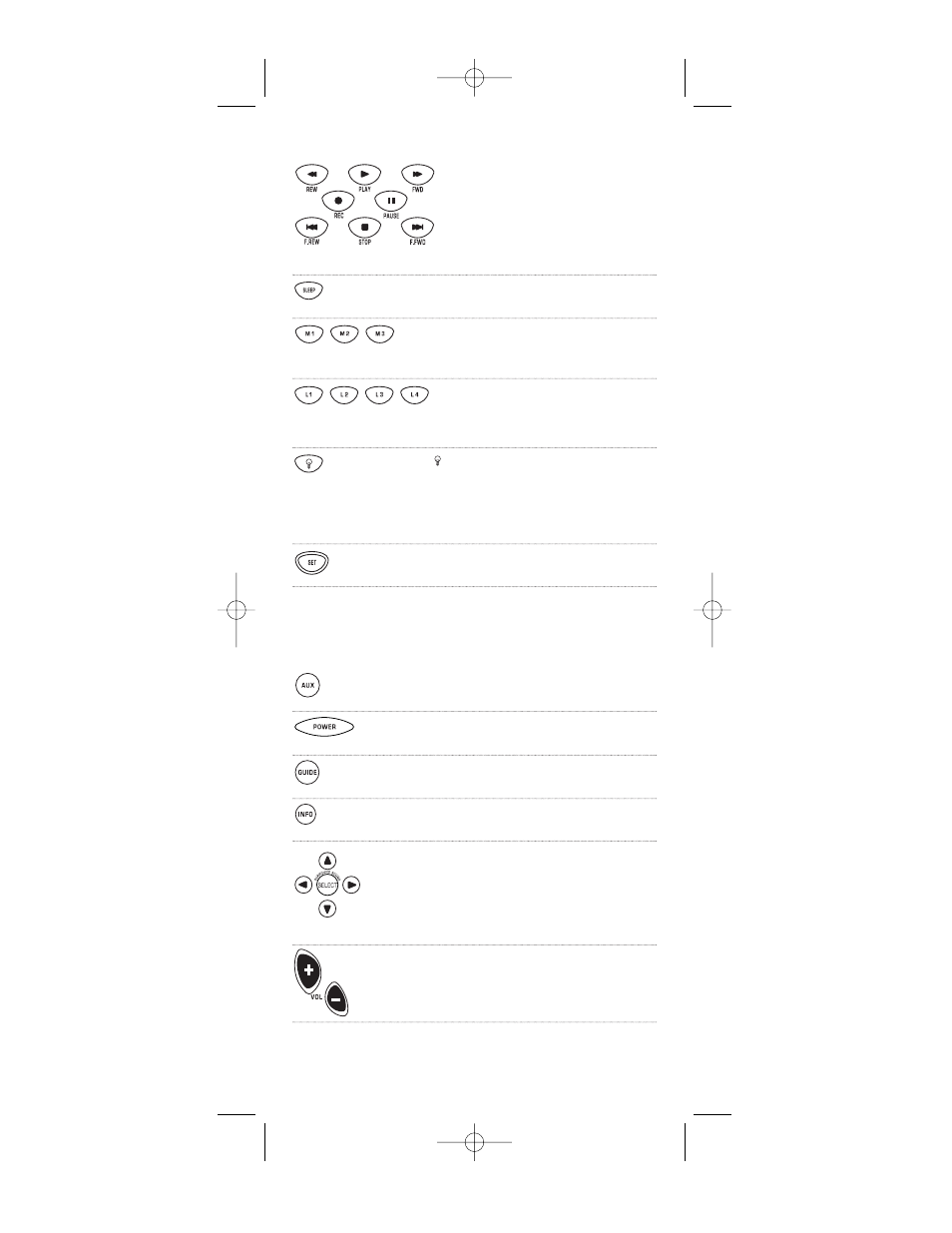
Use the transport keys to control
your CD player (if applicable).
Use SLEEP to activate your audio amplifer’s
sleep timer (not available for all devices).
After programming, press M1 ~ M3 once to
run a desired macro (see Using Macros on
page 34).
After programming, press L1 ~ L4
once to activate a learned function.
See Using Learning on page 29.
Use to turn on or off the key backlight.
When this feature is activated, keys will
remain backlit for 5 seconds after the last key
press. In the setup mode, backlighting
will remain on for 30 seconds.
Use SET for all programming sequences.
Audio Cassette Deck Functions
Press AUX once to control your audio cassette
deck. See Re-assigning Device Keys on page 37.
Press POWER once to turn on or off the
selected device (e.g, AUX).
Use GUIDE to display your audio cassette
deck’s program guide (if applicable).
Use INFO to display the audio cassette deck’s
program information.
Use the cursor keys (
▲
,
▼
, , or ) to move
the cursor in the audio cassette deck’s pro-
gram guide and menu screens. Use SELECT to
choose options from the menu or guide.
Use VOL+ (or VOL-) to raise (or lower) the
audio cassette deck’s audio volume
(if applicable).
continued on next page...
▲
▲
42
Producer 2002 IR Mnl 4/4/02 10:02 AM Page 55
