Using commercial skip – One for All (URC-8910) User Manual
Page 35
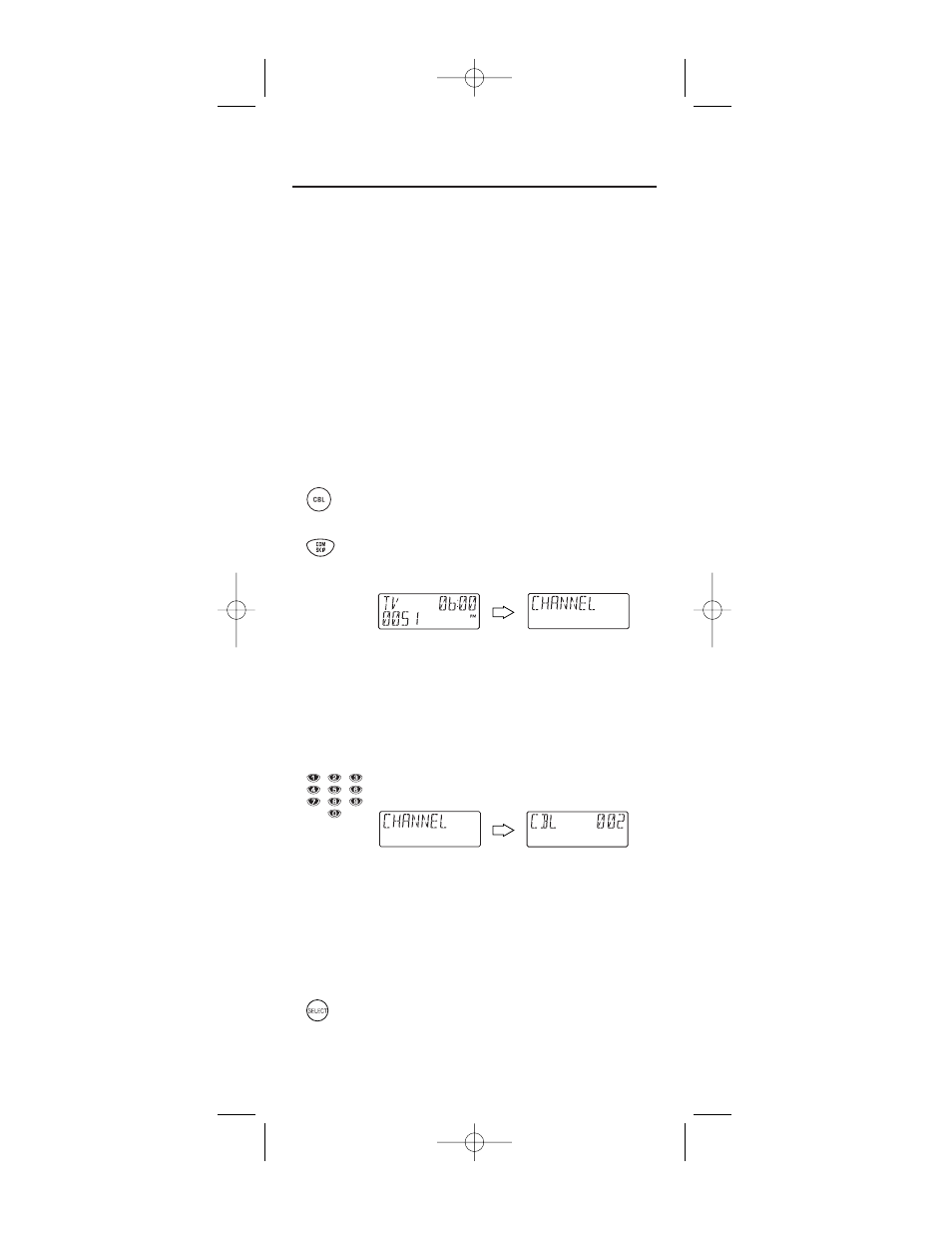
USING COMMERCIAL SKIP
The URC-8910 remote control includes a unique Commercial Skip
feature, once programmed, that will allow you to skip viewing com-
mercials by pressing the COM SKIP key. Then, as you change chan-
nels (to view another program without commercials), an internal
timer will count down a preset time interval before returning the
device to the original channel.
Programming Commercial Skip
For example, let’s assume you are watching a national sports event
on channel 2 that consistently breaks for one-minute commercials.
Meanwhile, cable channel 26 is showing a favorite action movie
without commercials. By performing the following steps, you can set
Commercial Skip to automatically return the cable converter to the
sports event after one minute of viewing the movie:
NOTE: Commercial Skip only works in the following modes: TV, VCR, DVD,
CBL, and SAT.
1.
Select the device where channels will be changed
(e.g., CBL).
2.
On the URC-8910 remote control, press and hold
COM SKIP until you see the display change from the
current device and time to [CHANNEL].
NOTE: The device, its code, and time are examples. Your
remote control settings may be different.
NOTE: To exit programming at any time, press EXIT once or
allow 30 seconds of inactivity to lapse. You will see [EXIT
SETUP] as the remote control returns to normal operation.
NOTE: [INVALID] means you have inadvertently pressed an
incorrect key. Note your error and continue programming.
3.
Use the keypad to enter a favorite channel number
(e.g., 002). The display will show your entry.
NOTE: If the original remote control required pressing an
Enter key to change the channel, also press the ENTER key
after the channel number (e.g., 0-0-2-ENTER). However, the
display will not show the ENTER key.
NOTE: If you made a mistake during entry, press EXIT once.
You will see [EXIT SETUP] as the remote control returns to
normal operation. Then try programming Commercial Skip
again starting with step 1.
4.
Press SELECT once to accept your channel entry.You
will see the display change to [30 SEC].
35
Producer 2002 IR Mnl 4/4/02 10:02 AM Page 48
