Re-assigning device keys – One for All (URC-8910) User Manual
Page 24
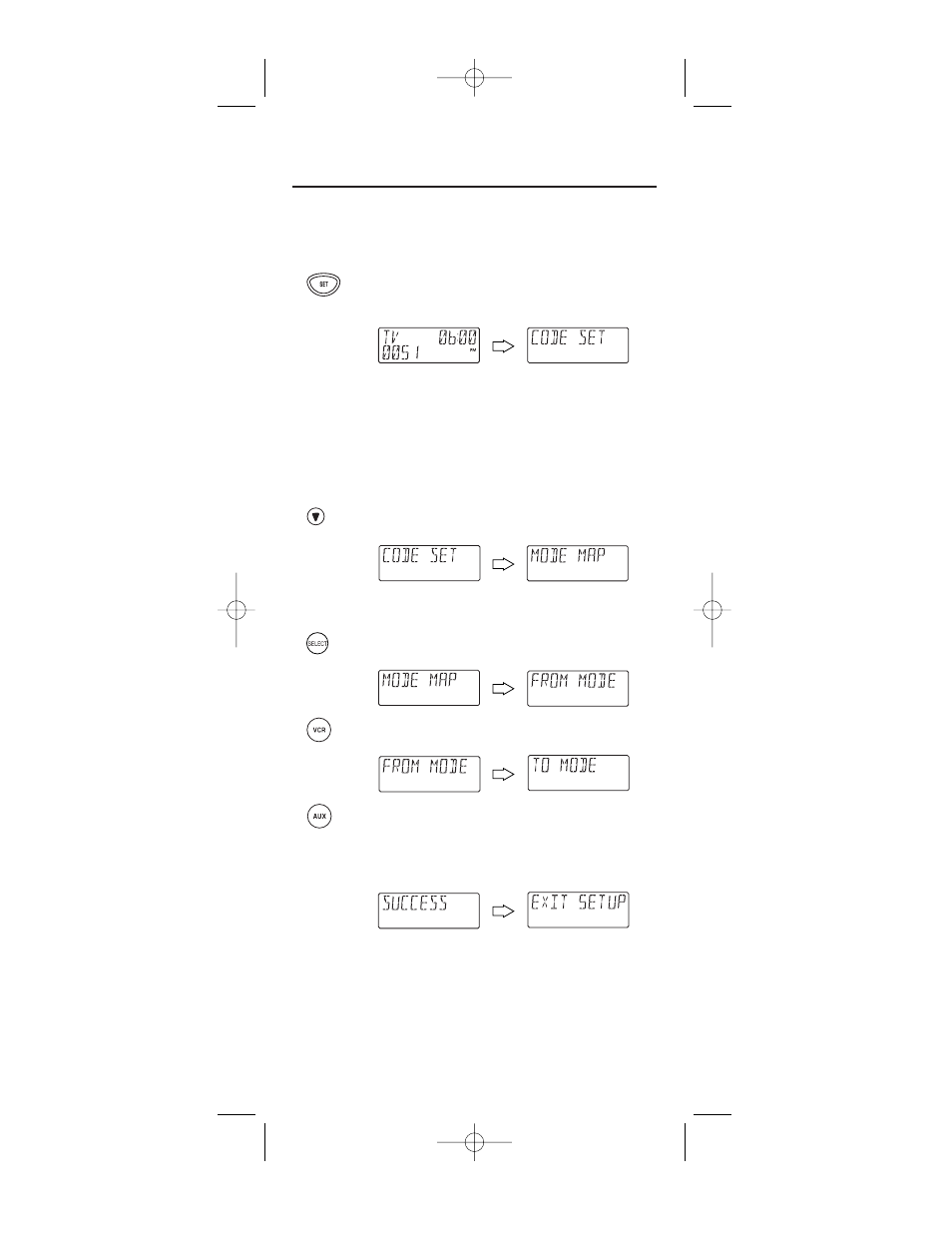
RE-ASSIGNING DEVICE KEYS
The URC-8910 remote control can control a second TV,VCR, DVD
player, or other device by using the Mode Map feature. For example,
to control a TV, a cable converter, and two VCRs, you will need to re-
assign the unused AUX key to operate the second VCR as follows:
1.
On the URC-8910 remote control, press and hold
SET until you see the display change from the cur-
rent device and time to [CODE SET].
NOTE: The device, its code, and time are examples. Your
remote control settings may be different.
NOTE: To exit programming at any time, press EXIT once or
allow 30 seconds of inactivity to lapse. You will see [EXIT
SETUP] as the remote control returns to normal operation.
NOTE: [INVALID] means you have inadvertently pressed an
incorrect key. Note your error and continue programming.
2.
(x 7)
Press the
▼
key seven times until you see the display
change to [MODE MAP].
NOTE: If you go past [MODE MAP], press the
▲
key one or
more times to return to it.
3.
Press SELECT once to begin programming.You will
see the display change to [FROM MODE].
4.
Select a mode to be copied (e.g., VCR) and press it
once.You will see the display change to [TO MODE].
5.
Select a mode to be re-assigned (e.g., AUX) and
press it once.You will see the display change to
[SUCCESS], followed by [EXIT SETUP]. The URC-8910
remote control will automatically exit the program-
ming mode and return to normal operation.
6.
The AUX key is now ready to be programmed as
your second VCR. See Programming Device Control
on page 10.
continued on next page...
24
Producer 2002 IR Mnl 4/4/02 10:01 AM Page 37
