Part 3 - keypad configuration – Omega FD6003 User Manual
Page 34
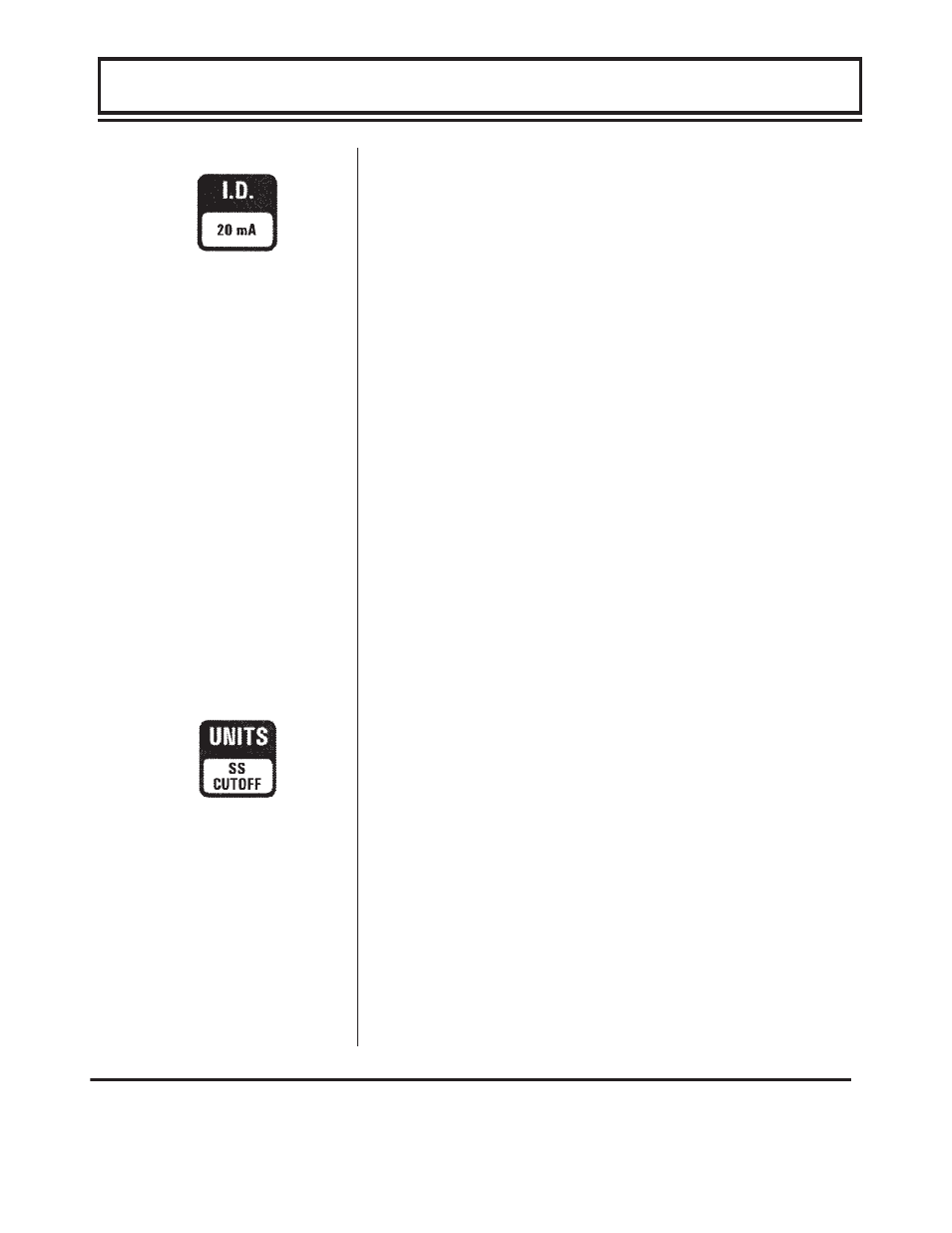
3-18
{2
nd
FUNCT} 20mA
The 4-20mA output on standard FD6000 flow meters is
scaled at zero flow equals 4mA and 20 FPS (6.08 MPS)
equals 20mA. The 20mA key allows fine adjustments to
be made to the “span” of the 4-20mA output. To adjust
the 20mA output, an ammeter or reliable reference
connection to the 4-20mA output must be present.
Procedure:
1. Either break the present current loop and connect the
ammeter in series (disconnect either wire at the
terminal block labeled 4-20mA on the Main PCB of the
FD6000) or, if this output is not being utilized, connect
the ammeter + to the + terminal and – to the – terminal
of the 4-20mA output.
2. Press the 20mA key.
3. With maximum flow moving through the pipe, adjust
the setting count using the arrow keys until 20.00mA is
indicated on the ammeter. The typical count value
range for this setting is between 1450 and 1950.
4. Press ENTER to store the value.
5. Re connect the 4-20mA output circuitry as required.
{2
nd
FUNCT} SS CUTOFF
This entry represents the signal strength cutoff level (low
velocity cutoff). At flow rates below 0.2 FPS [0.06 MPS]
the readings displayed by the FD6000 are unreliable. By
utilizing the default SS CUTOFF of 100 counts, small
unstable readings at low flow rates will be avoided.
Note: If SS CUTOFF is set to a level higher than the
SIGNAL STR value the meter will not show flow or output
any values.
PART 3 - KEYPAD CONFIGURATION
