Part 3 - keypad configuration – Omega FD6003 User Manual
Page 25
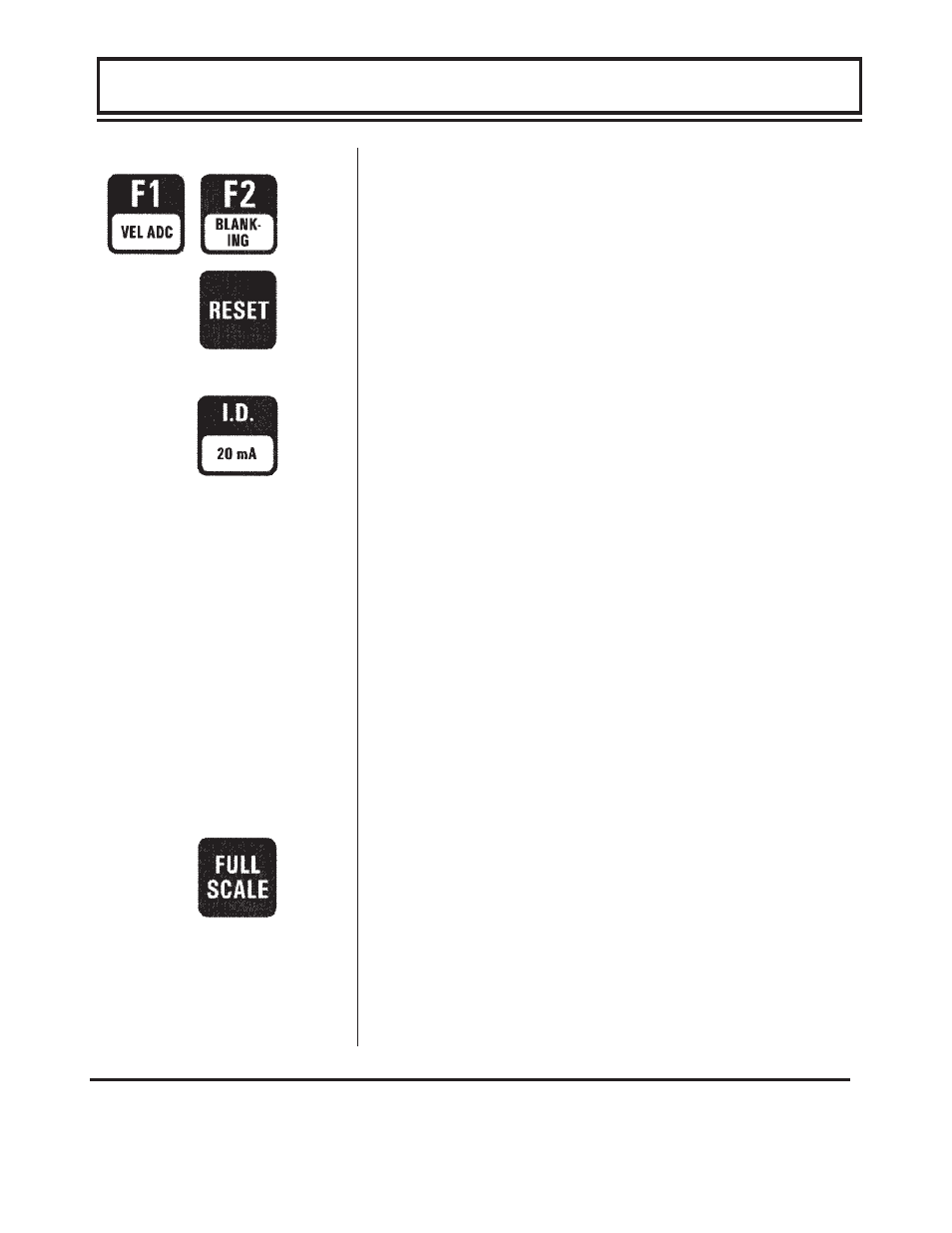
3-9
F1 and F2
Not utilized.
RESET
Caution: Conducts a system reset. All configuration
constants will be lost and the FD6000 will load default values
for all constants.
I.D.
Allows entry of a pipes internal diameter. Internal
diameters must be entered if volumetric flow rates are to
be displayed.
n If a UNITS code for U.S. measurements was made the
I.D. value will be entered in inches. Valid ranges for
this entry are 0.25 to 120.00 inches.
n If a UNITS code for metric measurement was made
the I.D. value will be entered in millimeters. Valid
ranges for this entry are 6 to 3050 millimeters.
The appendices in the back of this manual contain tables
of common pipe sizes and schedules. If the pipe size
does not appear in the table, consult the pipe manufacture
or conduct a physical measurement of the pipe internal
diameter. Errors in the entry of this value can result in
large inaccuracies.
FULL SCALE
Allows entry of the maximum fluid velocity anticipated
within the pipe. This value does not have any bearing on
displayed flow rates or values, but is used to scale the
span value of the 4-20mA analog output. If the analog
output is not going to be utilized set this value to 30.00 if
measuring in U.S. units or 10.00 if measuring in metric
units.
n If a UNITS code for U.S. measurements was made the
FULL SCALE value will be entered in FPS (feet per
PART 3 - KEYPAD CONFIGURATION
