Adjusting the position of the music stand, Folding down the music stand, Using the music holders – Roland HP-7/3 User Manual
Page 11: Removing the music stand, Opening/closing the lid, Connecting headphones
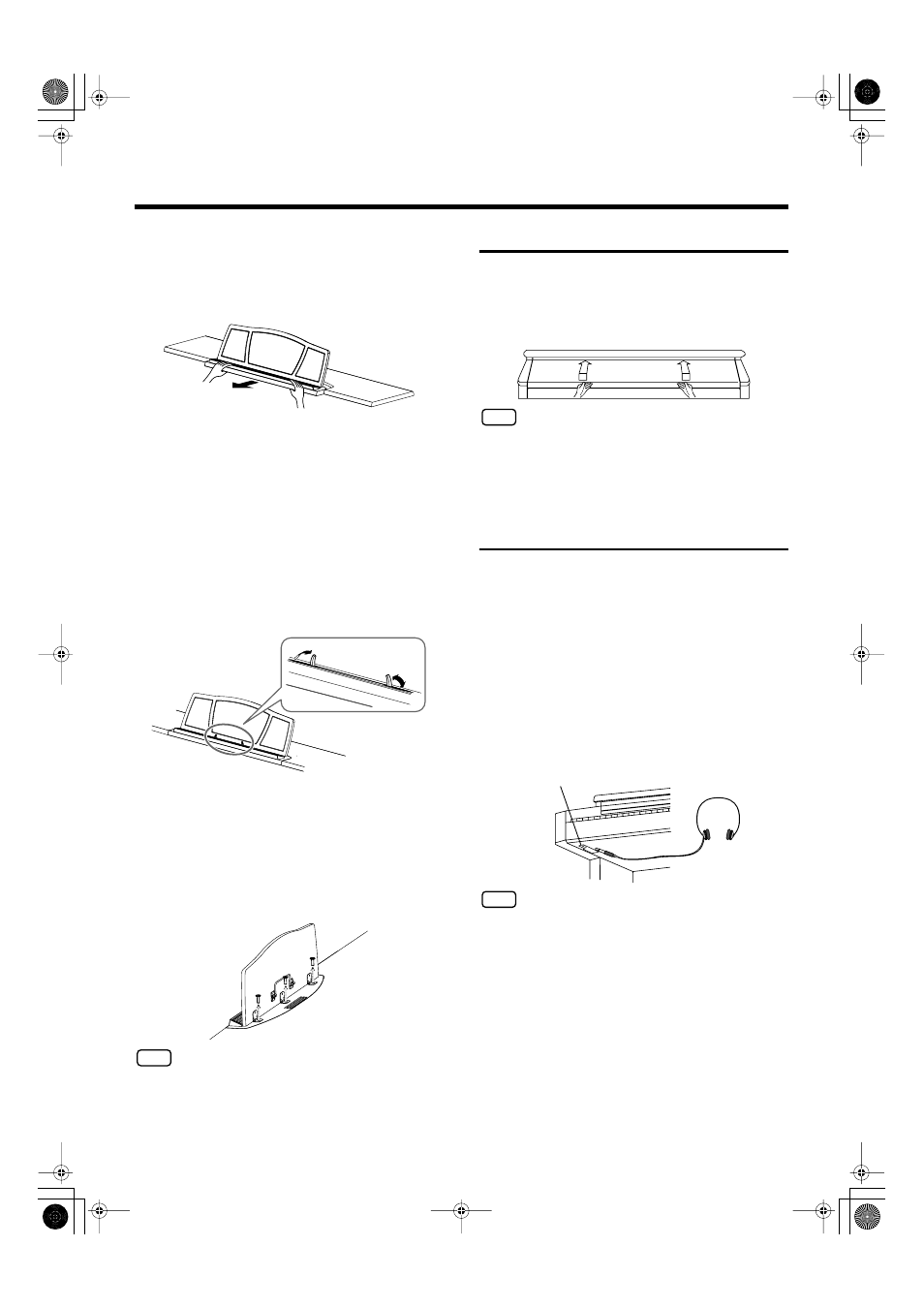
11
Before You Start Playing
■
Adjusting the position of the
music stand
Grasp the music stand with both hands, and pull it
toward yourself to adjust the position.
fig.mu_stand2
■
Folding down the music stand
1.
Grasp the music stand with both hands, and gently
push it in until it stops.
2.
Raise the support located on the back of the
music stand, then gently fold down the music
stand.
■
Using the music holders
You can use the holders to hold pages in place.
When not using the holders, leave them folded down.
fig.mu_stand4
■
Removing the music stand
You can remove the music stand from the piano.
This allows you to place a notebook computer on the piano.
Position the music stand so it’s upright, then remove
the three screws, as shown.
You can remove the screws using a coin.
fig.mu_stand3
NOTE
Be careful not to lose the screws that you removed from the
music stand, or put them where they might be swallowed by
small children.
Opening/Closing the Lid
To open the lid, use both hands to lift it lightly, and
slide it away from yourself.
To close the lid, pull it gently toward yourself, and
lower it softly after it has been fully extended.
fig.00-05
NOTE
When opening and closing the lid, be careful not to let your
fingers get caught. If small children will be using the HP-7/3,
adult supervision should be provided.
If you need to move the piano, make sure the lid is closed first
to prevent accidents.
Connecting Headphones
The HP-7/3 has two jacks for plugging in headphones. This
allows two people to listen through headphones
simultaneously, making it very useful for lessons and when
performing piano pieces for four hands. Additionally, this
allows you to play without having to worry about bothering
others around you, even at night.
Plug the headphones into the Phones jack located at the
bottom left of the piano.
Connecting headphones will automatically mute the
sound from the internal speakers.
The headphone volume is adjusted by the [Volume]
knob (p. 12) of the HP-7/3.
fig.00-04.e
NOTE
Use Stereo headphones.
Make sure to use only Roland headphones. Headphones from
other manufacturers may be unable to provide sufficient
volume.
Some notes on using headphones
• To prevent damage to the cord, handle the headphones only by
the headset or the plug.
• Connecting the headphones when the volume of connected
equipment is turned up may result in damage to the
headphones. Lower the volume on the HP-7/3 before plugging
in the headphones.
• Listening at excessively high volume levels will not only
damage the headphones, but may also cause hearing loss. Use
the headphones at a moderate volume level.
Phones plug x 2
P
ho
ne
s
HP-7/3_e.book 11 ページ 2004年1月26日 月曜日 午後5時1分
