Recording, Animation recording – RCA CC6271 User Manual
Page 52
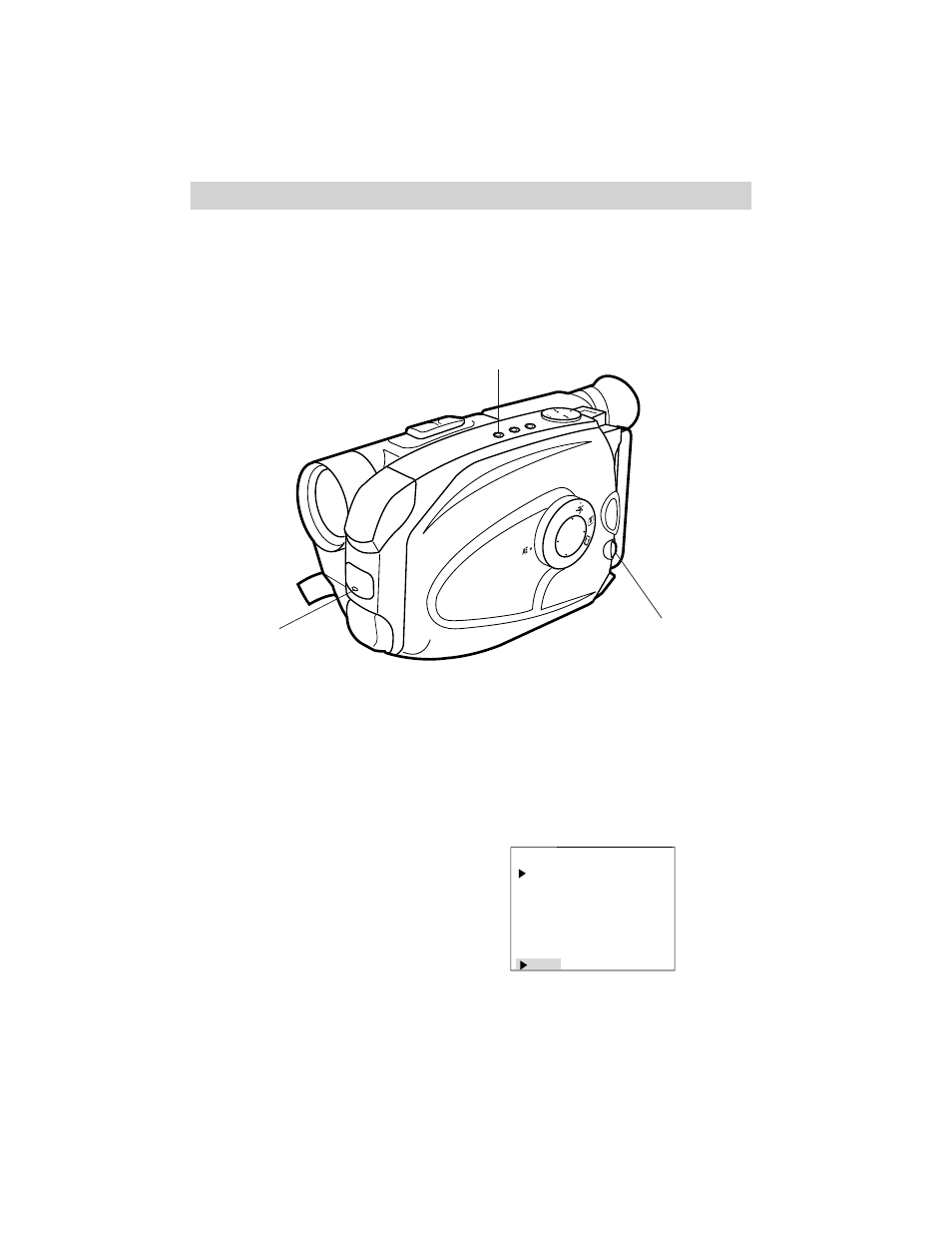
50
Recording
To Record Using Animation
1. Make sure the camcorder is in record-
pause and the AE dial is not set
to AUTO.
2. Press and hold SP/SLP to select SP.
SP appears in the viewfinder.
Animation Recording
You can produce an illusion of movement for an otherwise stationary scene
or object by shooting a series of pictures of slightly different poses (such as
cartooning).
3. Press the MENU dial in to display the
main MENU in the viewfinder.
MENU END
FOCUS
EXPOSURE
DATE/TIME
TELE MACRO
TAPE LENGTH
M.W.B.
ZOOM SPEED
NEXT
AUTO
AUTO
NOV 18.98
OFF
T30
AUTO
FAST
MENU
1/1000
AUTO
MA
N
HAZE
SHD
W
PUSH
SEPIA
FR
ON
TLIG
HT
B A C KLIG
HT
FADE
TITLE
SP/SLP
DA
TE/TIME
COUNTER
QUICK RE
PA
LY/
PA
US
E
Tally
Light
MENU Dial
(Rotate or Press In)
SP/SLP
Button
This manual is related to the following products:
