First-time operation, Review camcorder’s operating controls, Pa u s e – RCA CC6271 User Manual
Page 13: Gh t
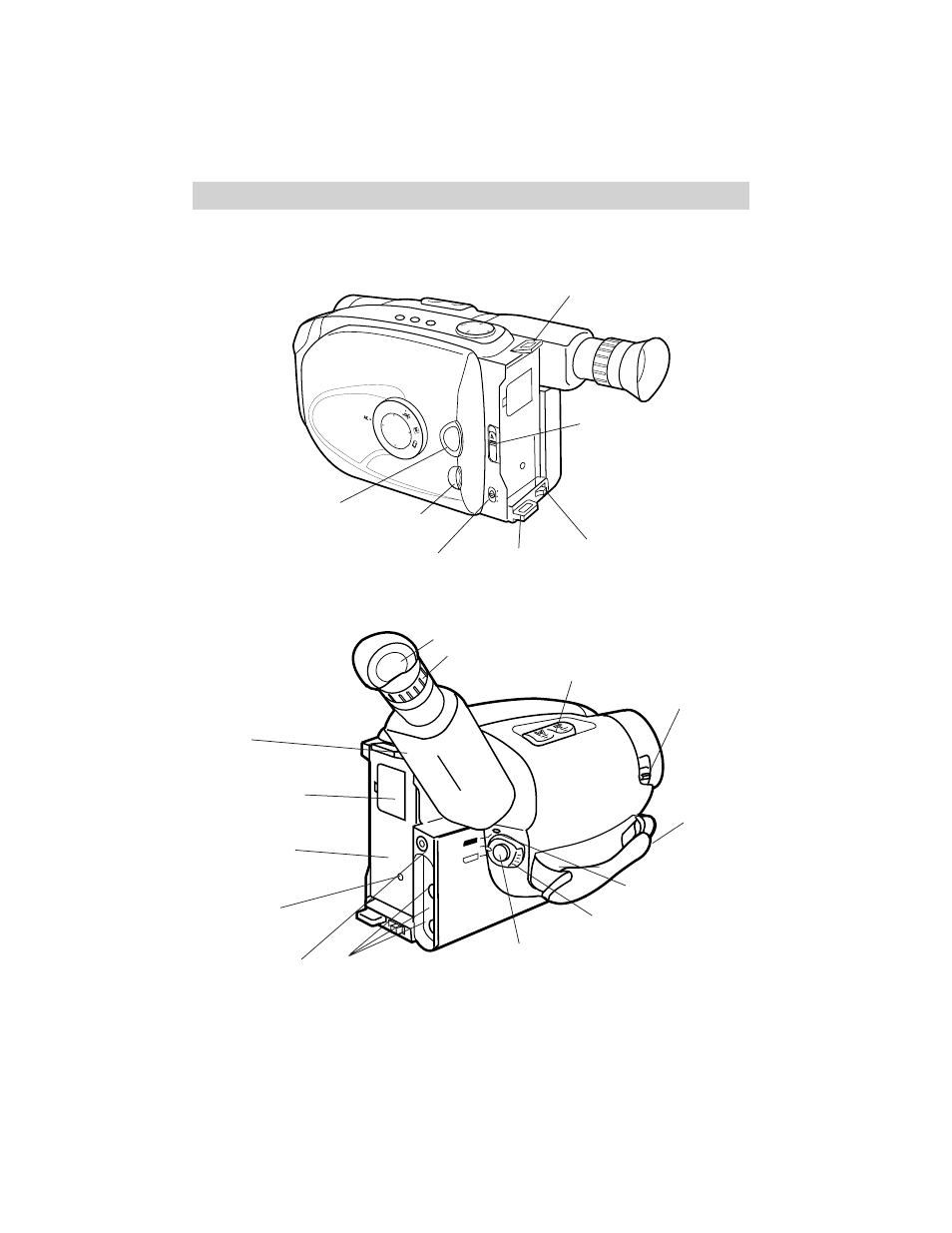
First-Time Operation
11
PUSH
PL
AY
/
P
A
U
S E
VCR
SP/SLP
DATE/TIME
COUNTER R/M
QUICK REC
EJECT
OFF
AUTO
ON
LIGHT
FADE
TITLE
B
A
C
K L I G H T
FRO
NTL
I
G
H
T
AU
T
O
MA
N
HAZE
1/1000
SHD
W
SEPIA
15. Review camcorder’s operating controls.
(continued)
Shoulder Strap
Attachment Ring
Shoulder Strap
Attachment Ring
PUSH Here to
Close Cassette
Compartment
EJECT Button
BATT. (Battery)
RELEASE Button
Model CC6271 Only: LIGHT
OFF•AUTO•ON Switch
MENU
Dial
VCR
CAMERA
POWER
OFF
Eyepiece Focus Control
Attach Adapter/
Charger’s DC
Cord Here
Clock Cell Battery
Compartment
Power Indicator
LENS
COVER
Control
Attach Rechargeable
Battery Here
POWER (VCR/OFF/
CAMERA) Switch
Thumb Trigger
Handstrap
Viewfinder
Power Zoom Buttons
JLIP Connector
(Located Under
Small Cover)
Models CC6251 and
CC6271 Only
B (Bright) and C
(Color) Controls
(See Trouble Checks for
Details)
AUDIO (MONO), RF DC, and
VIDEO OUT Jacks
(Located Under Small Cover)
