Radio Shack 43-3824 User Manual
Page 23
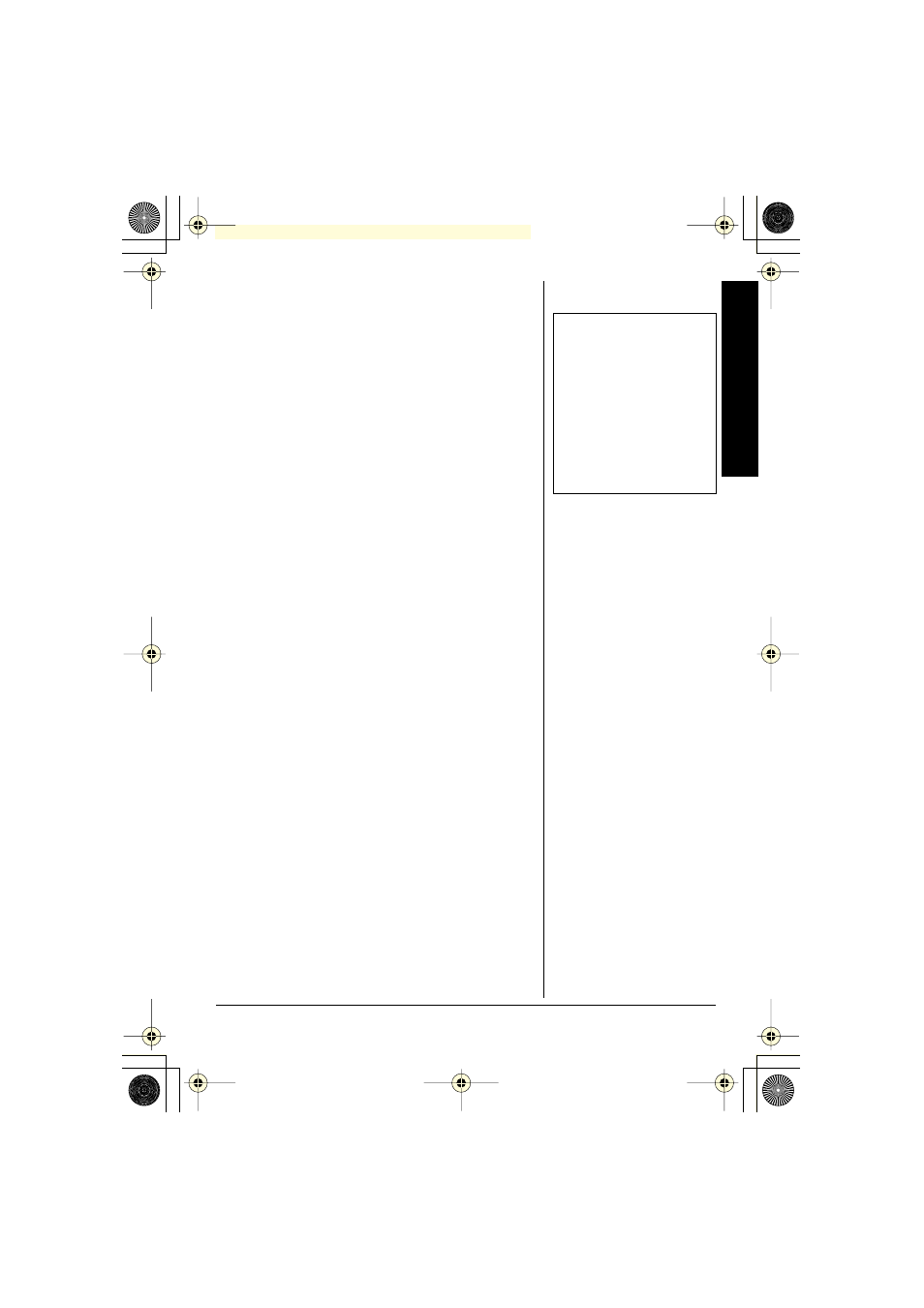
Operation
23
touch Speed Dial allows you to dial a number with
one key press. (There is no need to press
talk/
FLASH
. The phone will automatically dial the
number stored.)
S
TORING AND
E
DITING THE
S
PEED
D
IAL
Ô
1. When the phone is in the standby mode, press
and hold
SPEED DIAL
.
If this screen appears, there is a number
already stored. Press
VOL/
or
VOL/
to
select
E
E
E
Ed
d
d
di
i
i
it
t
t
t
N
N
N
Nu
u
u
um
m
m
mb
b
b
be
e
e
er
r
r
r
, then press
SELECT
.
2. Store the number by following step 7 under
“Storing Phone Numbers and Names” on page
16.
3. Press
SELECT
.
You hear a confirmation tone, and memory
storage is complete.
M
AKING CALLS WITH THE
S
PEED
D
IAL
When the phone is in the standby mode, simply
press
SPEED DIAL
. The number stored in the
Speed Dial memory location is instantly dialed.
D
ELETING THE
S
PEED
D
IAL
1. When the phone is in the standby mode, press
and hold
SPEED DIAL
.
2. Press
VOL/
or
VOL/
to select
D
D
D
De
e
e
el
l
l
le
e
e
et
t
t
te
e
e
e
N
N
N
Nu
u
u
um
m
m
mb
b
b
be
e
e
er
r
r
r
.
3. Press
SELECT
.
4. Press
VOL/
to move the pointer to
Y
Y
Y
Ye
e
e
es
s
s
s
.
5. Press
SELECT
or
DELETE/CHANNEL
.
Ô
NOTE
Ô
•
Number stored in Speed
Dial is independent from
the number stored in
Memory dialing.
•
If the Speed Dial does
not have a stored
number, the handset will
beep rapidly and the
phone will not dial.
43-3824.FM Page 23 Friday, February 28, 2003 6:50 PM
