Operation – Radio Shack 43-3824 User Manual
Page 14
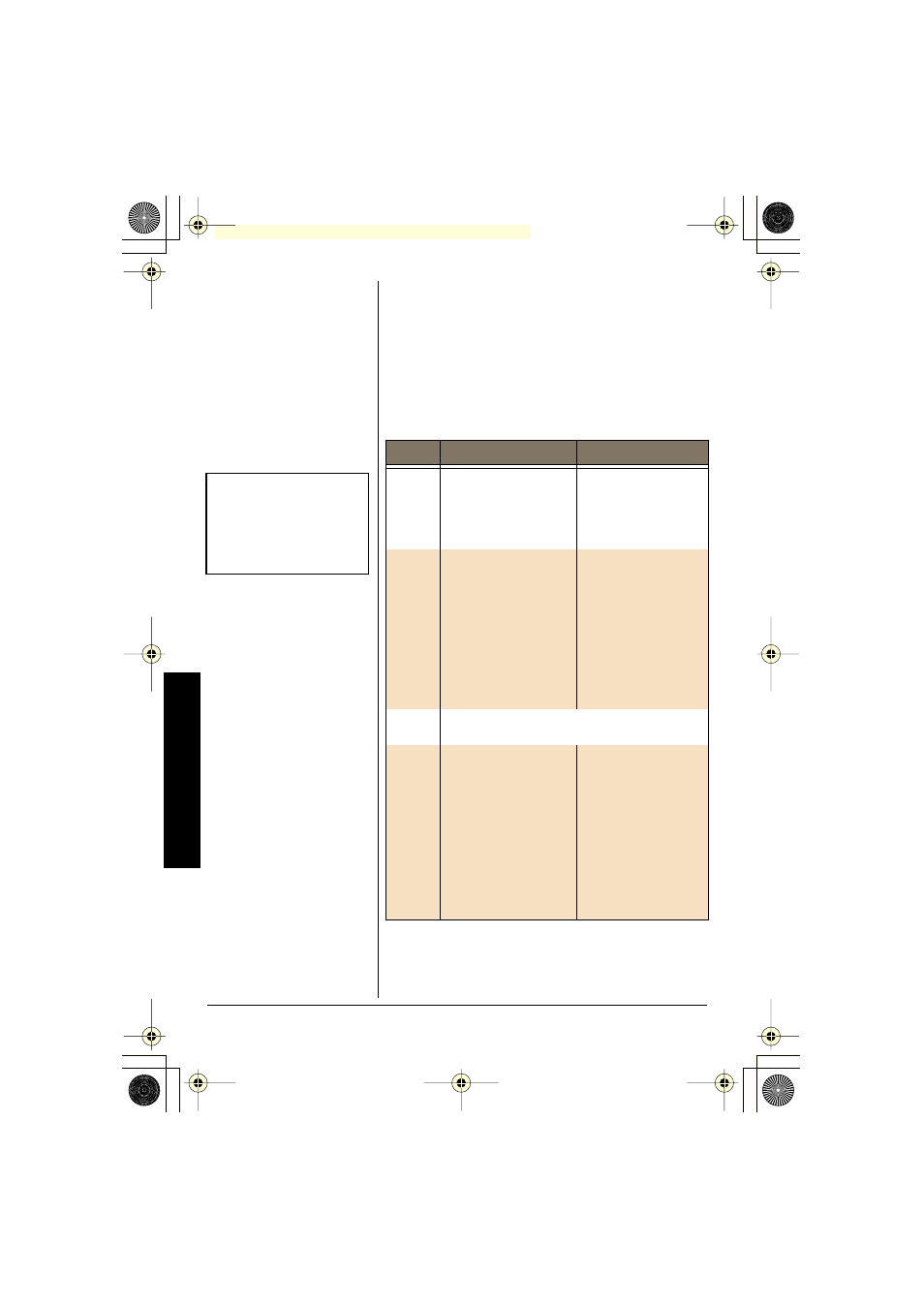
Operation
14
OPERATION
M
AKING AND
R
ECEIVING
C
ALLS
Even when you turn off the base’s ringer, you can
still make or receive calls using this phone.
Telephones on the same line and the handset (if its
ringer is not turned off) still ring when there is an
incoming call.
Action
Handset On Base
Handset Off Base
To
receive
a call
Pick up the handset
(Auto Talk: On),
Ô
or
pick up the handset
and press talk/FLASH
(Auto Talk: Off).
Press talk/FLASH,
any number,
∗
/TONE/
or #/ (Auto Talk:
On).
To
make a
call
1)Pick up the handset.
2)Press talk/FLASH.
3)Listen for the dial
tone.
4)Dial the number.
OR
1)Pick up the handset.
2)Dial the number,
then press talk/
FLASH.
1)Press talk/FLASH.
2)Listen for the dial
tone.
3)Dial the number.
OR
Dial the number, then
press talk/FLASH.
To hang
up
Press end or return the handset to the base
(Auto Standby).
To
redial
1)Pick up the handset.
2)Press talk/FLASH.
3)Listen for the dial
tone.
4)Press REDIAL/
PAUSE.
OR
1)Pick up the handset.
2)Press REDIAL/
PAUSE, then press
talk/FLASH.
1)Press talk/FLASH.
2)Listen for the dial
tone.
3)Press REDIAL/
PAUSE.
OR
Press REDIAL/
PAUSE., then press
talk/FLASH.
Ô
NOTE
Ô
Refer to page 11 “Setting
menu options” to turn on
the Auto Talk feature if
desired.
43-3824.FM Page 14 Friday, February 28, 2003 6:50 PM
