Radio Shack 43-3824 User Manual
Page 19
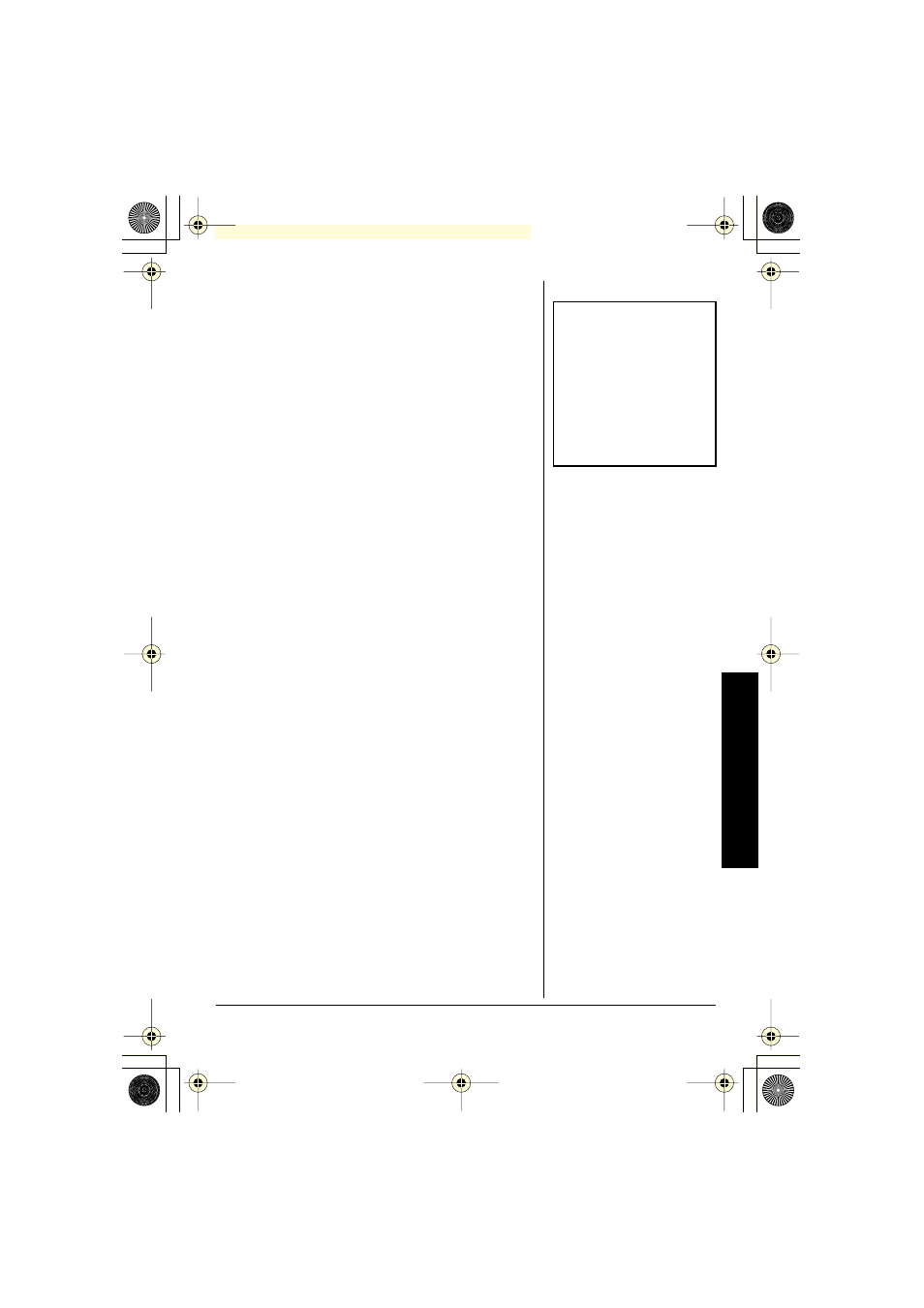
Operation
19
character. To delete all characters, press and hold
DELETE/CHANNEL
.
For example, to enter John;
Ô
1. Pick up the handset. Press
MEM
.
2. Enter a number or press
VOL/
or
VOL/
to
select a memory location number.
3. Press
MEM
or
SELECT
.
4. Press
MEM
or
SELECT.
(When there is
information already stored in the selected
memory location,
E
E
E
Ed
d
d
di
i
i
it
t
t
t
M
M
M
Me
e
e
em
m
m
mo
o
o
or
r
r
ry
y
y
yX
X
X
XX
X
X
X
is
displayed. See “Editing a Stored Name and/or
Phone Number” on Page 20.)
5. Press
5
once.
6. Press
6
six times.
7. Press
4
five times.
8. Press
6
five times.
9. When finished, press
MEM
or
SELECT
.
To continue to store the telephone number, proceed
to step 7 on page 17.
M
AKING
C
ALLS WITH
M
EMORY
D
IALING
Memory Dialing from Standby Mode
1. Press
MEM
. The handset displays your
programmed memory locations.
2. Press
VOL/
or
VOL/
, or enter a number (01 -
20) to select the memory location you would
like to dial.
Ô
3. Press
talk/FLASH
.
T
T
T
Ta
a
a
al
l
l
lk
k
k
k
and the volume setting
appear on the display. Then the displayed
number is dialed.
Ô
NOTE
Ô
If the next character uses
the same number key, you
must press
#/
to move the
cursor over. Otherwise the
next time you press the
number key, it changes the
character that was
previously set.
43-3824.FM Page 19 Friday, February 28, 2003 6:50 PM
