Radio Shack 43-3824 User Manual
Page 15
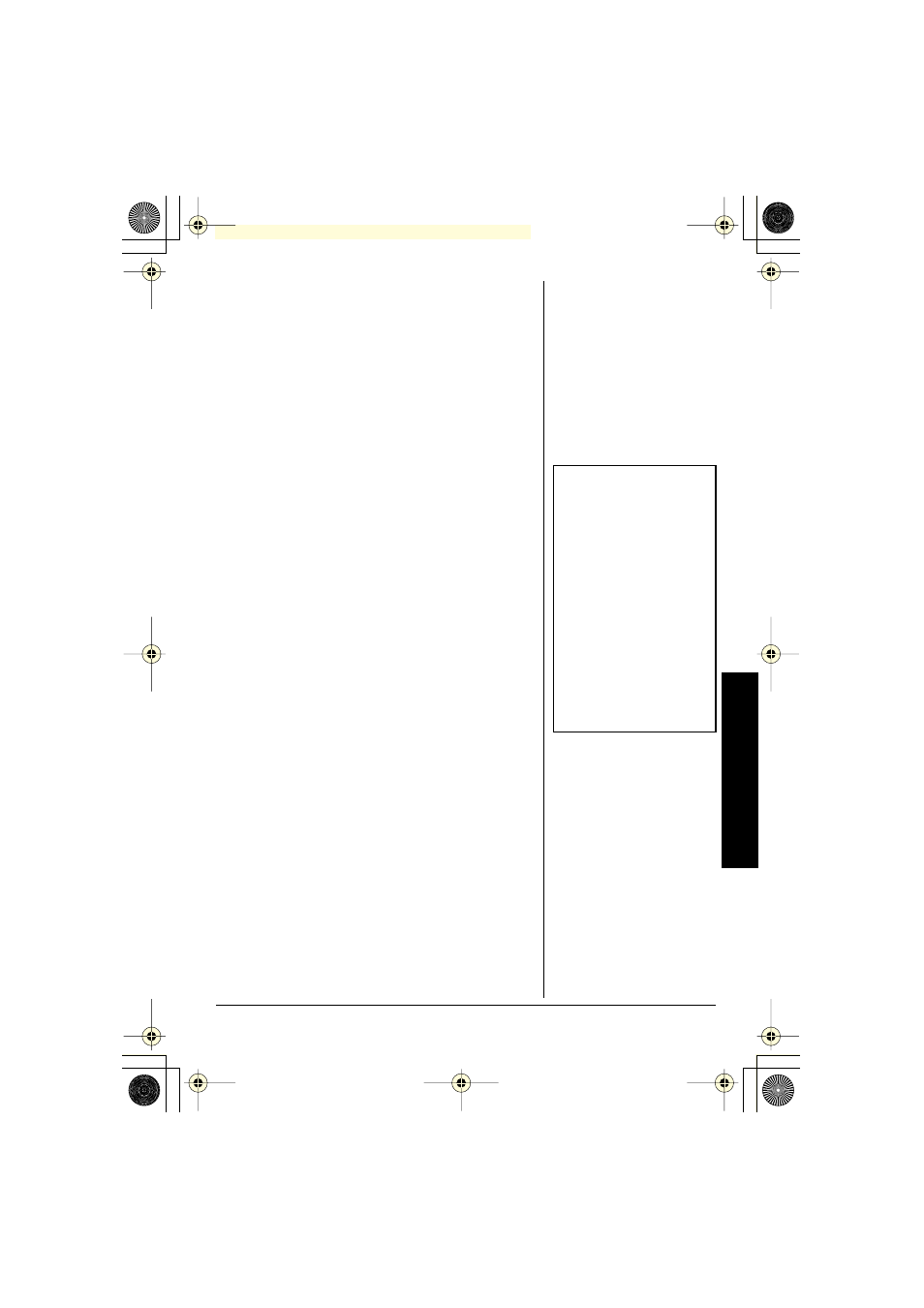
Operation
15
A
DJUSTING THE
H
ANDSET
R
INGER
AND
E
ARPIECE
V
OLUME
Handset Ringer Tone and Volume
Press
VOL/
or
VOL/
in standby mode to select
one of five ringer tones and volume combinations.
Earpiece Volume
Pressing
VOL/
or
VOL/
during a call will change
the earpiece volume of the handset. This setting will
remain in effect after the telephone call has
ended.
Ô
Temporarily Mute Ringer
If the handset is off the base, simply press
end
to
temporarily mute the incoming ring. The ringer will
sound with the next incoming call.
R
EDIAL
The
REDIAL/PAUSE
key redials the last number
dialed. The redialed number can be up to 32 digits
long.
T
ONE
D
IALING
S
WITCH
-
OVER
Some telephone companies use equipment that
requires pulse dialing (sometimes referred to as
rotary dialing). If you need to enter tone dialing
digits, you can switch-over to tone dialing during the
call. For example, entering your bank account
number after you have called your bank.
Ô
Initially make your call with the pulse dialing
mode.
Ô Once your call connects, press
∗
/TONE/
.
Enter the desired number. These digits will be sent
as tone dialing. Once the call ends, the tone mode
is canceled and pulse dialing mode resumes.
T
RAVELING
O
UT
-
OF
-R
ANGE
During a call, as you begin to move your handset
too far from your base unit, noise increases. If you
Ô
NOTE
Ô
Earpiece Volume
When you press
VOL/
in
Maximum mode or
VOL/
in Low mode, an error tone
sounds.
Tone Dialing Switch-over
•
The tone feature only
applies when the dial
mode is set to pulse.
•
This special number can
be stored in a memory
location. This is referred
to as Chain Dialing (See
page 20.)
43-3824.FM Page 15 Friday, February 28, 2003 6:50 PM
