Muting all devices, Troubleshooting – RocketFish RF-RBREC User Manual
Page 20
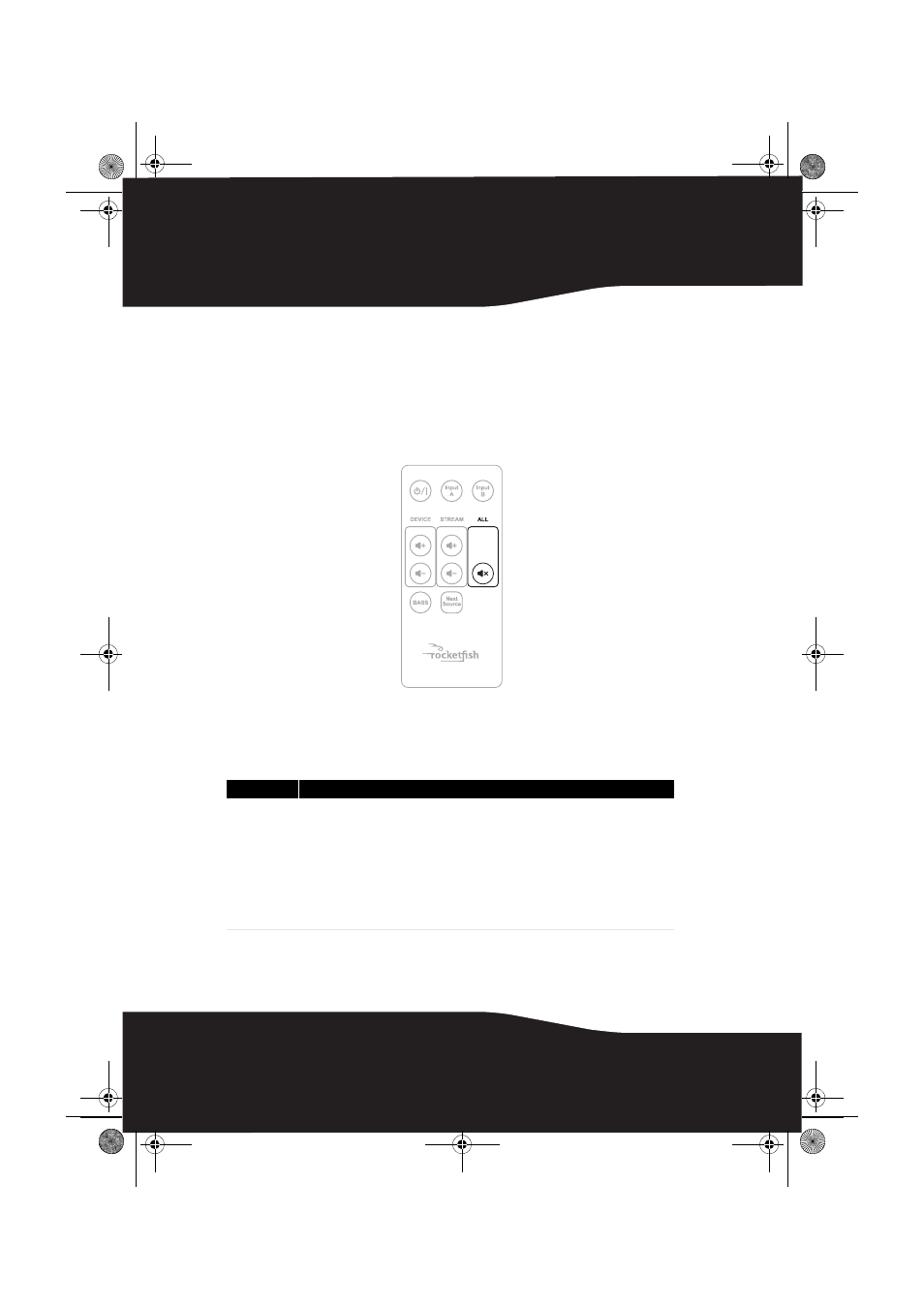
20
Muting all devices
The Mute button can mute all the devices in Rocketboost wireless
audio system at the same time. If you press the button again, the
muted stream at the device you are listening to will be unmuted. The
other streams will remain muted. To unmute the stream to another
device, you must point the remote at the device playing the muted
stream.
Troubleshooting
Check this list for a possible solution before calling for service.
Problem
Solution
No sound
• Make sure that the AC adapter is connected to the sender and the power cord is
connected to the receiver.
• Make sure that all of the cables are connected correctly.
• Make sure that the receiver is not muted. (The source indicator is blinking when it
is muted.)
• Make sure that the power-on indicators are lit on both the sender and receiver. If
the power-on indicators are lit solidly, the communication is working correctly. If
they blink at a slower rate, see the “no communication between sender and
receiver” section.
TM
RF-RBREC_09-0475_MAN_ENG_V1.fm Page 20 Friday, August 28, 2009 6:20 AM
