Radio Shack 43-3817 User Manual
Page 30
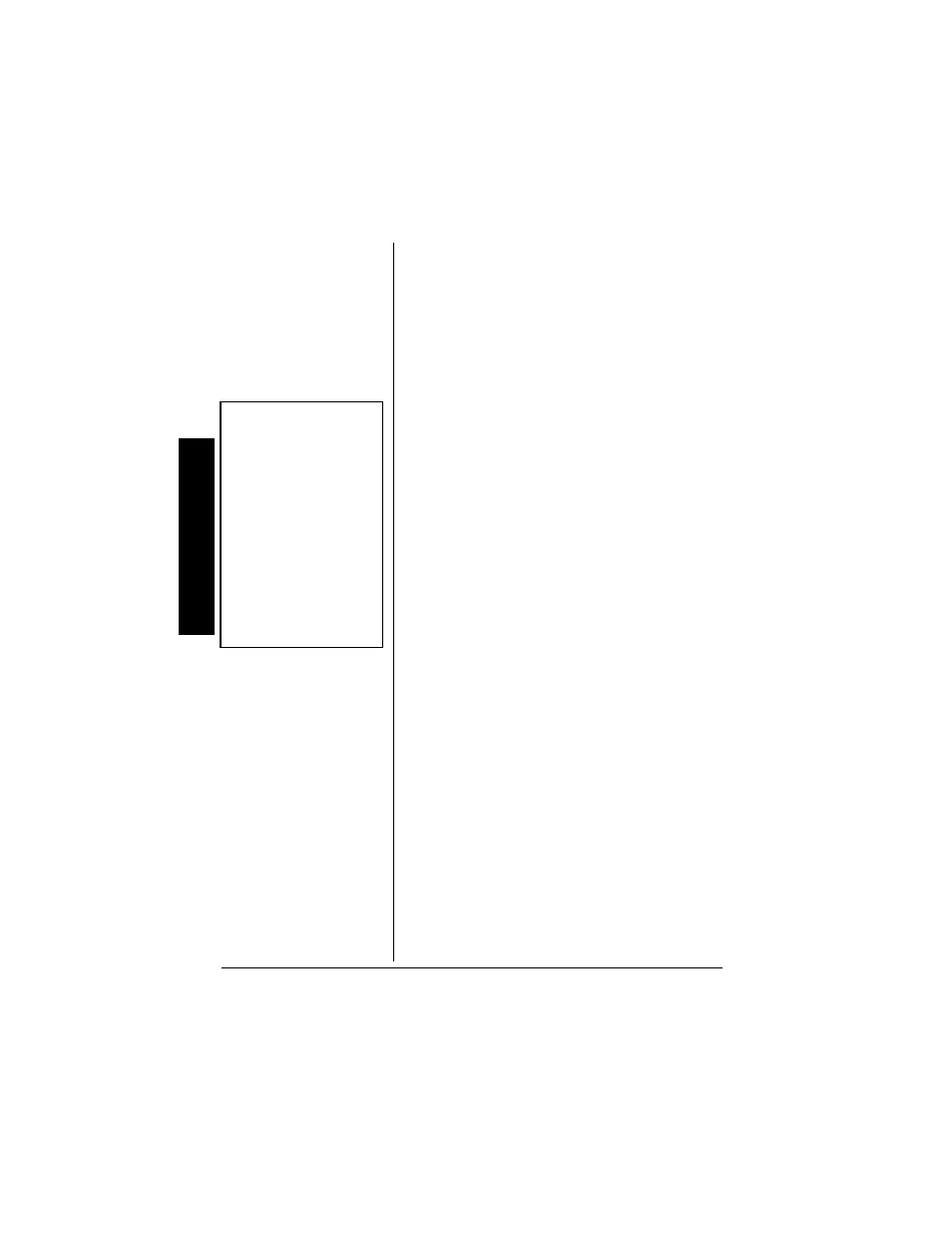
Answering Syste
m
Operation
30
To switch between your outgoing message and the
system’s prerecorded message, press
OGM
. The
current message plays. While the message is
playing, press
OGM
again.
4
'%14&+0)
1&
'.'6+0)
"
#0
"
1
76)1+0)
"/
'55#)'
1. Hold down
OGM
. The system announces
“Record greeting,” followed by a beep.
#э#
#э#
#э#
#э#
flashes.
±ý
2. Speak your message.
3. When you finish your message, press
OGM
or
PLAY/STOP
. The system beeps and plays back
your message.
To delete your outgoing message and use the
system’s prerecorded messages, press
OGM
, then
press
DELETE
when your message plays. The
system announces “Greeting has been deleted.”
5
'66+0)
"
6*'
"5
;56'/
"
61
"#
059'4
"
%
#..5
Press
ANSWER
.
If the system is set to record a caller’s message
(see “Setting the Record Time” on Page 28), it plays
the outgoing message and the number of recorded
messages appear.
If the system is set to
7ddekdY[c[djýEdbo
7ddekdY[c[djýEdbo
7ddekdY[c[djýEdbo
7ddekdY[c[djýEdbo
, it plays the
outgoing message, and
7777
appears.
To set the system to not answer calls, press
ANSWER
again. The system announces “Answer
off” and the message counter turns off.
±ý
±
"016'"
±
"
±
Recording/Deleting an
Outgoing Message
Outgoing messages must
be between 2 and 30
seconds long.
±ý
Setting the System to
Answer Calls
When the system’s
message memory is full,
appears and the system .
announces “No remaining
time” when you try to
operate it
