Answering system operation, Using the menu button – Radio Shack 43-3817 User Manual
Page 26
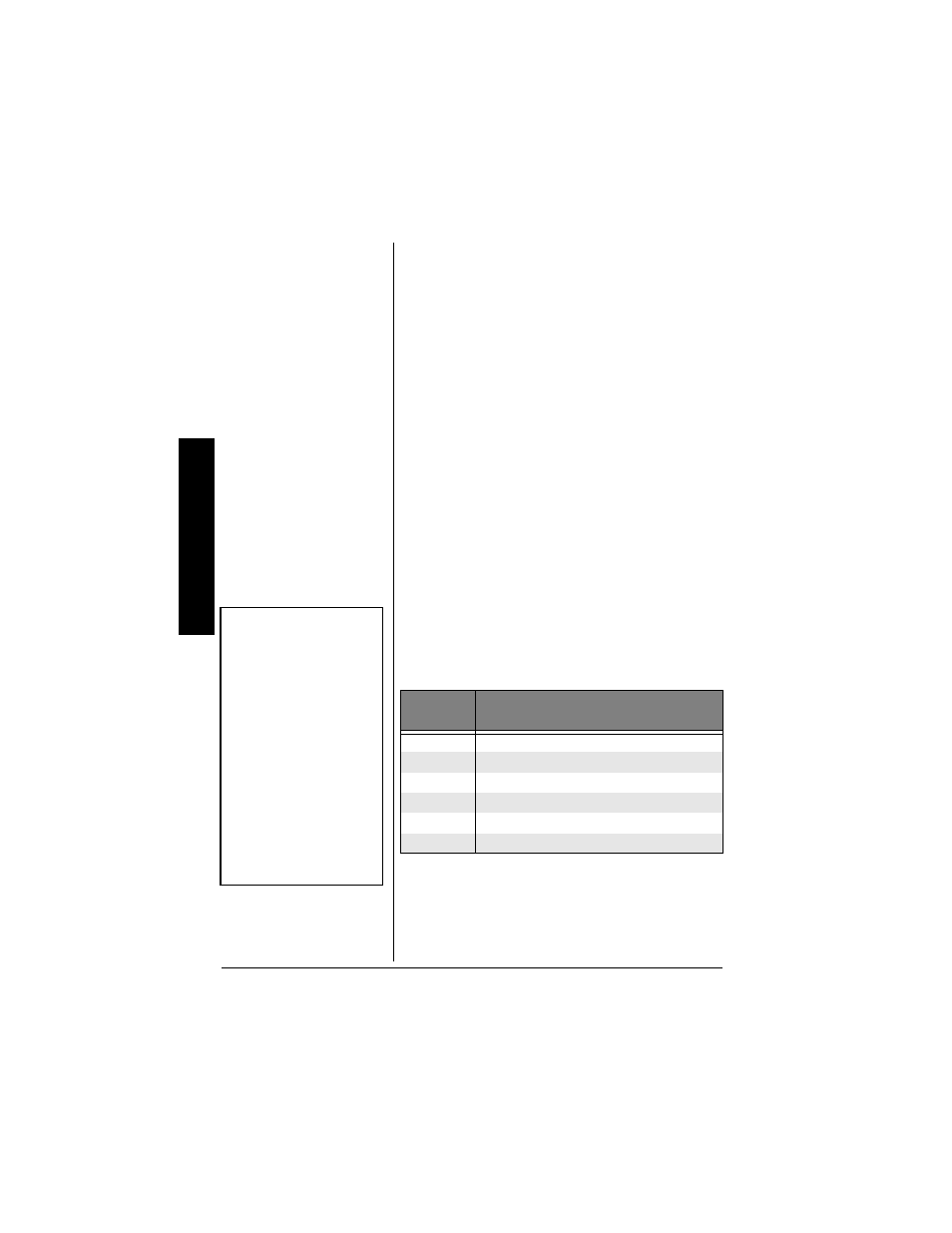
Answering Syste
m
Operation
26
2. Press
CH/DEL
.
:[b[j[ýC[iiW][5ý
:[b[j[ýC[iiW][5ý
:[b[j[ýC[iiW][5ý
:[b[j[ýC[iiW][5ý
appears.
3. Press
8
or
9
to move the cursor to
O[i
O[i
O[i
O[i
, then
press
SEL
or
CH/DEL
. The phone beeps to
indicate the record was deleted.
To delete all Caller ID records:
1. Press
CID/MENU
to display the record totals.
2. Press
CH/DEL
.
:[b[j[ý7bb5
:[b[j[ý7bb5
:[b[j[ý7bb5
:[b[j[ý7bb5
appears.
3. Press
8
or
9
to move the cursor to
O[i
O[i
O[i
O[i
, then
press
SEL
or
CH/DEL
. The phone beeps and
JejWb0ý&&
JejWb0ý&&
JejWb0ý&&
JejWb0ý&&
appears, indicating all Caller ID
records were deleted.
#059'4+0)"5;56'/"
12'4#6+10
7
5+0)
"
6*'
"/
'07
"$
76610
Use
MENU
on the base to select the various
function settings. Each time you press
MENU
, the
system announces the function and its current
setting.
±ý
%"QH"
2TGUUGU
(WPEVKQP
1
Clock set
2
Remote operation Security Code
3
Number of rings before the system answers
4
Recording time for incoming messages
5
Message Alert
6
Exit the menu setting mode.
±
"016'"
±
"
The system exits menu
setting when you:
•
wait more than 30
seconds between key
presses (except when
you set the clock, for
which time-out is about 2
minutes)
•
receive an incoming call
•
press PLAY/STOP
•
press TALK/FLASH on
the handset
Start again at Step 1 of the
setting operation.
