Playing rhythm, Changing the rhythm settings, Plays the rhythm pattern (p. 44) – Roland KF-7 User Manual
Page 44
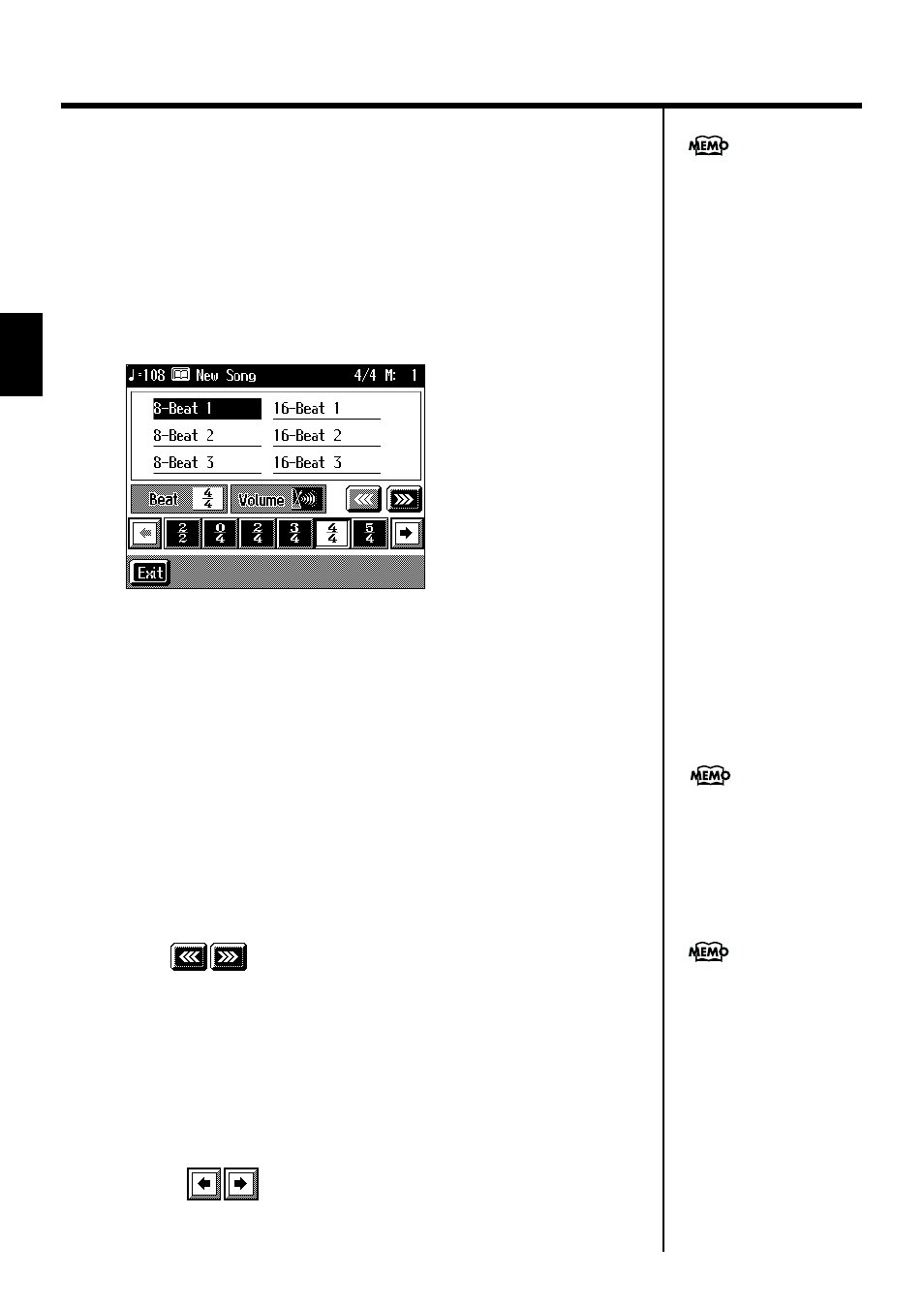
44
Chapter 1 Performance
Chapter 1
■
Playing Rhythm
The KF-7 features numerous internal rhythm patterns, which, like the metronome,
can be played and stopped with the press of a single button.
Playing rhythm patterns instead of the metronome lets you enjoy performances that
feel like live sessions.
1.
Press the [Rhythm] button and watch the indicator light up.
The Rhythm will sound.
The following “Rhythm screen” appears.
fig.d-rhythm.eps_60
When you touch
previous screen.
Stopping the Rhythm
2.
Press the [Rhythm] button once more and the indicator light goes out.
■
Changing the Rhythm settings
❍
Changing the Rhythm
1.
Touch a Rhythm name on the Rhythm screen.
The selected Rhythm plays.
The Rhythms available for selection will depend on the beat.
Touch
to switch the screens and show other choices.
❍
Changing the beat of Rhythm
1.
In the Rhythm screen, touch
The available choices for the beat appear at the bottom of the screen.
2.
Choose the beat by touching your choice.
You can scroll the display to one side or the other and show other choices by
touching .
You cannot have the
metronome or automatic
accompaniment play
simultaneously with the
Rhythm. When you start
playing the metronome or
automatic accompaniment
while a Rhythm is playing, the
Rhythm stops.
Depending on the beat, there
may be only one Rhythm to
choose form.
For more on the Rhythm types,
