1 disable all, 2 modify user, 3 add user – Renesas FLASH Development Toolkit 3.07 User Manual
Page 72
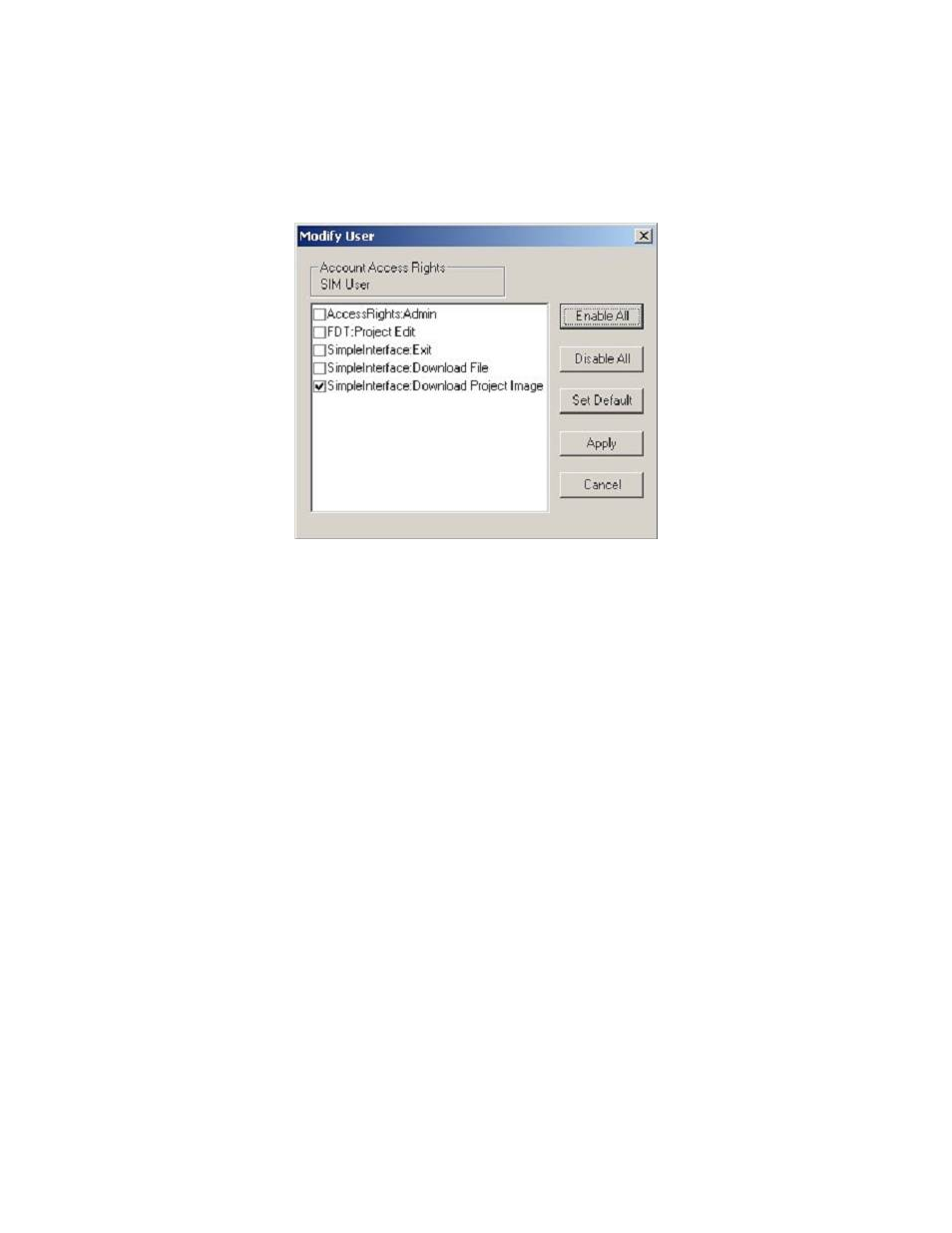
58
5.3.1
Disable All
This button allows disables all user accounts and switches off Access Rights password security
5.3.2
Modify User
This button allows modification of the settings for the selected user by invoking the Modify User dialog.
Figure 5-2
User Admin
The available access options are:
AccessRights:Admin – Allows administration of user accounts and passwords
FDT:Project Edit – Allows editing of FDT Projects; enables the ‘Back to Project’ button in Simple
Interface Mode
SimpleInterface:Exit – Allows exiting of FDT; enables the ‘Exit’ button in Simple Interface Mode.
SimpleInterface:Download File – Allows user selection of the file to download; enables the ‘Download
File’ section of the Simple Interface Mode.
SimpleInterface:Download Project Image – Allows the user to download the project image(s); enables
the ‘Download Project Image’ section of the Simple Interface Mode.
5.3.3
Add User
This button allows creation of new user accounts. FDT will prompt for a user name and password then
invokes the Modify User dialog.
