3 reset, 4 toolbar name, 5 ok – Renesas FLASH Development Toolkit 3.07 User Manual
Page 109: 6 delete
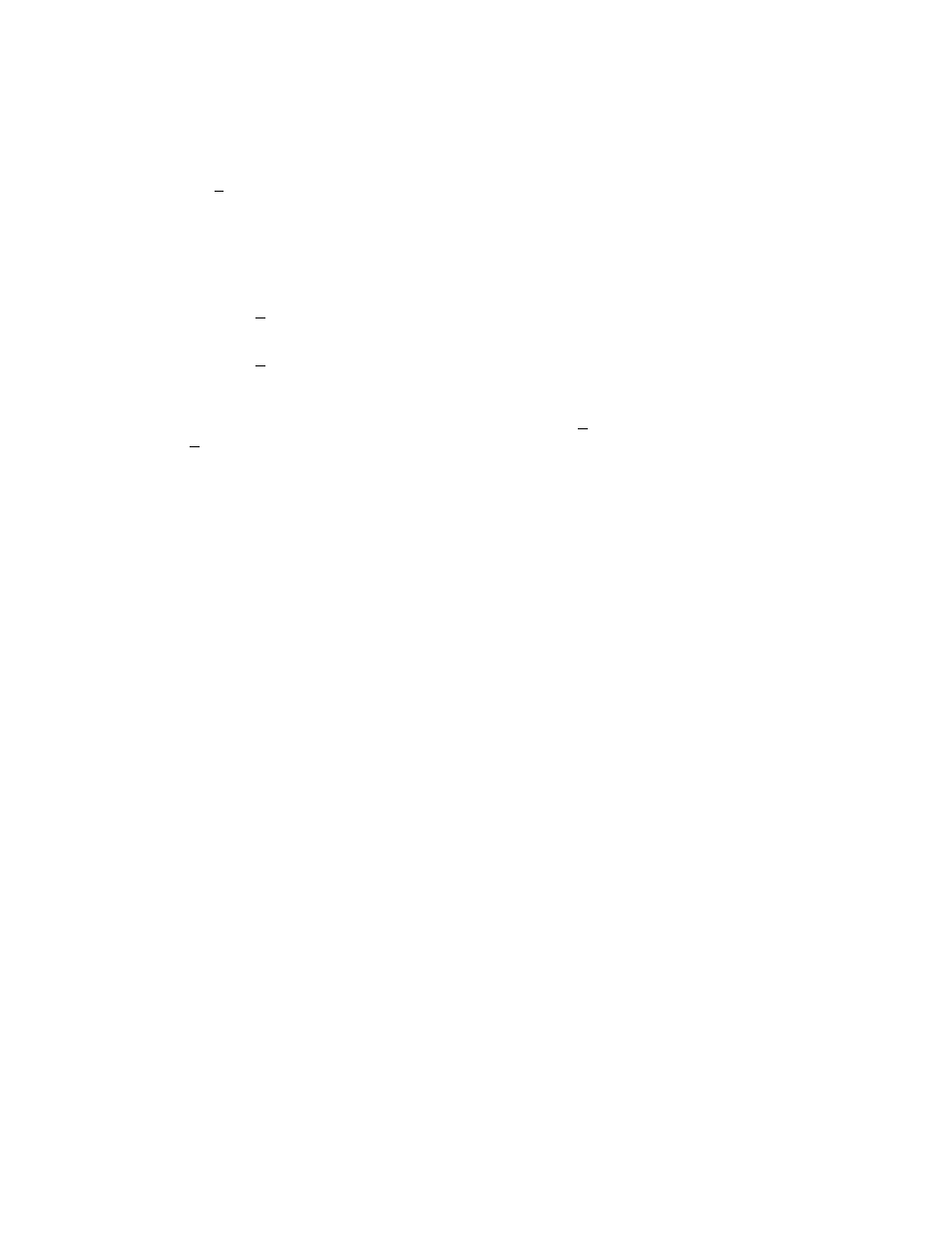
95
Selecting the Commands tab allows the user to select and add buttons to the new toolbar. The user can
place the new toolbar anywhere on the GUI by dragging it with the mouse.
8.9.3
Reset
The Reset button resets the toolbar to the default.
8.9.4
Toolbar name
Reflects the toolbar selected in the list.
8.9.5
OK
Clicking on OK, in the ‘Toolbar Name’ dialog box adds the new name to the Toolbars list on the Toolbars
window and invokes a blank toolbar on the GUI.
Clicking on OK in the ‘Customise’ dialog box saves any changes made and closes the dialog box.
8.9.6
Delete
If a new toolbar has been added to the Toolbars list and it is selected, the Reset button is renamed to
Delete
. Clicking on this button will remove the new toolbar from the list and from the GUI.
