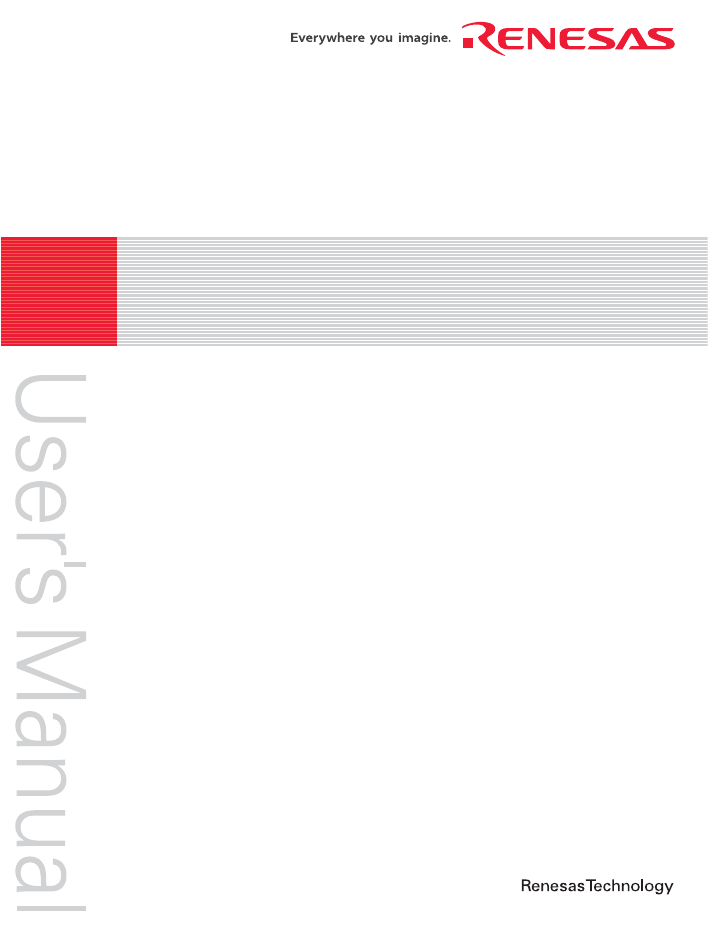Renesas FLASH Development Toolkit 3.07 User Manual
Renesas flash development toolkit 3.07, User's manual
This manual is related to the following products:
Table of contents
Document Outline
- Cover
- Notes regarding these materials
- Table of Contents
- i. Cautions
- ii. Preface
- iii. Abbreviations
- iv. Document Conventions
- Chapter 1 Introduction
- Chapter 2 System Overview
- Chapter 3 Using FDT
- 3.1 Quickstart
- 3.2 Background Information
- 3.2.1 What are the User Area, User Boot Area and Data Areas?
- 3.2.2 What is the difference between Boot Mode and User Mode?
- 3.2.3 What is the difference between User Mode and User Program Mode?
- 3.2.4 What are “Protocol A”, “Protocol B”, “Protocol C” and “Protocol D” Kernels?
- 3.2.5 What are the fcf and fdm files, can I edit them?
- 3.2.6 Can I use FDT if I do not have Local Machine Administrator rights for my PC?
- 3.2.7 How do I recompile a kernel?
- 3.2.8 How do I use the supplied demonstration User Mode Kernels?
- 3.2.9 Can I modify the User Mode kernels to work for a different clock frequency?
- 3.3 Starting FDT
- 3.3.1 Starting FDT without Security or Simple Interface Mode enabled
- 3.3.2 Starting FDT in Basic Simple Interface Mode
- 3.3.3 Starting FDT by double clicking on a workspace file
- 3.3.4 Starting FDT by double clicking on a data file
- 3.3.5 Starting FDT by double clicking on a w4f script configuration file
- 3.3.6 Starting FDT with Simple Interface Mode enabled
- 3.3.7 Starting FDT with Access Rights password security enabled
- 3.3.8 Starting FDT by double clicking on a .fpf packaged project file
- 3.3.9 Starting FDT from the command line
- 3.3.9.1. Opening data files from the command line
- 3.3.9.2. Opening workspace files from the command line
- 3.3.9.3. Opening data files from the command line with Access Rights password security enabled
- 3.3.9.4. Opening w4f Script Configuration files from the command line
- 3.3.9.5. Opening w4f Script Configuration files from the command line with Access Rights password security enabled
- 3.3.9.6. Starting FDT Basic Simple Interface Mode from the command line
- 3.4 Creating a New Workspace and Project
- 3.5 Configuring a Project for a Generic Boot Device
- 3.5.1 New Project Workspace
- 3.5.2 Generic Boot - Choose Device and Kernel
- 3.5.3 Generic Boot - Communications Port
- 3.5.4 Generic Boot - FDM Pin Settings [FDM connection only]
- 3.5.5 Generic Boot - E8Direct Pin Settings [E8Direct connection only]
- 3.5.6 Generic Boot - Confirmation
- 3.5.7 Generic Boot – Select Device
- 3.5.8 Generic Boot – Select Clock Mode
- 3.5.9 Generic Boot – Setup Complete
- 3.5.10 Generic Boot – Device Settings
- 3.5.11 Generic Boot - Connection Type
- 3.5.12 Generic Boot – Programming Options
- 3.5.13 Generic Boot – Reset Pin Settings [FDM connection only]
- 3.5.14 Generic Boot – Reinterrogate on connect option
- 3.5.15 Prior Generic Device
- 3.6 Connecting to the device
- 3.7 Programming the Data to the FLASH ROM
- 3.7.1 Programming an individual file to the User Area (normal flash area)
- 3.7.2 Programming multiple files to the User Area (normal flash area)
- 3.7.3 Programming an individual file to the User Boot Area
- 3.7.4 Programming multiple files to the User Boot Area
- 3.7.5 Programming some files to the User Area and other files to the User Boot Area
- 3.8 Erasing Data from the FLASH ROM
- 3.9 Uploading the FLASH ROM Data
- 3.10 Performing a Blank Check
- 3.11 Disconnecting from the device
- 3.12 Saving a Workspace
- 3.13 Closing a Workspace
- 3.14 Exiting FDT
- Chapter 4 Wait For Script
- 4.1 Wait For Script Overview
- 4.2 Wait For Script – New Configuration
- 4.3 Wait For Script – Edit Configuration...
- 4.4 Wait For Script Run Configuration...
- 4.5 Wait For Script – Script Commands
- 4.6 Wait For Script – Example Script File
- 4.7 Wait For Script – Status File Format
- Chapter 5 Access Rights
- Chapter 6 Configuring the User Interface
- Chapter 7 Menus
- Chapter 8 Windows
- 8.1 Workspace window
- 8.2 Device File
- 8.2.1 Open ‘filename’
- 8.2.2 Add Files...
- 8.2.3 Remove Files...
- 8.2.4 Allow Docking
- 8.2.5 Hide
- 8.2.6 Properties...
- 8.2.7 Display Block usage...
- 8.2.8 Exclude ‘filename’
- 8.2.9 User Boot Area
- 8.2.10 Download File to [User Area] /[User Boot Area]
- 8.2.11 File Checksum
- 8.2.12 Compare File->Device Checksum
- 8.2.13 Compare File->Device (Complete Device)
- 8.2.14 Compare File->Device (File Data Only)
- 8.3 Workspace Properties
- 8.4 Project Properties
- 8.5 Configure Flash Project (Flash Properties)
- 8.6 S-Record Properties Window
- 8.7 Output Window
- 8.8 Hex Editor Window
- 8.9 Customise - Toolbars
- 8.10 Customise – Menu
- Chapter 9 Simple Interface Mode
- Chapter 10 Basic Simple Interface Mode
- Chapter 11 Field Programming
- Chapter 12 E8 Update
- Chapter 13 E8Direct
- Chapter 14 QzROM Programming
- Chapter 15 Locking
- Chapter 16 Upgrading to FDT3.07
- Colophon