Chapter 2: the remote control – RCA DRC8000N User Manual
Page 24
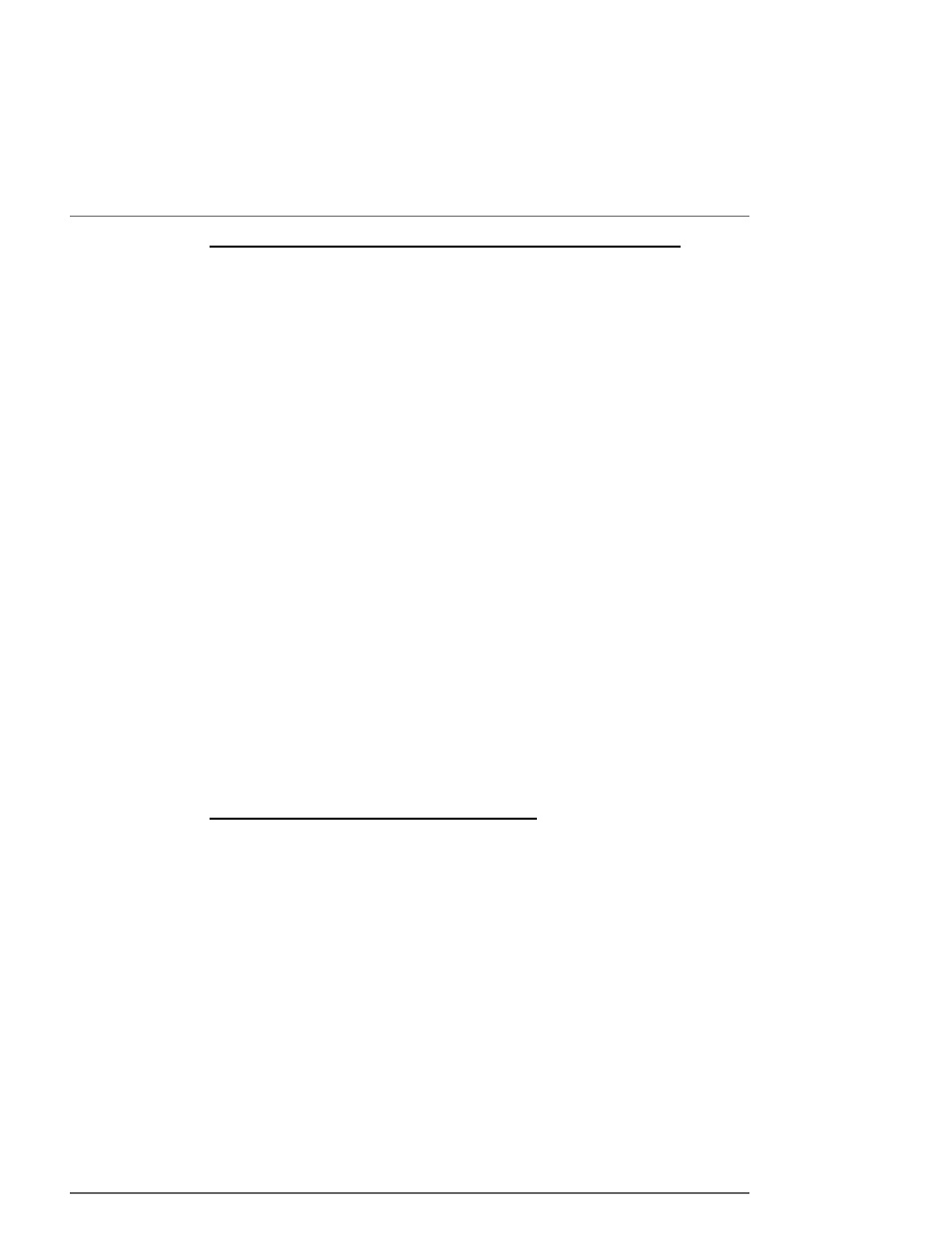
Chapter 2: The Remote Control
22
Graphics contained within this publication are for representation only.
Programming the remote to operate a satellite receiver or cable box
This remote is already programmed to operate most RCA, GE, and Proscan satellite receivers — just press the
SAT•CABLE button. If you have another brand or you need to program the SAT•CABLE button to operate a cable box,
you need to program the remote.
There are two ways to program this remote control to operate other brands of satellite receivers or cable boxes: Direct
Entry and Automatic Code Search (both methods are described below).
Direct Entry
1.
Turn on the satellite receiver or cable box.
2.
Look up the brand and code number(s) from the list on page 21.
3.
Press and hold the SAT•CABLE button on the remote.
4.
Keep holding down the SAT•CABLE button, and enter the first code from the code list for your brand.
5.
Release the SAT•CABLE button.
6.
Point the remote toward the satellite receiver or cable box and press the ON•OFF button to see if it turns off. If it
doesn’t, press the SAT•CABLE button and then press ON•OFF. If you get no response, follow steps 1-5 again, but
enter the next code from the code list for your brand of satellite receiver or cable box.
Note:This remote may not be compatible with all brands and models of satellite receivers or cable boxes.
Automatic Code Search
The Automatic Code Search method searches all of the codes for a specific component button. If you want to stop the
automatic code search without programming the remote, press CLEAR until the indicator on the remote turns off.
1.
Turn on the satellite receiver or cable box.
2.
Press and hold the SAT•CABLE button.While you continue pressing the SAT•CABLE button, press and hold the
ON•OFF until the indicator light on the remote turns on— then release both buttons.
3.
Point the remote at the satellite receiver or cable box. Press and release PLAY, then wait 5 seconds or until the
indicator on the remote stops flashing.
At this point the remote is searching for the correct code (you’ll know it’s found the correct code when the satellite
receiver or cable box turns off, go to step 4). If, after 5 seconds, the the satellite receiver or cable box doesn’t turn
off, press PLAY again to tell the remote to search the next set of codes.
Continue pressing PLAY until the satellite receiver or cable box turns off or you have searched through all of the
codes.When the indicator light turns off, and stays off, the remote has searched all of the codes— which means this
remote can’t be programmed to operate your satellite receiver or cable box.You’ll have to use the remote that came
with them.
4.
When the satellite receiver or cable turns off, the remote has found the proper code. Press and release REVERSE,
then wait 2 seconds. Repeat this step until the satellite receiver or cable box turns back ON.
5.
To finish, press and hold STOP until the indicator on the remote turns off.
Using the remote to operate other components
Know the mode
Once you’ve programmed the remote to operate other components, you need a basic understanding of how the remote
control works.The codes in the remote control that make a component act a specific way are mode dependent— if you
want to change settings in your TV’s menu, you must press the TV button before you press the MENU button so the
remote control knows that you want to access the TV’s menu system.
To summarize, to operate the DVD Recorder you must press the DVD button; to operate the TV, you must press the TV
button; to operate a satellite receiver or cable box, you must press the SAT•CABLE button.
Understanding the INPUT button
Another important button is the INPUT button.The INPUT button access the programming from a specific component.
We call these channels,Video Input Channels, because you are telling the component to send the video (and audio) that
corresponds to the Video Input jack you used to connect the component to the DVD Recorder. For example, if you
connected a satellite receiver to your DVD Recorder by using the S-VIDEO IN jack, you would need to press DVD (to
put the remote in DVD mode) and then press INPUT until the S-Video Input Channel appears (if the satellite receiver is
on, you’ll see the program it is tuned to, and S-VID appears in the DVD Recorder’s channel banner to let you know which
“channel” the DVD Recorder has accessed.
