Chapter 1: connections and setup – RCA DRC8000N User Manual
Page 16
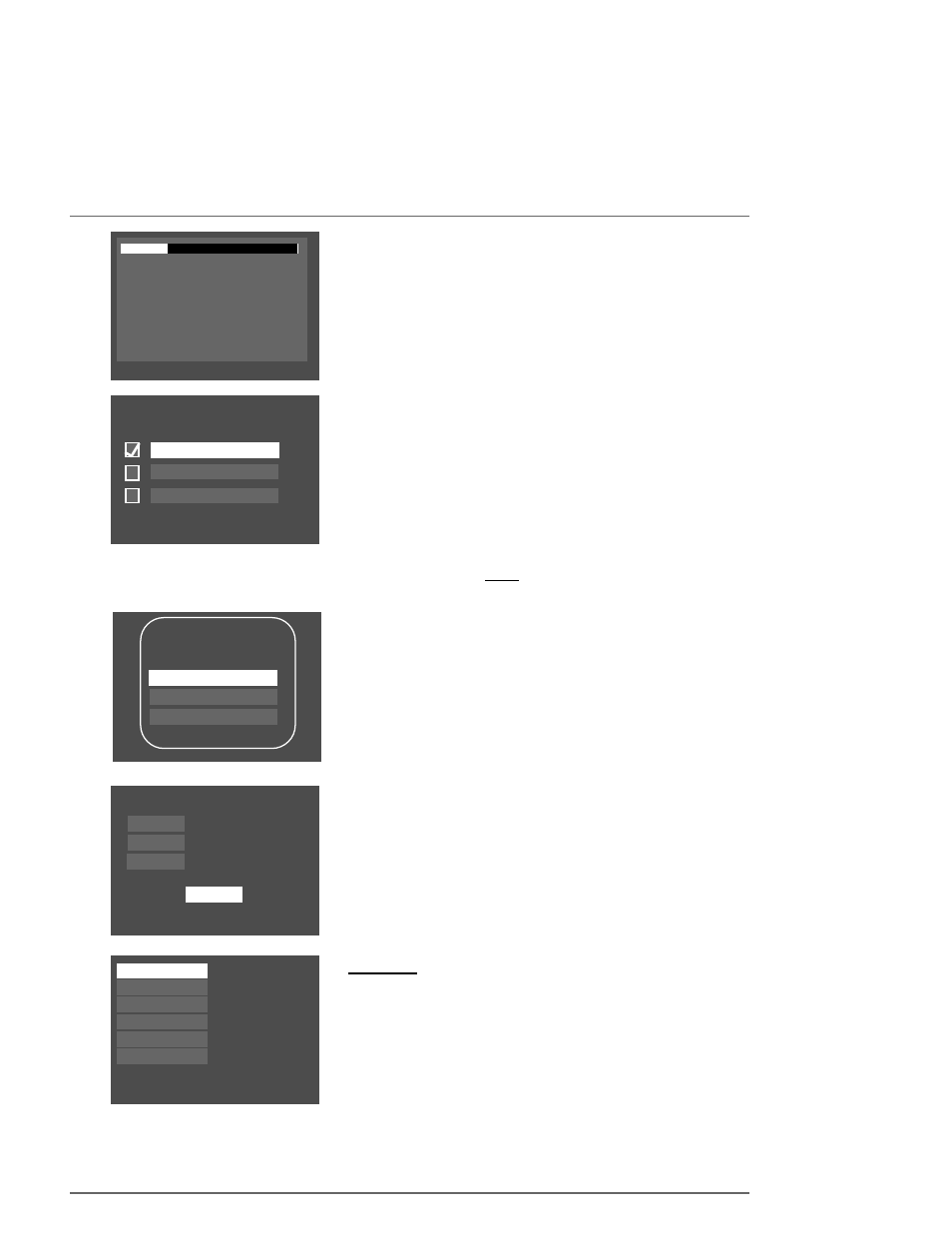
Chapter 1: Connections and Setup
4) Channel Search
The DVD Recorder automatically scans the signal coming through the cable
connected to the RF ANTENNA/CABLE INPUT or the INPUT jacks, and prepares
the channel list.The channel list determines what channels appear when you press
the channel up and down buttons.
A progress indicator appears on the TV screen.When the Channel Search reaches
100%, press OK (the Channel List appears)
5) Channel List
The Channel List contains the channels you tune to when you press the CH+ and
CH- (channel up and channel down) buttons on the remote control. From the
Channel List screen, you can delete channels you rarely watch.You’ll still be able to
tune to the “deleted” channels directly by using the number buttons on the remote
control, but the DVD Recorder won’t tune to a channel you delete when you press
the CH+/CH- buttons on the remote control.
Press the down arrow button to scroll through the channels. A checkmark in the box
next to the channel means it has been stored in the channel list. Follow the on-screen
instructions to delete a channel in the list, or add one that isn’t in the list.You can
also label channels by pressing the INFO button.
To skip editing the channel list, press the right arrow button.
If you didn’t connect a satellite receiver, go to step
7
If you connected a satellite receiver, go to step
6
6) Satellite Receiver
If you connected a satellite receiver to the DVD Recorder, the G-LINK cable must be
connected to the back of your DVD Recorder (IRA SAT jack) and the other end of
the cable must be placed in front of the remote sensor on the satellite receiver in
order for the DVD Recorder to control the satellite receiver for Timer Recordings.
(Go to page 11 for instructions.)
Turn on the satellite receiver and follow the on-screen instructions to select your
satellite receiver brand. If your brand isn’t listed, highlight
Not Listed.
After you complete the on-screen satellite receiver setup, the DVD Recorder will
perform a box test — follow the on-screen instructions.
7) Time and Date
You must set up the clock accurately in order for Timer Recordings to work.
Use the number buttons on the remote to enter
Year, Date,
and
Time
. To change the
AM/PM setting when you’re entering the Time, press the right arrow button.
Note: If this screen doesn’t appear, you can set the time later from the main menu— with the remote
in DVD mode, press MENU, select Setup, select Installation, select Clock Setup and follow the on-
screen instructions.
Watch TV
When the set-up procedure is complete, the main menu appears with the Watch
TV menu highlighted.To watch TV, just press the OK button on the remote.
Ch 03
Ch 04
Ch 02
Edit the list of channels found
Searching channels...
35% complete
2 channels found
Please wait.....
Your satellite brand is:
General Instruments
Hughes
GE, RCA, Proscan
Date
Time
2003
04/29 Tue 29-April
01:47 PM
Done
Year
To watch channels, or video inputs, press OK
GUIDE Plus+
Disc
Disc Library
Timers
Watch TV
Setup
Live - Ch 2
No Disc
1 Library Disc(s)
10:49 am Thu 17-Mar 2003
14
Graphics contained within this publication are for representation only.
