Switching on the power, The flow of midi messages – Roland FC-200 User Manual
Page 9
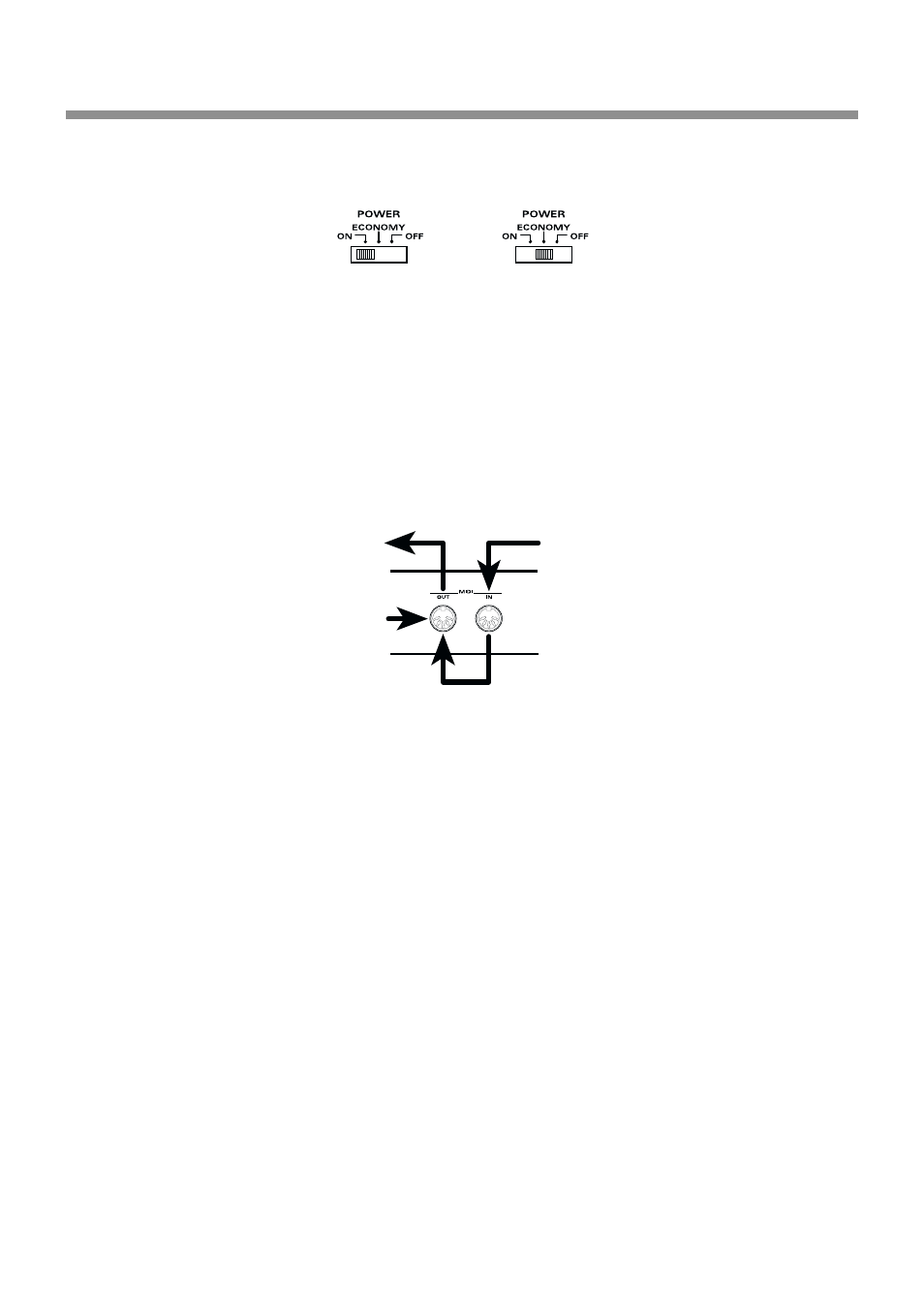
9
SWITCHING ON THE POWER
First, check that you are connected properly with the external MIDI instrument. Then set the power switch on the FC-200
to “ON” or “ECONOMY.”
or
* The FC-200 is in the Program Change mode when first switched on.
* When the power is turned on, the MIDI channel is set to “1,” but you can change the MIDI
channel and store the setting in memory. For more information, see “MIDI Channel” (p. 21).
About the ECONOMY Setting
If you’re running the FC-200 on batteries, setting the power switch to “ECONOMY” instead of “ON”
makes it possible to use the FC-200 continuously for about 1.3 times longer. The display and
indicator may flicker a bit, but this doesn’t affect actual operation at all.
The Flow of MIDI Messages
Regardless of what mode you’re in, the FC-200 always performs a “Soft Thru.” This means that every
MIDI message produced by the FC-200 itself, as well as all MIDI messages that arrived at its MIDI
IN connector are sent out through the MIDI OUT connector.
* “Soft Thru” is a function that accepts MIDI messages coming in from the MIDI IN connector
and outputs them unchanged from the MIDI OUT connector.
