Changing banks using the number pedals, Changing banks using the number pedals: on / off – Roland FC-200 User Manual
Page 24
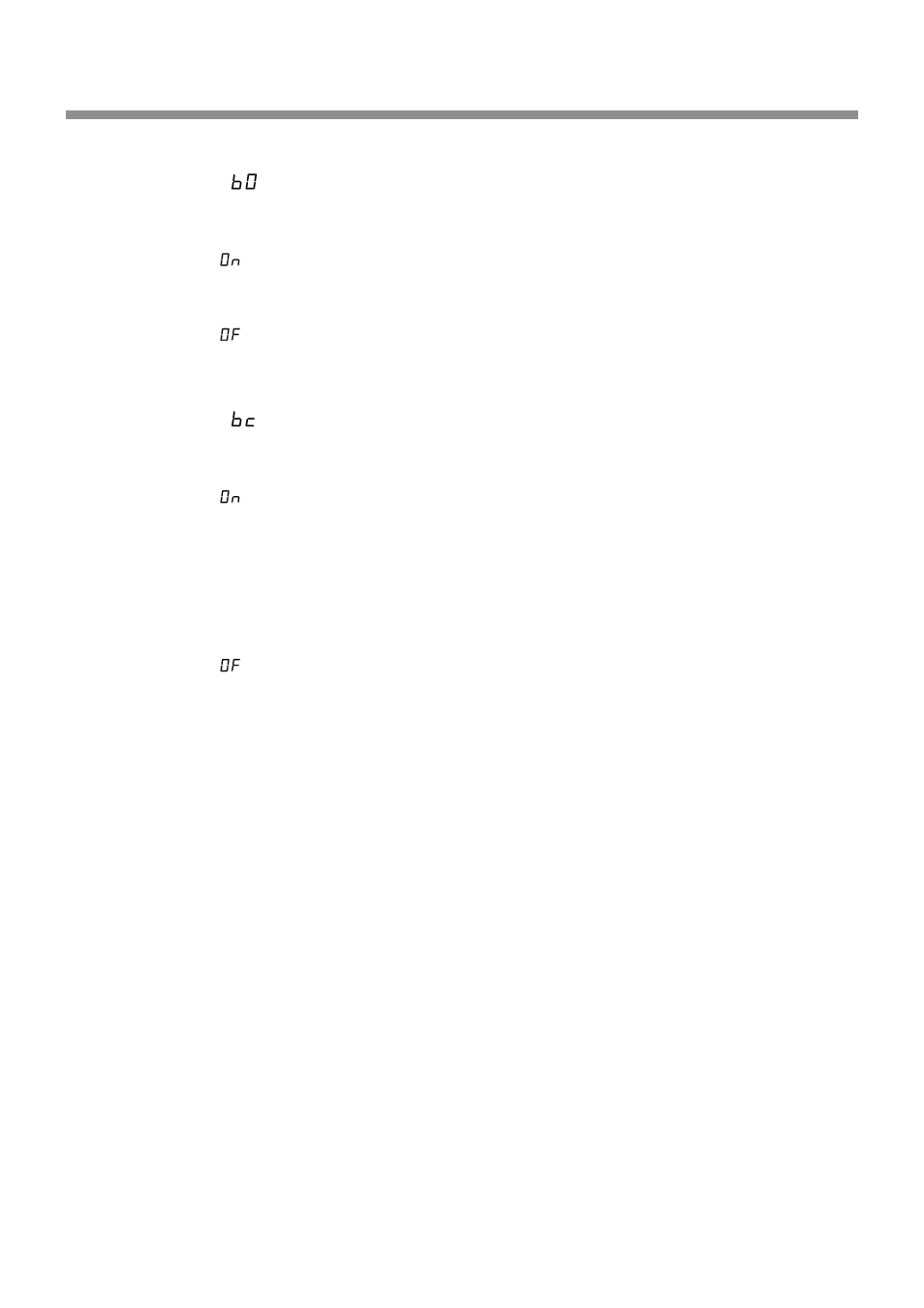
24
Output of Program Change Messages When Changing Banks: On / Off
[
] (Bank Output)
In the Program Change mode, this sets whether Program Change messages are sent when the Bank
is switched.
[On]: A Program Change message is sent when the Bank is switched. The Number is that of the
Number pedal chosen before switching the Bank (in other words, the Number pedal
whose indicator is lit up).
[Off]: A Program Change message is not sent even when the Bank is switched. Instead, the
Program Change message is sent when the Number is selected with a Number pedal.
Changing Banks Using the Number Pedals: On / Off
[
] (Bank Change)
This setting determines whether the Number pedals can be used like a ten-key numeric keypad
when switching Banks in the Program Change mode.
[On]: Pressing the Bank UP pedal makes the left-hand (tens) digit for the Bank shown on the
display start to flash. You can then use the corresponding Number pedal to select the
desired Bank.
Pressing the Bank pedal DOWN makes the right-hand (units) digit for the Bank shown
on the display start to flash. You can then use the corresponding Number pedal to select
the desired Bank.
* Pressing a Number pedal higher than the value set for Bank Limit has no effect.
[Off]: Each press of a Bank pedal (UP or DOWN) switches the Bank, and the display changes
accordingly. Pressing UP increases the Bank and pressing DOWN lowers it.
* The timing for output of Program Change messages depends on the setting described
in “Output of Program Change Messages When Changing Banks.”
* If you need information on how to make settings for parameters, see “How to Make Changes” (p. 19).
