Listening to the recorded performance, Deleting recorded songs – Roland pt-2700 User Manual
Page 24
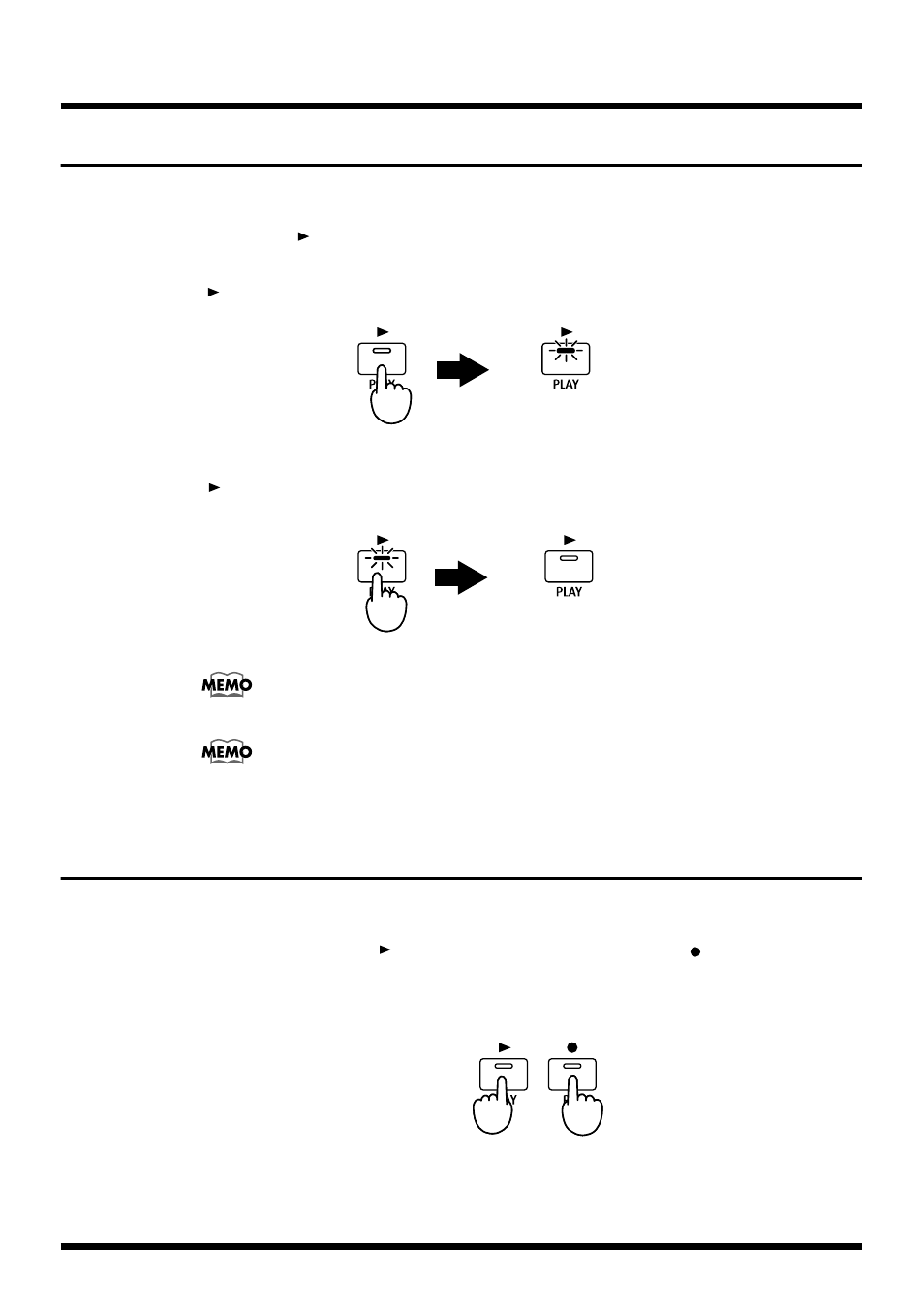
24
Try Recording Your Performance
Listening to the Recorded Performance
Listen to the performance you recorded.
1.
Press the [
(PLAY) ] button to make the indicator light.
The performance you recorded will play back. When the recorded performance ends, the
[
(PLAY) ] button indicator will go dark, and playback will stop.
fig.6-08.e
2.
If you wish to stop playback during the performance, press the
[
(PLAY) ] button to make the indicator go dark.
fig.6-07.e
If the metronome is sounding while the performance plays back, the playback will
begin after a two-measure count.
Deleting Recorded Songs
You can delete recorded songs in their entirety.
While pressing the [
(PLAY) ] button, also press the [
(REC) ]
button.
This deletes the recorded song.
fig.6-10.e
Press
Lit
Press
Dark
Press
While holding down...
