Adding reverberation to the sound—reverb effect, Used to add reverberation to the sound (p. 18) – Roland pt-2700 User Manual
Page 18
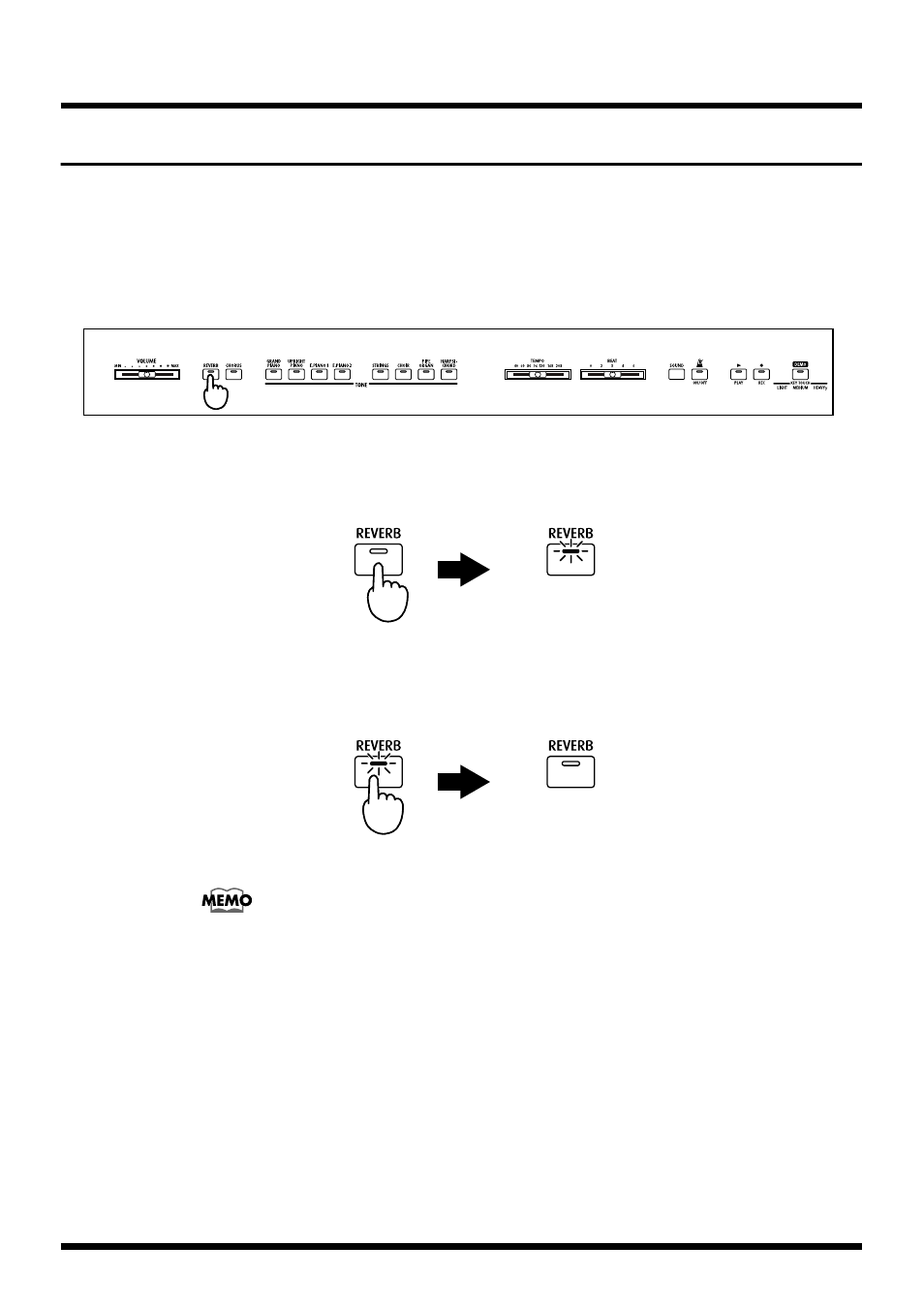
18
Playing the Keyboard
Adding Reverberation to the Sound—Reverb Effect
The pt-2700 allows you to add reverberation to what you play on the keyboard.
With the Reverb Effect, you can get a pleasant reverberation, making it sound as if you
were performing in a concert hall or similar space.
The settings of the Reverb Effect cannot be memorized independently for each sound.
When the power is turned on, the Reverb Effect will be cancelled.
fig.5-03
1.
Press the [REVERB] button to turn on the indicator.
The Reverb Effect will be applied to the entire sound.
fig.5-04.e
2.
To cancel the Reverb Effect, press the [REVERB] button once again
to make the indicator go dark.
fig.5-05.e
The amount of Reverb can be changed. Please refer to “Changing the Depth of the
Reverb” (p. 27).
Press
Lit
Press
Dark
- UA-25 (68 pages)
- PCR-300 (100 pages)
- 60S (236 pages)
- MTLC-16 (48 pages)
- RT-10S (18 pages)
- TD-3 (22 pages)
- Vs-880 (154 pages)
- AT-45 (3 pages)
- DSD-2 (4 pages)
- SRX-98 (4 pages)
- Fantom-Xa (264 pages)
- SI-24 (52 pages)
- PK-25A (18 pages)
- SRX-01 (16 pages)
- VG-88 (84 pages)
- TD-3KW (16 pages)
- PK-5A (14 pages)
- RS-50 (132 pages)
- HP107 (64 pages)
- VH-10 V-Drum Hi-Hat (108 pages)
- KR-117 (228 pages)
- G6037008-01 (20 pages)
- HP -6 (5 pages)
- AT20s (124 pages)
- V-ACCORDION FR-7 (118 pages)
- RD-700 (172 pages)
- TU-12EX (2 pages)
- HP201 (52 pages)
- FR-5 (114 pages)
- RD-700SX (4 pages)
- maxWerk Musical Instrument (156 pages)
- VS-1824 (140 pages)
- FR-7b (118 pages)
- ME-25 (14 pages)
- FP-7 (188 pages)
- FC-300 - MIDI Foot Controller (72 pages)
- TD-6K (16 pages)
- -50 (6 pages)
- KS-G8B - Keyboard Stand (108 pages)
- KS-G8B - Keyboard Stand (100 pages)
- KS-G8B - Keyboard Stand (52 pages)
- KS-G8B - Keyboard Stand (184 pages)
- KS-G8B - Keyboard Stand (64 pages)
- KS-G8B - Keyboard Stand (16 pages)
- KS-G8B - Keyboard Stand (114 pages)
