Using [mask type, The pattern and text you have set appear, Reference – Ricoh 3045 User Manual
Page 84: Limitation
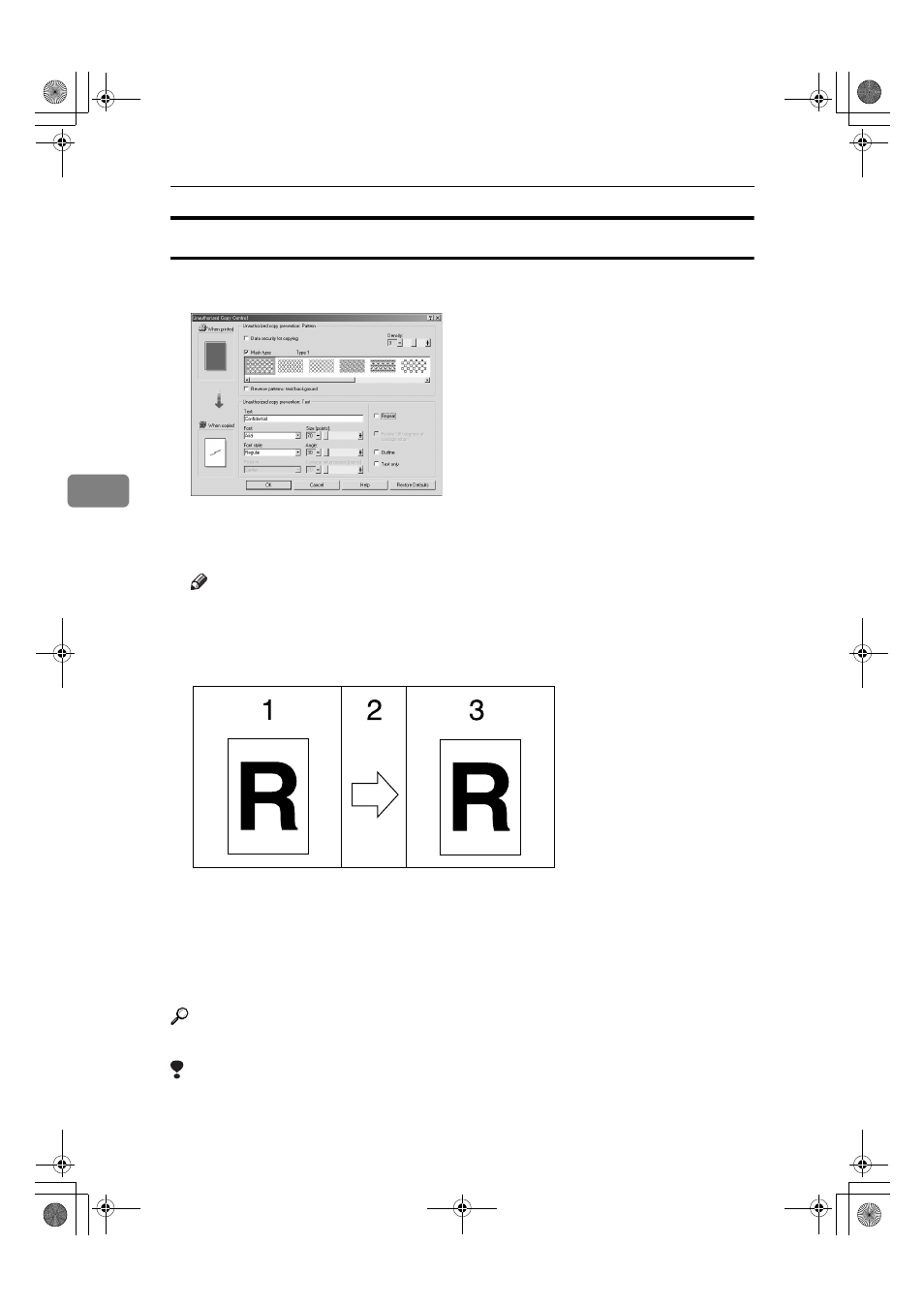
Other Print Operations
78
4
Using [Mask type:]
You can embed patterns and text in a document by setting in the printer driver
to prevent unauthorized copying.
❖ Setting [Mask type:] in the printer driver
• Select a pattern from [Mask type:], and then enter text in the [Text:] box.
Note
❒ You can set only [Text:], but [Mask type:] and [Text:] must be set together.
❖ Printing a document using [Mask type:]
1.
The print preview of the pattern
and text you have set is displayed.
2.
The document is copied, scanned,
or stored in this machine or another
copier / multifunction machine.
3.
The pattern and text you have set
appear.
Reference
For details about setting [Mask type:], see Printer Driver Help.
Limitation
❒ Only the RPCS printer driver is supported.
❒ Printing at 200 dpi is not possible.
❒ You cannot partially embed patterns and text strings in a document.
AJL031S
N
g No
Cop
y
ng No Cop
yin
g N
ying No Cop
ying N
o
pying No Cop
ying N
o
opying No Cop
ying
N
opying No Cop
yin
g
Cop
ying No Cop
ying
o Cop
ying No Cop
yin
pying
No Cop
y
No
Co
p
No
C
g No Co
pying
ng No Cop
ying
No
C
ying No Cop
ying N
o
pying No Cop
ying
No
opying No Cop
ying
N
Co
pying No Cop
yin
g
Cop
ying No Cop
yin
Cop
ying No Cop
yi
ing
No Co
py
Cop
AdonisC4EN-Printer-F1_FM_forPaper.book Page 78 Friday, May 13, 2005 6:00 PM
