Midi implementation chart, Appendices – Roland SP-303 User Manual
Page 72
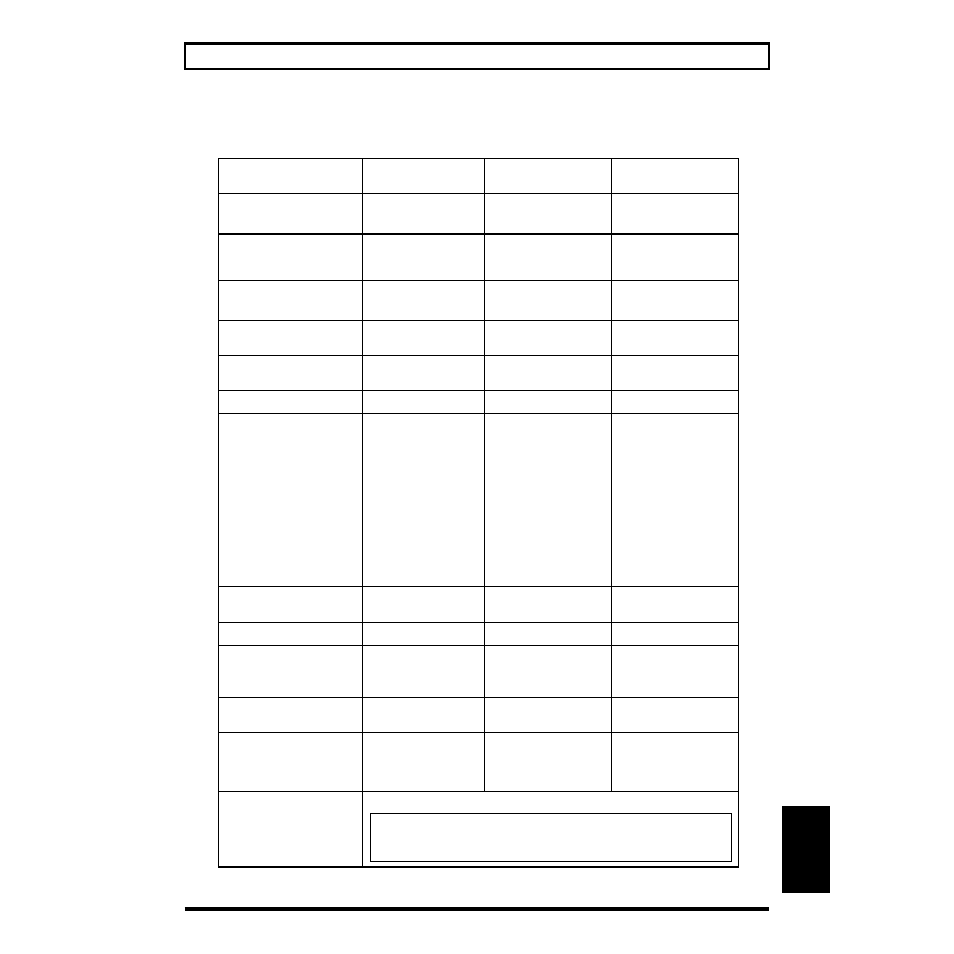
71
Appendices
Appendices
MIDI Implementation Chart
fig.r09-01_MIDI
Function...
Basic
Channel
Mode
Note
Number :
Velocity
After
Touch
Pitch Bend
Control
Change
Prog
Change
System Exclusive
System
Common
System
Real Time
Aux
Message
Notes
Transmitted
Recognized
Remarks
Default
Changed
Default
Messages
Altered
True Voice
Note ON
Note OFF
Key's
Ch's
0–119
: True #
: Song Pos
: Song Sel
: Tune
: Clock
: Command
: All sound off
: Local ON/OFF
: All Notes OFF
: Active Sense
: Reset
X
X
X
X
X
X
X
**************
X
X
X
X
X
X
**************
X
X
X
X
X
X
X
X
X
X
X
1–16
1–16
Mode 3
X
O
X
35–67
X
X
X
X
X
O
X
X
O
O
O
X
X
X
X
* 1 Can be set to O or X.
Model SP-303
Date :Jan. 10, 2001
Version : 1.00
MIDI Implementation Chart
**************
Mode 1 : OMNI ON, POLY
Mode 3 : OMNI OFF, POLY
Mode 2 : OMNI ON, MONO
Mode 4 : OMNI OFF, MONO
O : Yes
X : No
Memorized
Dr. Sample
Can be changed 95–127
*1
*1
*1
A separate publication titled “MIDI Implementation” is also available. It provides complete
details concerning the way MIDI has been implemented on this unit. If you should require
this publication (such as when you intend to carry out byte-level programming), please
contact the nearest Roland Service Center or authorized Roland distributor.
