Using the sp-303 with midi devices, Using the sp-303 as a rhythm sound module, Chapter 8 – Roland SP-303 User Manual
Page 62
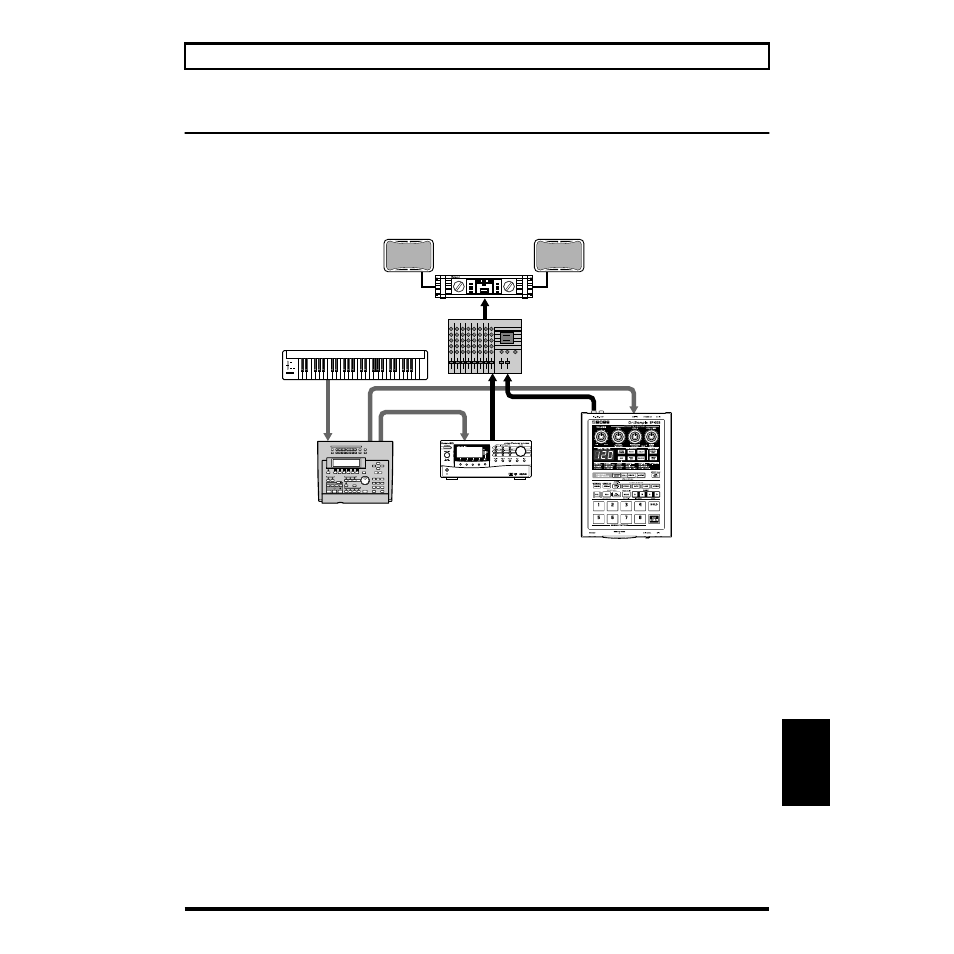
61
Chapter 8. Examples of Using the SP-303
Chapter
8
Using the SP-303 with MIDI Devices
When using a MIDI sound module to play multiple parts, you can select any one of the parts and substitute it with the SP-303’s
performance.
For example, here is how to have the SP-303 play instead of a MIDI sound module’s Part 1.
Connections
fig.r08-08
● Set the MIDI THRU on the MIDI sequencer to be ON .
● Set the transmission channel of the MIDI keyboard to
Channel 1.
● Mute the sound module’s Part 1.
● If the SP-303 is set up for use as a rhythm sound module
(p. 56), return the SP-303 to its regular operating status
(holding down [EXT SOURCE] and turning the POWER
switch to ON returns the SP-303 to normal status).
1. Start recording with the MIDI sequencer and play the
MIDI keyboard. The SP-303’s sample plays.
The performance of the MIDI keyboard is
simultaneously recorded to the sequencer.
2. Stop the recording on the MIDI sequencer.
When the MIDI sequencer is played back, the SP-303’s
sample is played back just as before.
Using the SP-303 as a rhythm
sound module
Here is an introduction to the settings to make when using
the SP-303 sample sounds as expansion rhythms for MIDI
sound module rhythm parts.
● Set the MIDI THRU on the MIDI sequencer to be ON .
● Set the transmission channel of the MIDI keyboard to
Channel 10.
1. Hold down [EXT SOURCE] and [HOLD], and slide the
POWER switch to ON.
The SP-303 is set to be used as a rhythm sound module.
This enables the SP-303’s samples to be played using the
same channel as the MIDI sound module’s rhythm part.
2. Start recording with the MIDI sequencer, or play the
MIDI keyboard.
The MIDI sound module’s rhythm part or the SP-303’s
sample is played in response to the note played.
MIDI
IN
MIDI
IN
LINE
OUT
LINE OUT
MIDI
OUT
MIDI
IN
MIDI Sequencer
MIDI Sound Module
Power Amplifier
MIDI Keyboard
Line Mixer
SP-303
