Try playing a pattern, Playing with the tempo changed, Quick start – Roland SP-303 User Manual
Page 15
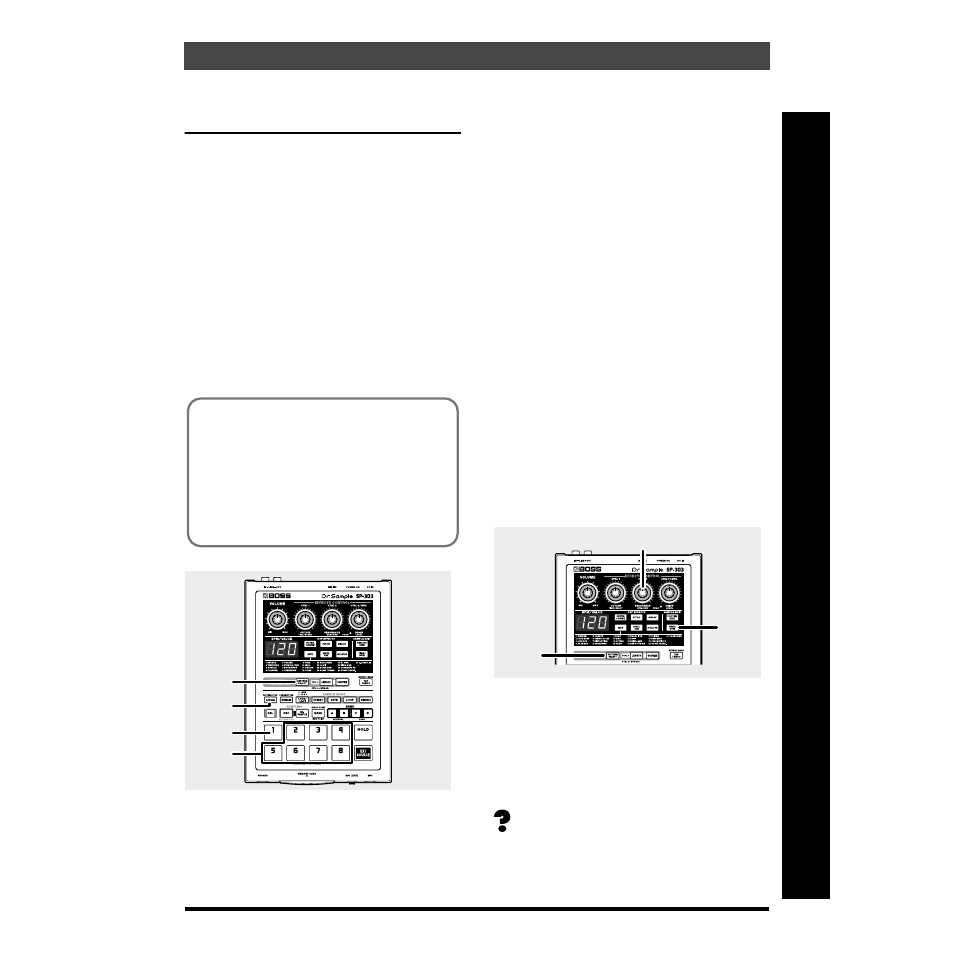
15
QUICK START
Quick Start
Try Playing a Pattern
With the SP-303, you can press a number of pads in sequence
to play a series of samples, and record that sequence as
played. Such a sequential arrangement of performed samples
is called a “
pattern
.”
At the factory settings, a demo pattern is assigned to Pad 1 in
Pattern Bank A. Try listening to this pattern.
* All rights reserved. Unauthorized use of this material for
purposes other than private, personal enjoyment is a violation
of applicable laws.
* Once deleted, the demo pattern cannot be recovered. If you
want to keep the demo pattern, purchase a memory card
(SmartMedia: 8 MB–64 MB) separately, then save the pattern
to the memory card. For instructions on saving samples to
memory cards, refer to “Saving Patterns to Memory Cards
(Pattern Save)” (p. 50).
fig.Q08
1. Press [PATTERN SELECT], and confirm that the
button has lit.
“Ptn” appears in the display.
2. Press pad 1.
Pad 1 momentarily lights, then goes off, and the
[PATTERN SELECT] light goes out.
The performance of the demo pattern begins.
* If a pattern fails to start playing even when the pad is pressed,
check to make sure that [PATTERN SELECT] is lit, and that
Bank A is selected (BANK [A] is lit). If a different bank is
selected, press [PATTERN SELECT], illuminating the
button, then press BANK [A] to select Bank A.
3. After verifying that you hear the sound, try pressing
pads 2–8 as well.
The sample for the pad that is pressed is played.
* After the pattern starts playing, play of samples is enabled
when the pads are pressed.
You can then play samples along with the performance
of the pattern.
4. Press [CANCEL] (PATTERN STOP).
The pattern is stopped.
* After playing or switching patterns, the play of samples is
automatically enabled when the pads are pressed.
Playing with the Tempo Changed
Here’s how to change the tempo at which a pattern will be played.
fig.Q09
1. Press [PATTERN SELECT], and confirm that the
button has lit.
2. Press [TIME/BPM], and confirm that the button has lit.
3. Turn the CTRL 2 knob.
The performance tempo of the pattern changes. The
performance tempo is indicated by the BPM in the display.
BPM is short for “beats per minute,” or the number of
quarter notes played in a one-minute interval.
4. Press [TIME/BPM] once more, and confirm that the
button has turned off.
●
Pattern Banks
Just as with the samples, patterns are assigned to the
pads. A set of patterns assigned to the eight pads is
treated collectively as a “pattern bank.”
The SP-303 has four pattern banks: A–D.
Pattern banks and sample banks are different. For
example, you do not necessarily need to use Bank A
samples in Pattern Bank A.
1
2
3
4
1
3
2,4
