Roland SP-303 User Manual
Page 26
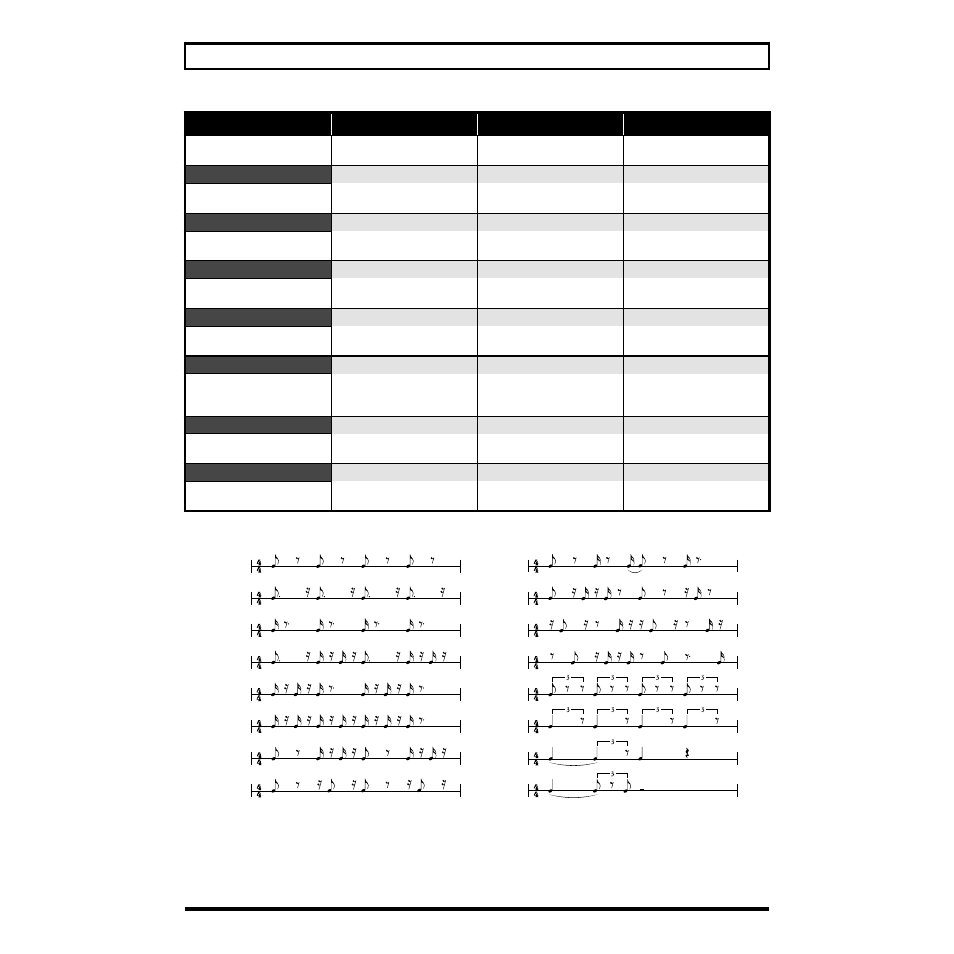
26
Chapter 2. Using the Effects
(*2)
The following choices are available for TIMING PTN when the selection is made using the CTRL 1 knob, and “17. SLICER”
is selected for MFX.
fig.r02-10
(*3)
The TIMING PTN period is synchronized to the longest of the samples to which the effect is applied.
However, if a pattern is being played back, then this is synchronized to the pattern tempo.
The sync rate can be adjusted with the RATE setting as shown below.
With RATE at minimum (the CTRL 2 knob turned completely to the left):
one TIMING PTN cycle corresponds to one measure.
With RATE at maximum (the CTRL 2 knob turned completely to the right):
Gives the sound a “low-fidelity”
character.
Adjusts the sampling frequency.
Adjusts the bit count.
Adjust the sensitivity with which
the filter will be affected.
15. NOISE GEN
COLOR (CoL)
QUALITY (qLt)
LEVEL (LEV)
Generates noise.
Adjusts the tone of the hissing
noise.
Sets how often the scratch noise is
produced.
Adjust the volume level of the
hissing noise.
16. RADIO TUNING
TUNING (tun)
NOISE LEVEL (noS)
FREQUENCY RANGE (Frq)
Reproduces the sound being
played on the radio.
Adjusts the degree of noise that
occurs when tuning a radio.
Specifies the volume of the noise.
Adjusts the tonal character.
17. SLICER
TIMING PTN (P01–16)
RATE (rAt)
FEEDBACK (Fdb)
Continuously cuts the sound.
Includes a flanger effect.
Select a pattern to specify the timing
at which the sound will be cut. (*2)
Adjusts the length of the
TIMING PTN. (*3)
Adjusts the degree of the flanger
effect.
18. RING MOD
FREQUENCY (Frq)
EFFECT LEVEL (EFF)
DIRECT LEVEL (dir)
Creates a metallic sound quality.
Adjusts the pitch of the metallic
sound.
Adjusts the volume of the effect
sound.
Adjusts the volume level of the
direct sound.
19. CHROMATIC PS
PITCH 1 (-C–CC)
PITCH 2 (-C–CC)
DIRECT/EFFECT BALANCE (bAL)
Two-voice pitch shifter that
changes the pitch in semitone
steps.
Changes Pitch 1 up or down one
octave in semitone intervals.
Changes Pitch 2 up or down one
octave in semitone intervals.
Adjusts the balance of the effect
sound and direct sound.
20. VOICE TRANS.
FORMANT (For)
EFFECT LEVEL (EFF)
DIRECT LEVEL (dir)
Processes human vocals to pro-
duce a variety of different voices.
Adjusts the vocal characteristics
(formant).
Adjusts the volume level of the
effect sound.
Adjusts the volume level of the
direct sound.
21. C.CANCELER
L-R BALANCE (bAL)
LOW BOOST (Lo)
HIGH BOOST (Hi)
Eliminates the vocals and other
sounds located at the center.
Finds the best point for deletion.
Boosts the bass and other low-fre-
quency sounds located at the center.
Boosts the high-frequency sounds.
DSP EFFECTS
CTRL 1 (display)
CTRL 2 (display)
CTRL 3 (display)
P01
P02
P03
P04
P05
P06
P07
P08
P09
P10
P11
P12
P13
P14
P15
P16
