Ricoh Aficio LD122 User Manual
Page 93
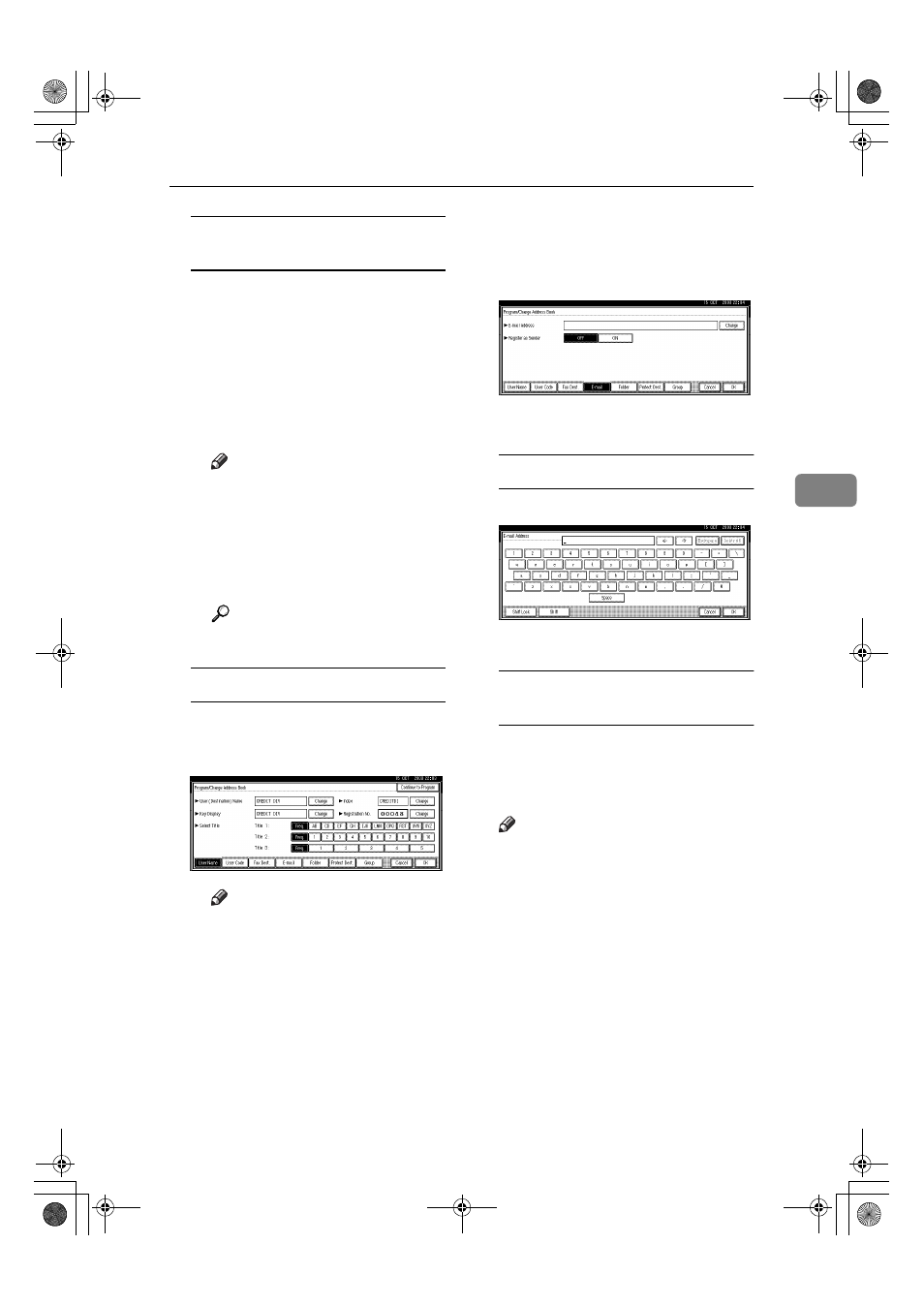
E-mail Destination
81
4
To register the user (destination)
name and key display
A Press [Change] under User (Des-
tination) Name or Key Display.
The user (destination) name or
key display entry display ap-
pears.
B Enter the user (destination)
name or key display, and then
press [OK].
Note
❒ You can use the user name
when selecting an address to
send an e-mail to.
❒ You can register the user code
after the user name. For de-
tails, see p.68 “User Codes”.
Reference
p.141 “Entering Text”
To select the title
A To associate a user with a title,
press the title key under Select
Title.
Note
❒ The keys you can select are as
follows:
• [Freq.]… Added to the
page that is displayed first.
• [AB], [CD], [EF], [GH],
[ I J K ] , [ L MN ] , [ O P Q ] ,
[RST], [UVW], [XYZ], [1] to
[10]… Added to the list of
items in the selected title.
❒ You can select [Freq.] and one
more page for each title.
GGGG
Press [E-mail].
HHHH
Press [Change] under E-mail Ad-
dress.
IIII
Enter the e-mail address.
Entering the e-mail address
A Enter the e-mail address.
B Press [OK].
Using the e-mail address as the
sender
A Press [ON] under Register as
Sender.
JJJJ
Press [OK].
Note
❒ When a group is registered, oth-
er e-mail destinations can be
added to the group. See p.93
“Registering Destinations to a
Group”.
RussianC3_AEgsg-F_FM.book Page 81 Monday, June 16, 2003 6:35 PM
