Accessing user tools (system settings), 4accessing user tools (system settings), Changing default settings – Ricoh Aficio LD122 User Manual
Page 60: Exiting user tools
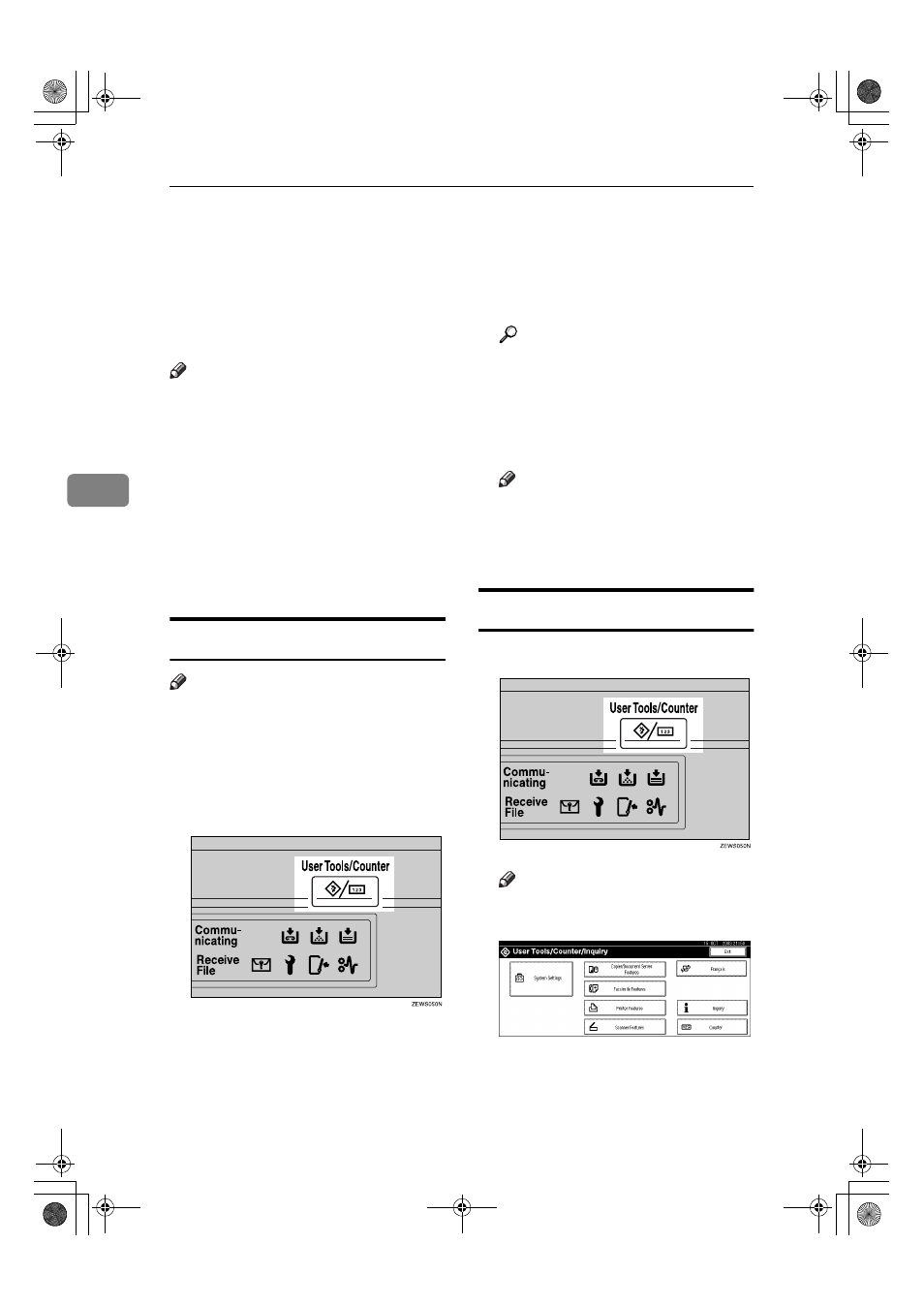
User Tools (System Settings)
48
4
Accessing User Tools (System Settings)
This section is for key operators in
charge of this machine.
User Tools allow you to change or set
defaults.
Note
❒ Operations for system settings dif-
fer from normal operations. Al-
ways quit User Tools when you
have finished. See p.48 “Exiting
User Tools”.
❒ Any changes you make with User
Tools remain in effect even if the
main power switch or operation
switch is turned off, or the
{{{{Energy
Saver
}}}} or {{{{Clear Modes}}}} key is
pressed.
Changing Default Settings
Note
❒ If a key operator code is already
set, the key operator code entry
display appears. Enter the key op-
erator code, and then press [OK].
See p.58 “Key Operator Code”.
AAAA
Press the
{{{{User Tools/Counter}}}} key.
BBBB
Press [System Settings].
CCCC
Select the menu, and then press
the appropriate key.
Reference
p.45 “User Tools Menu (System
Settings)”
DDDD
Change settings by following in-
structions on the display panel,
and then press [OK].
Note
❒ To cancel changes made to set-
tings and return to the initial
d i s p l a y , p r e s s t h e
{{{{U ser
Tools/Counter
}}}} key.
Exiting User Tools
AAAA
Press the
{{{{User Tools/Counter}}}} key.
Note
❒ You can also exit User Tools by
pressing [Exit].
RussianC3_AEgsg-F_FM.book Page 48 Monday, June 16, 2003 6:35 PM
