Displaying destinations registered in groups, Changing a group name – Ricoh Aficio LD122 User Manual
Page 107
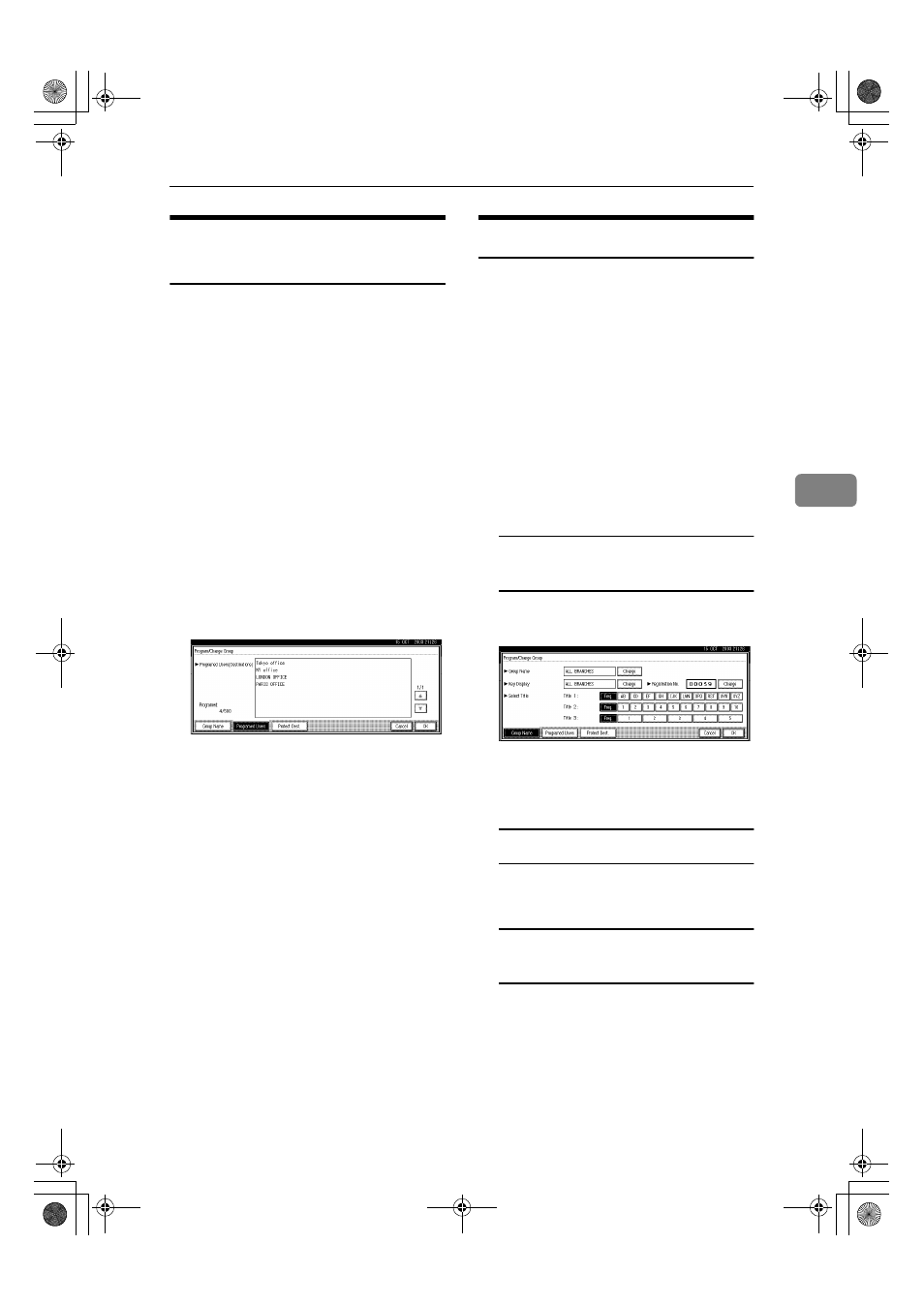
Registering Destinations to a Group
95
4
Displaying Destinations
Registered in Groups
You can check the user (destination)
of each group.
AAAA
Press the
{{{{User Tools/Counter}}}} key.
BBBB
Press [System Settings].
CCCC
Press [Key Operator Tools], and then
press [
T
T
T
TNext].
DDDD
Press
[Address Book: Pro-
gram/Change/Delete Group]
.
EEEE
Select the group where the data
you want to check is registered.
FFFF
Press [Programed Users].
All the user (destination) names
appear.
GGGG
Press [OK].
Changing a Group Name
AAAA
Press the
{{{{User Tools/Counter}}}} key.
BBBB
Press [System Settings].
CCCC
Press [Key Operator Tools], and then
press [
T
T
T
TNext].
DDDD
Press [Address Book: Program/ Change/
Delete Group]
.
EEEE
Press the group key you want to
change.
FFFF
Enter the items.
To change the group name and
key display
A Press [Change] under Group
Name or Key Display.
B Enter the new group name or
key display, and then press
[OK]
.
To change the title
A Press the title key under Select
Title.
To change the registration
number
A Press [Change] under Registra-
tion No..
B Enter the new registration
number using the number keys.
C Press [#].
GGGG
Press [OK].
RussianC3_AEgsg-F_FM.book Page 95 Monday, June 16, 2003 6:35 PM
