Programming/changing ldap server, 4programming/changing ldap server, Programming an ldap server – Ricoh Aficio LD122 User Manual
Page 113
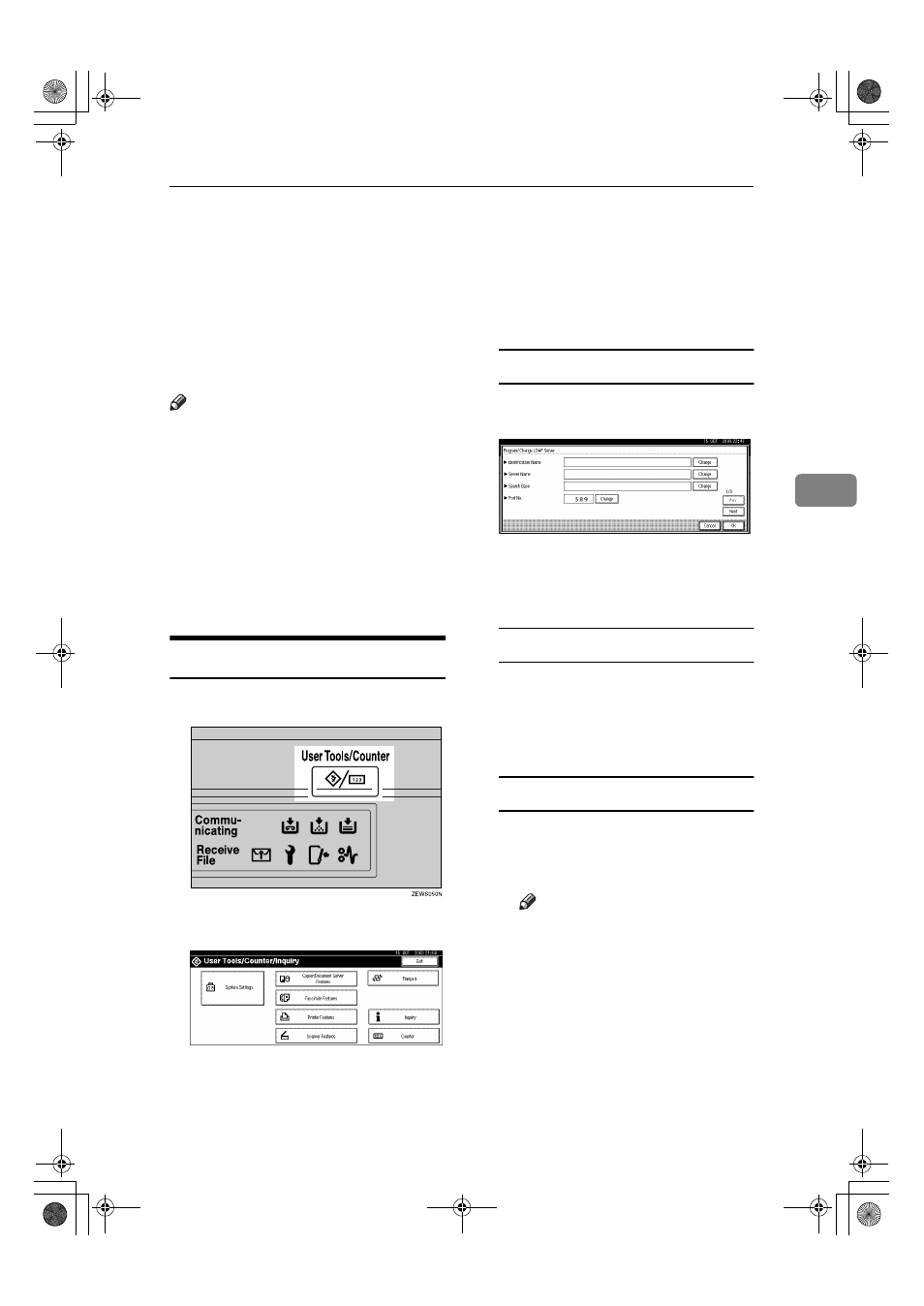
Programming/Changing LDAP Server
101
4
Programming/Changing LDAP Server
Programming an LDAP server allows
you to look up e-mail destinations
from the LDAP server Address Book
directly. This function is available
when you send scan files by e-mail
using scanner function.
Note
❒ Select [ON] in the Use LDAP Server
setting to use this function. See
p.64 “Use LDAP Server”.
❒ This function supports LDAP Ver-
sion 2 and 3.
❒ To ensure successful searching,
make sure the server name and
port number are entered correctly.
For details, ask your network ad-
ministrator.
Programming an LDAP Server
AAAA
Press the
{{{{User Tools/Counter}}}} key.
BBBB
Press [System Settings].
CCCC
Press [Key Operator Tools], and then
press [
T
T
T
TNext] twice.
DDDD
Press [Program/Change LDAP Server].
EEEE
Enter the items.
To enter an identification name
A Press [Change] under Identifi-
cation Name.
B Enter the server's identifica-
tion name.
C Press [OK].
To enter a server name
A Press [Change] under Server
Name.
B Enter the LDAP server name.
C Press [OK].
To enter the search base
A Press [Change] under Search
Base.
B Enter the search base.
Note
❒ For example, if you enter
“ o u = s a l e s d e p a r t m e n t ,
o=ABC”, searching will start
below the sales department
level of ABC company (here,
“ou” stands for organization
unit, and “o” stands for com-
pany).
C Press [OK].
RussianC3_AEgsg-F_FM.book Page 101 Monday, June 16, 2003 6:35 PM
