1tint mode—halftone printing – Ricoh PRIPORT JP1250 User Manual
Page 32
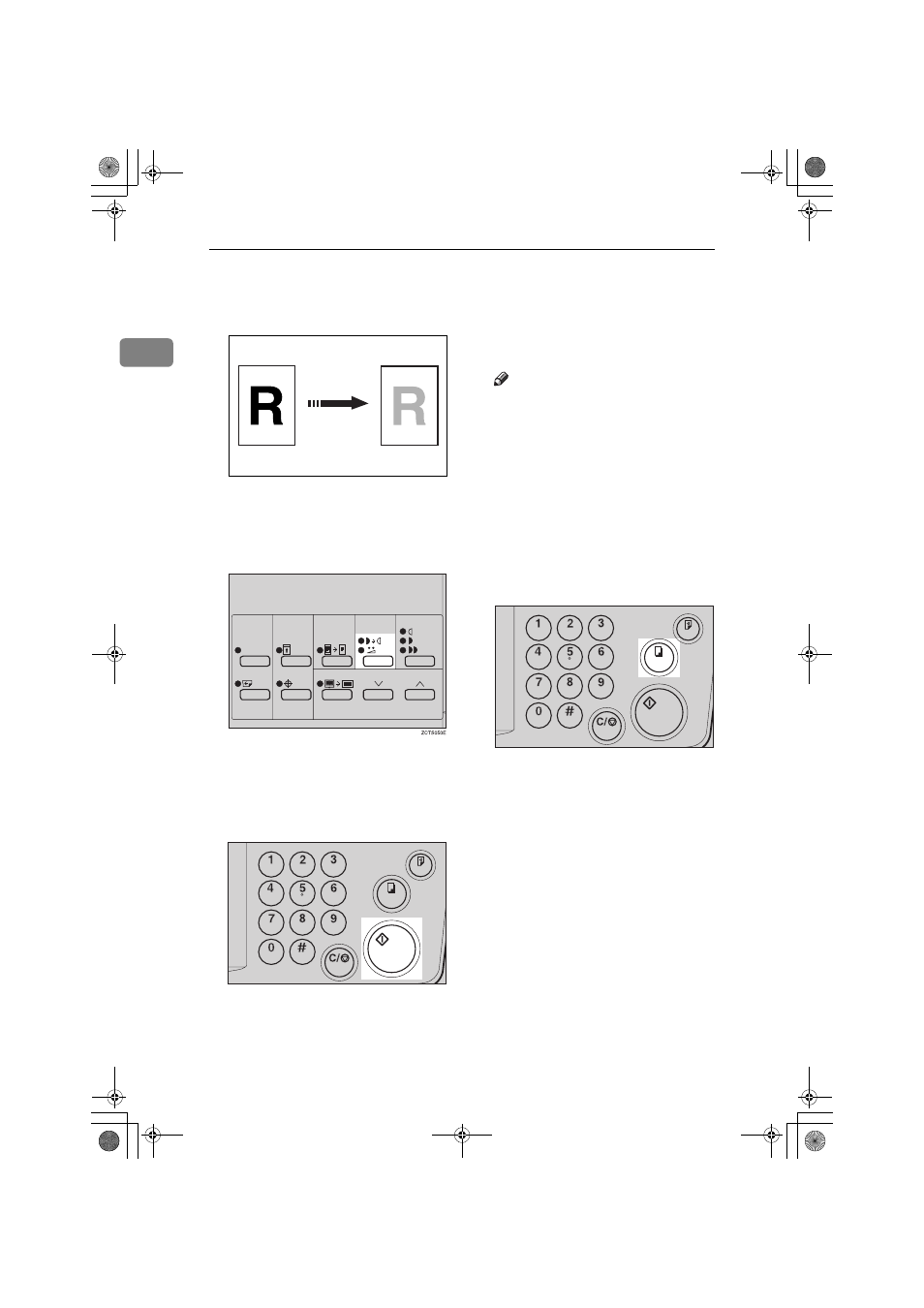
Operation
12
1
Tint Mode—Halftone Printing
Use the
{
Tint/Economy
} key to make
halftone prints.
A
Press the
{{{{
Tint/Economy
}}}} key to se-
lect Tint mode (Upper indicator).
B
Set your originals on the exposure
glass or in the optional document
feeder.
C
Press the
{{{{
Start
}}}} key.
D
Check the image position of the
trial or proof print.
Note
❒ If the image position is not cor-
rect, adjust it using the
{
Image
Position
} keys (see
⇒
P.9 “Ad-
justing the Print Image Position”)
or the side tray fine adjusting
dial (see
⇒
P.10 “Shifting the
Print Image Position to the Right
or Left”).
E
Enter the number of prints with
the number keys.
F
Press the
{{{{
}}}} key.
GRTINT0E
TSLS012E
TSLS014E
SilverV-gb.book Page 12 Monday, May 15, 2000 3:32 PM
This manual is related to the following products:
