5poor printing, Dirt on the back side of paper – Ricoh PRIPORT JP1250 User Manual
Page 122
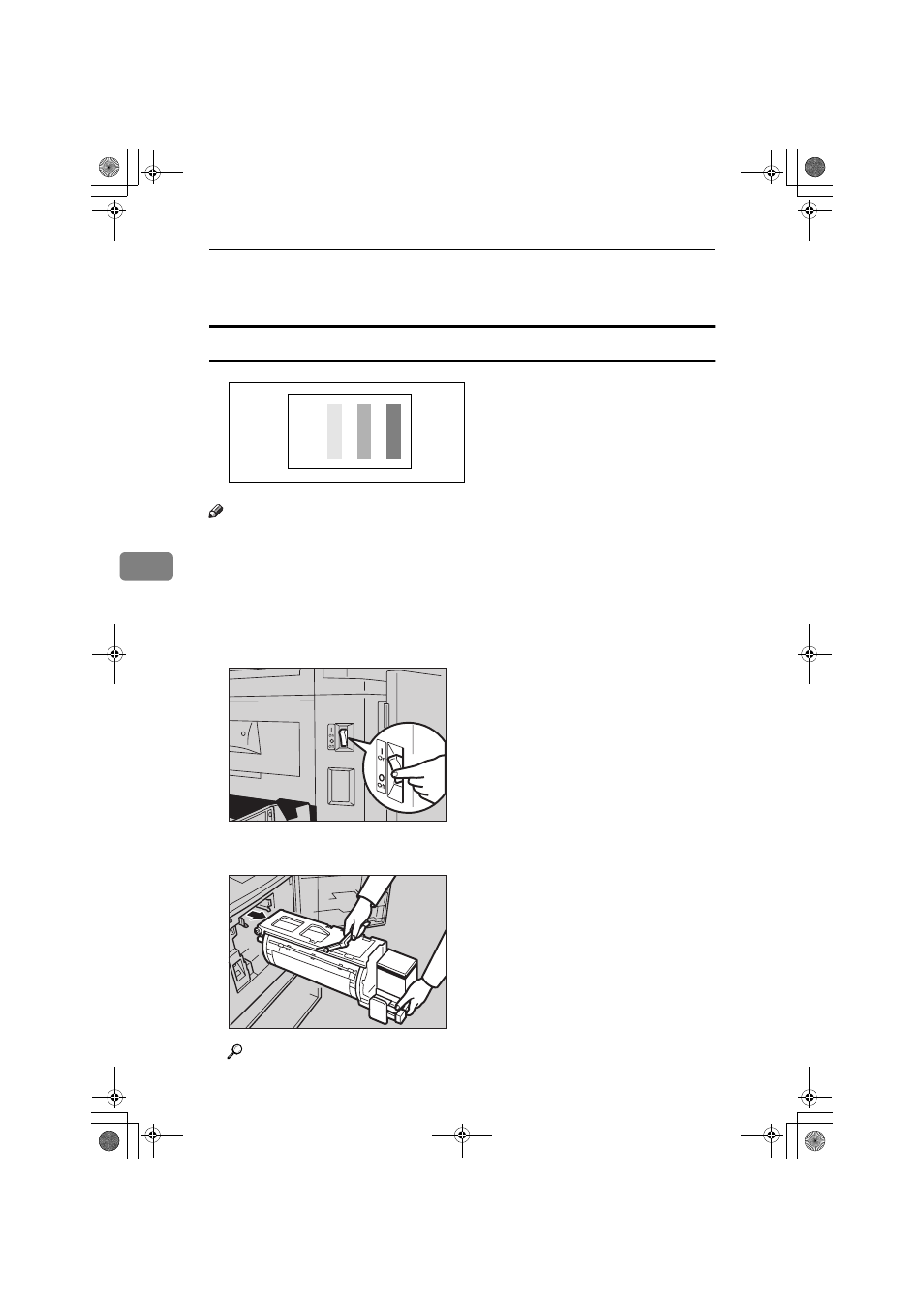
What to do If Something Goes Wrong
102
5
Poor Printing
Dirt on the Back Side of Paper
Note
❒ When you use paper smaller than the original, select the proper reduction ra-
tio. Otherwise, you might get dirty background prints.
❒ When you use postcards and the like, the background might be dirty because
postcards do not absorb ink well.
❒ You might get prints with dirty background when printing at high speed and
under high temperature.
A
Turn off the main switch.
B
Pull out the drum unit.
Reference
See
⇒
P.52 “Changing the colour Drum Unit”for the details.
GRDIRT0E
ZCTH140E
TSLH01GE
SilverV-gb.book Page 102 Monday, May 15, 2000 3:32 PM
This manual is related to the following products:
