Radio Shack 43-3820 User Manual
Page 3
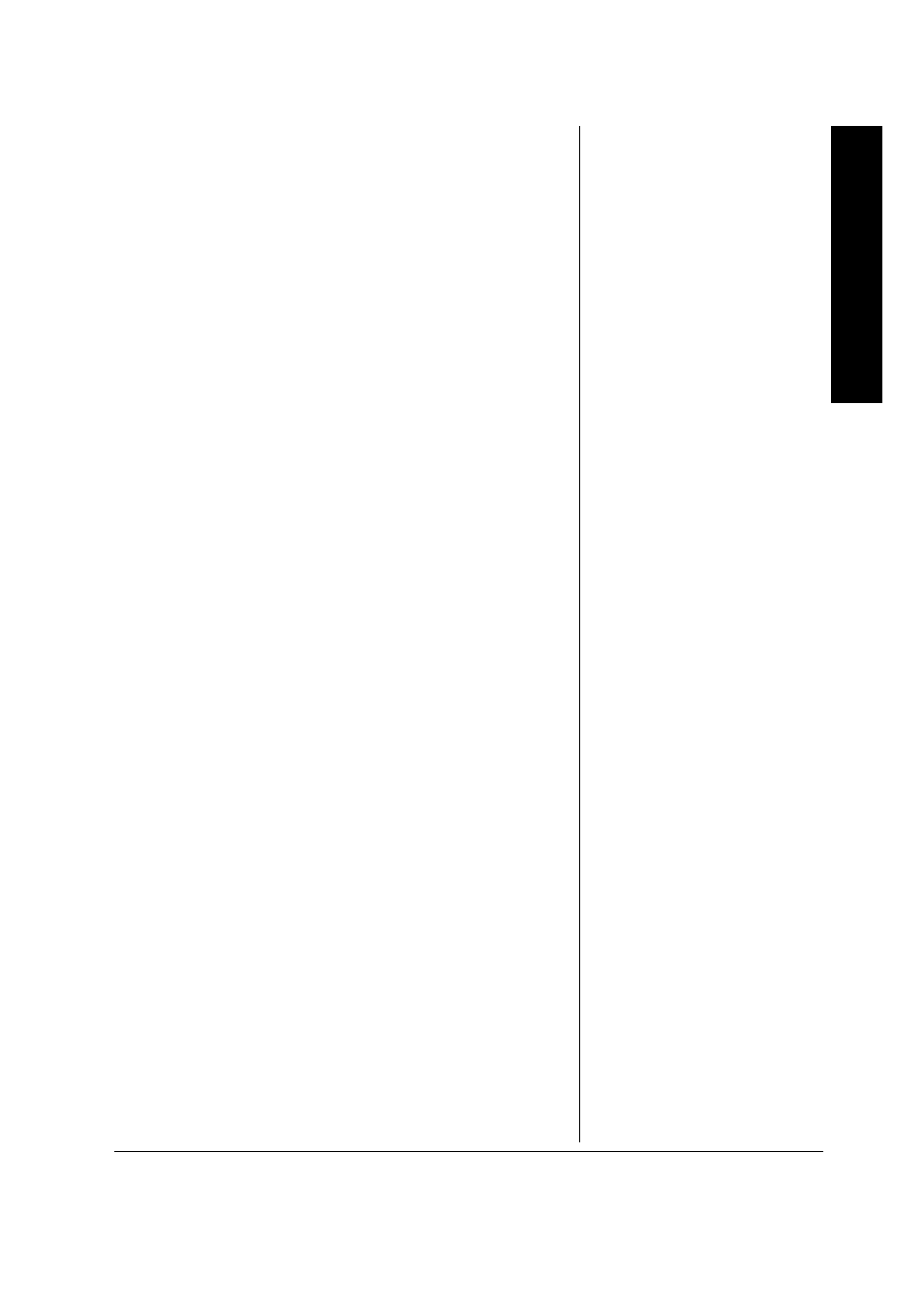
Im
p
o
rta
n
t S
a
fe
ty
In
s
tr
u
c
tio
n
s
3
11. Slots and openings in the telephone’s cabinet
and the back or bottom are provided for
ventilation. To protect the telephone from
overheating, these openings must not be
blocked or covered. The openings should
never be blocked by placing the product on a
bed, sofa, rug, or other similar surface. This
product should never be placed near or over a
radiator or heat register. This product should
not be placed in a built-in installation unless
proper ventilation is provided.
12. This product should be operated only from the
type of power source indicated on the marking
label. If you are not sure of the type of power
supply to your home, consult your local power
company.
13. Do not allow anything to rest on the power
cord. Do not locate this product where the cord
will be stepped on.
14. Do not overload wall outlets and extension
cords as this can result in a risk of fire or
electric shock.
15. Never push objects of any kind into this product
through cabinet slots as they may touch
dangerous voltage points or short out parts that
could result in a risk of fire or electric shock.
Never spill liquid of any kind on the product.
16. To reduce the risk of electric shock, do not
disassemble this product. Take it to a qualified
serviceman when service or repair work is
required. Opening or removing covers may
expose you to dangerous voltages or other
risks. Incorrect reassembly can cause electric
shock when the product is subsequently used.
17. Unplug this product from the wall outlet and
refer servicing to qualified services personnel
under the following conditions:
• When the power cord plug is damaged or
frayed.
• If liquid has been spilled into the product.
%106'065
(continued)
Using Speed Dial................22
Deleting a Number in
Memory .............................22
Caller ID Operation ................. 22
Reviewing Caller ID
Records ............................... 23
Caller ID Messages ............24
Adding/Deleting the
Area Code ........................... 24
Dialing Numbers from a Caller
ID Record ............................ 24
Storing a Caller ID Record in
Memory ............................... 25
Deleting Caller ID
Records ............................... 25
Answering System
Operation ................................ 26
Using the Menu Button ........ 26
Setting the Day/Time ........... 26
Setting the Number
of Rings ............................... 27
Setting the Record Time ...... 28
Setting the Message
Alert Tone ............................ 28
Turning the Message Alert
Tone Off .............................29
Selecting the Outgoing
Message .............................. 29
Recording/Deleting an
Outgoing Message .............. 29
Setting the System to Answer
Calls .................................... 30
Screening Calls ................... 30
Recording Incoming
Messages ............................ 30
Recording a Memo .............. 31
Recording a
Conversation ....................... 31
Playing Messages ............... 32
Adjusting the Volume .......... 32
Deleting Messages .............. 33
Remote Operation ............... 33
Setting the Security
Code...................................33
Using the Toll-Saver ...........34
Using Remote
Commands............................34
Remote Commands ...........36
Troubleshooting ...................... 36
Care ........................................ 38
FCC Statement ....................... 38
The FCC Wants You
to Know ............................... 38
Lightning .............................. 39
