Overview of controls – RCA RTS202 User Manual
Page 6
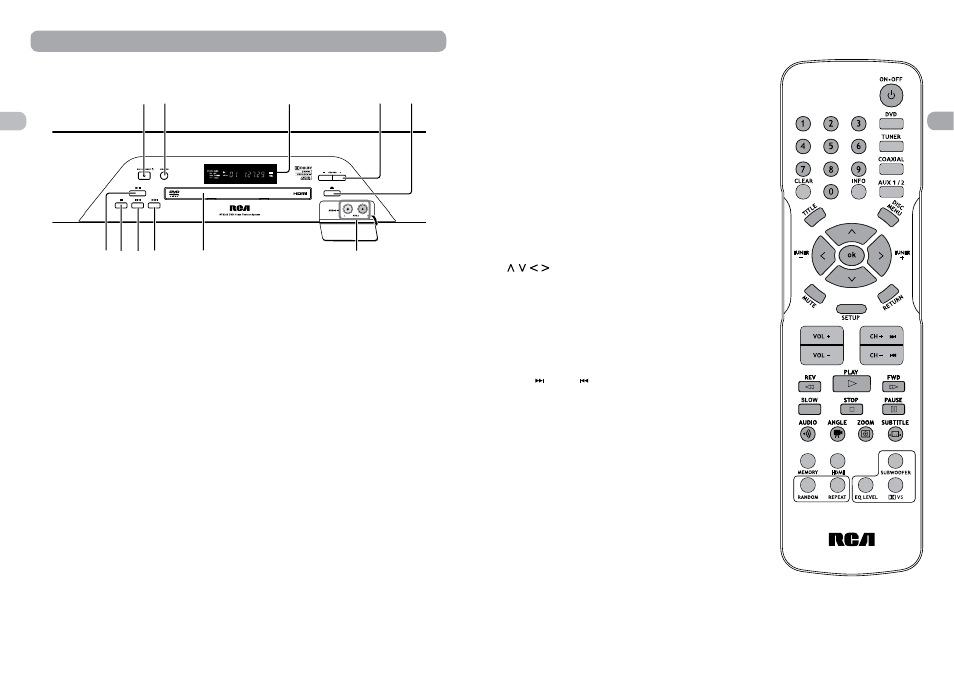
EN
6
EN
7
Overview of Controls
1
6 7 8 9
10
11
2
3
4
5
Front panel controls
1. ON / STANDBY – Turns the unit on and
puts it in standby mode.
2. SOURCE – Selects the input sources. Press
repeatedly to select:
DVD – to watch DVD videos
AUX 1 or AUX 2 – to listen to the audio
input from the connected TV, VCR or Set
Top Box.
TUNER – to listen to the radio
COAXIAL – listen to a connected device
(e.g. Set Top Box) with coaxial digital
audio output to enjoy digital audio sound
from the connected device.
3. D i s p l a y L e n s – d i s p l a y u n i t ’s
information.
4. Volume +/- button – adjusts the
volume.
5. Open/close button – open and closes
the disc tray.
6. Play/pause button – starts/pause playing
a disc.
7. Stop button – stops disc playback.
8. REV button – directly accesses the
previous chapter (DVD) or track (CD).
9. FWD button – directly accesses the next
chapter (DVD) or track (CD).
10. Disc tray
11. AUDIO IN (AUX 2) jacks – connects
audio devices.
HDMI
/
/
Remote control functions
ON•OFF – Turns the unit on and puts it in standby mode.
DVD – Selects the DVD mode.
TUNER – Selects the TUNER and selects between FM/AM.
In FM mode, press and hold TUNER to enter into “Auto
Preset Programming”.
COAXIAL – Selects the coaxial mode.
AUX 1/2 – Selects the Auxiliary input (for listening to audio
input from connected TV, VCR or Set Top Box) at front or
rear panel.
0-9 – Number entry.
CLEAR – Quits the current setting manually from the TV
screen without saving change.
INFO – Accesses the Info menu.
TITLE – Accesses the title menu of DVD discs.
DISC MENU – Accesses the disc menu during playback.
OK – Confirms your selection.
– To navigate through the menus. The left and
right arrows also tune the radio frequency in the tuner
mode. When viewing JPG images, use the left/right arrows
to rotate the images. Up arrow rotates image vertically and
down arrow rotates the image horizontally.
MUTE – Mutes and restores the sound.
SETUP – Enters Setup menu.
RETURN – In DVD mode, returns to the previous menu.
VOL +/- – Adjusts the sound volume.
CH +/ , CH –/ – Directly accesses the next or previous
chapter (DVD) or track (CD). Selects programmed stations
in TUNER mode.
REV – Starts reverse accelerated play or reverse slow
motion.
PLAY – Starts playing a disc.
FWD – Starts forward accelerated play or forward slow
motion.
STOP – Stops playback. Press and hold to open the disc
tray.
PAUSE – Freezes frame, accesses frame advance.
SLOW – Accesses slow motion function.
AUDIO – Accesses the audio function; selects between Stereo
and Mono mode for Tuner (FM).
ANGLE – Accesses the camera angle function for DVD
disc.
ZOOM – Accesses the Zoom function.
SUBTITLE – Selects the subtitle languages or turns subtitle
off (if available).
HDMI – Toggles HDMI video output signals modes (480p,
720p, 1080i or 1080p).
