Ricoh Aficio 8060 User Manual
Page 47
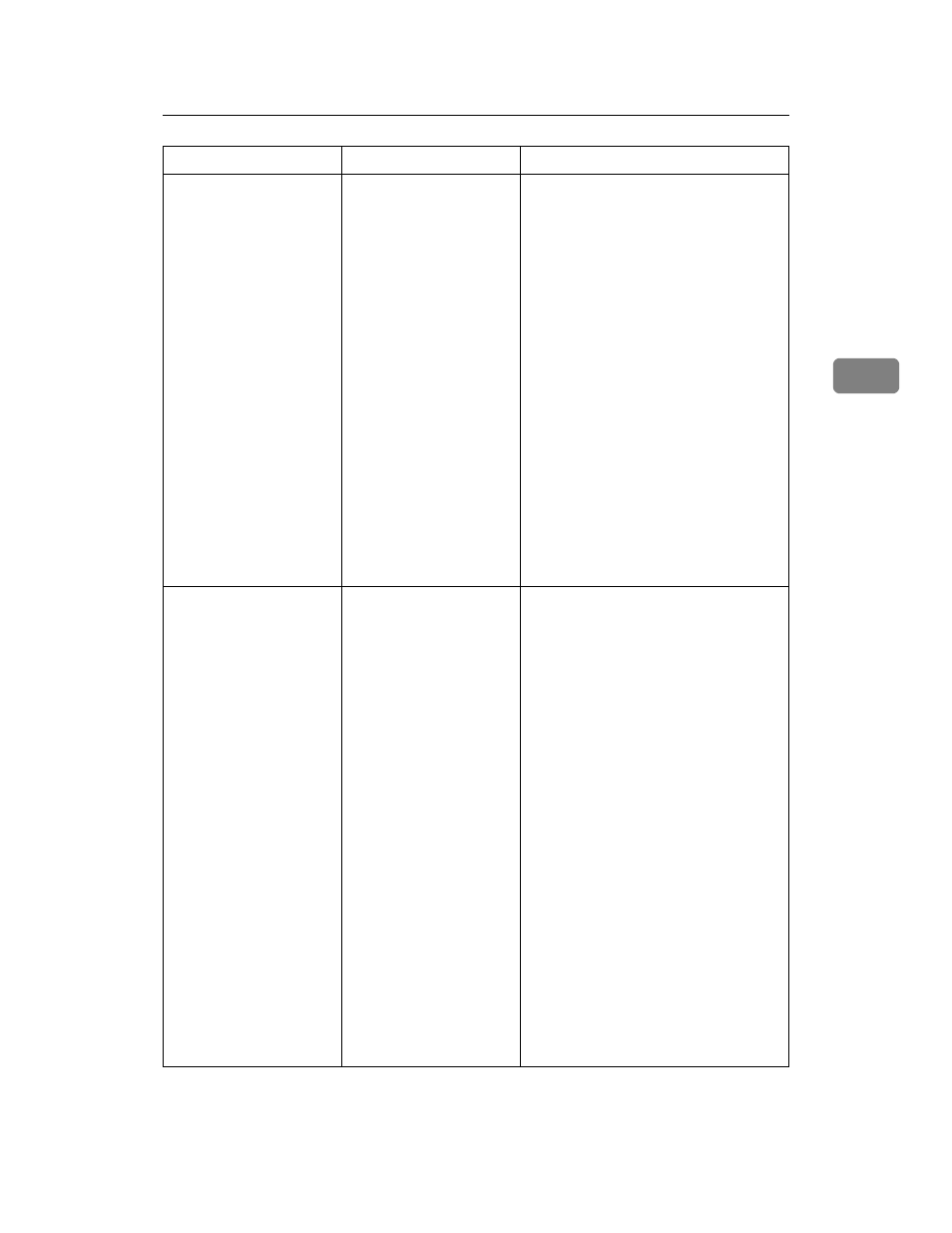
Messages Displayed When Using the Facsimile Function
39
3
Check whether
there are any
network problems.
{
14-01
}
Cannot find the DNS
server, SMTP Server or
folder for forwarding.
• Check that the DNS server IPv4 ad-
dress is correctly programmed us-
ing Web Image Monitor. See the
Web Image Monitor's Help.
• Check that the host name and IPv4
address of SMTP Server are correct-
ly programmed using Web Image
Monitor. See the Web Image Moni-
tor's Help.
• Check that the SMTP server is cor-
rectly programmed using Web Im-
age Monitor. See the Web Image
Monitor's Help.
• Check that the folder for forwarding
is correctly specified.
• Check that the computer in which
the folder for forwarding is speci-
fied is correctly operated.
• Check that the LAN cable is correct-
ly connected to the machine.
• Consult the administrator.
Check whether
there are any
network problems.
{
14-09
}
E-mail transmission was
refused by SMTP authen-
tication, POP before
SMTP authentication or
login authentication of
the computer in which
the folder for transfer is
specified.
• Check that the machine e-mail ad-
dress is correctly programmed from
[File Transfer]
under [System Settings].
See “File Transfer”, General Settings
Guide. You can also use the Web
Image Monitor for confirmation.
See the Web Image Monitor's Help.
• Check that the user name and pass-
word of the E-mail Account are cor-
rectly programmed from [File
Transfer]
under [System Settings]. See
“File Transfer”, General Settings
Guide. You can also use the Web
Image Monitor for confirmation.
See the Web Image Monitor's Help.
• Check that the user ID and pass-
word for the computer in which the
folder for forwarding is specified
are correctly programmed.
• Check that the folder for forwarding
is correctly specified.
• Check that the computer in which
the folder for forwarding is speci-
fied is correctly operated.
• Consult the administrator.
Message
Cause
Solution
