Radio Shack 43-3821 User Manual
Page 25
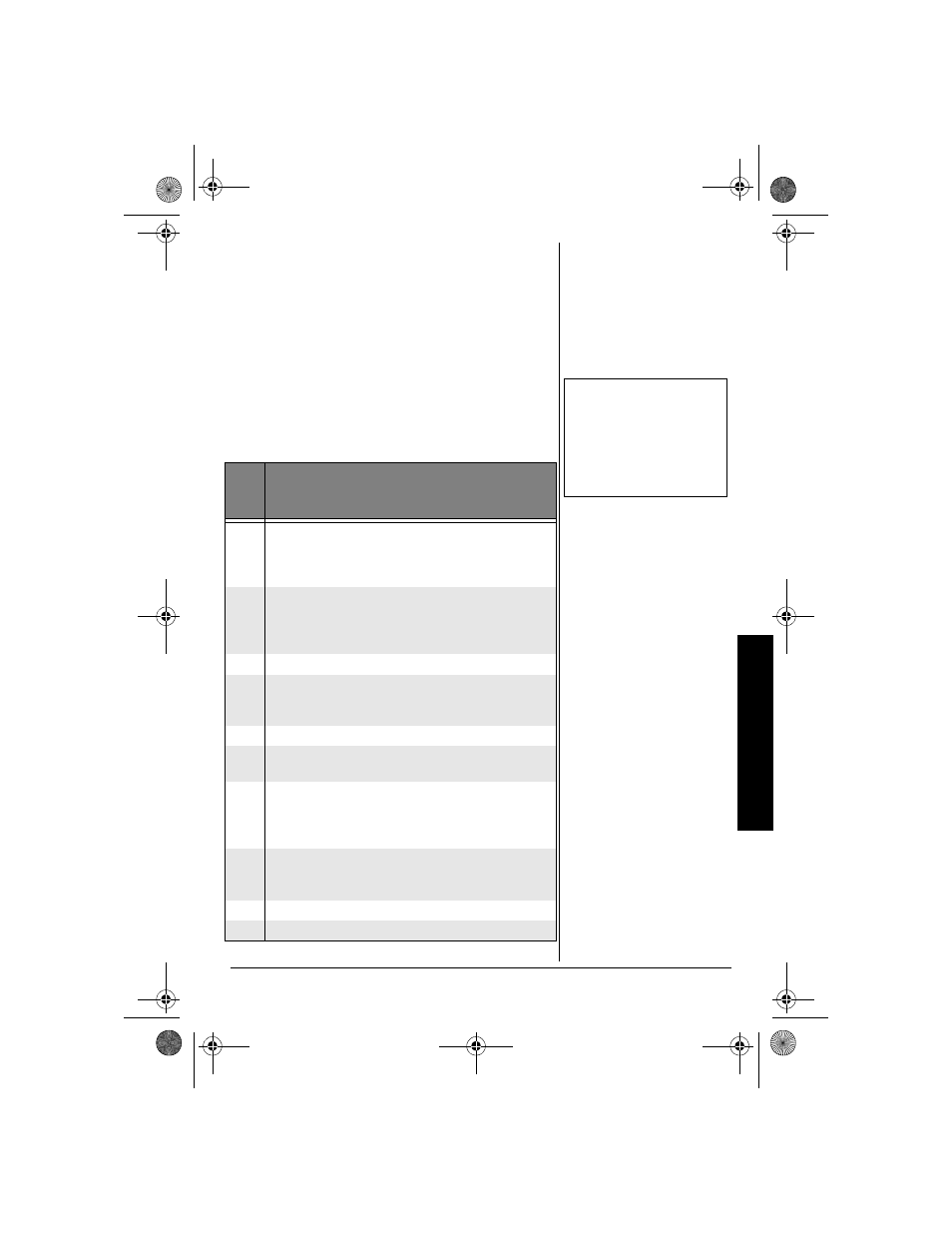
25
Answe
ring
S
yst
em O
perat
io
n
play incoming message, press
####
2
. For help,
press
####
0
.”
If the system does not respond, try entering
your code again. If you enter an incorrect code
three times, the system beeps and
disconnects.
4. While the system is beeping, press
#
and (within
2 seconds) the number for the desired command.
(see “Remote Commands”).
±ý
4
'/16'
"%
1//#0&5
2TGUU"
%"
VJGP
6Q
1
Repeat current message during playback. If you
press
####
1 within about 4 seconds after a message
begins (unless it is the first new message), the
previous message replays.
2
Play messages. The remote playback of incoming
messages is limited to 4 minutes. If you have more
messages after 4 minutes have passed, you must
press
####
2 again to listen to the rest of the messages.
3
Skip current message during playback.
4
Deletes current message during playback. You can
only delete the current message during playback.
You cannot delete all messages.
5
Stop playback or recording.
6
Set the system to answer calls. Announces the
current outgoing message.
7
Record a memo. Announces “Record memo
message.” The length of a memo must be between
2 seconds and 4 minutes. Press
####
7 again or
####
5 to
stop recording.
8
Record a new outgoing message. Announces
“Record greeting.” Press
####
8 again or
####
5 to stop
recording.
9
Set the system to not answer calls.
0
Announces the help guidance.
±
"016'"
±
"
If you wait more than 15
seconds between
keypresses, the system
sounds a long beep and
hangs up.
43-3821.fm Page 25 Friday, May 10, 2002 10:08 AM
