Radio Shack 43-3821 User Manual
Page 16
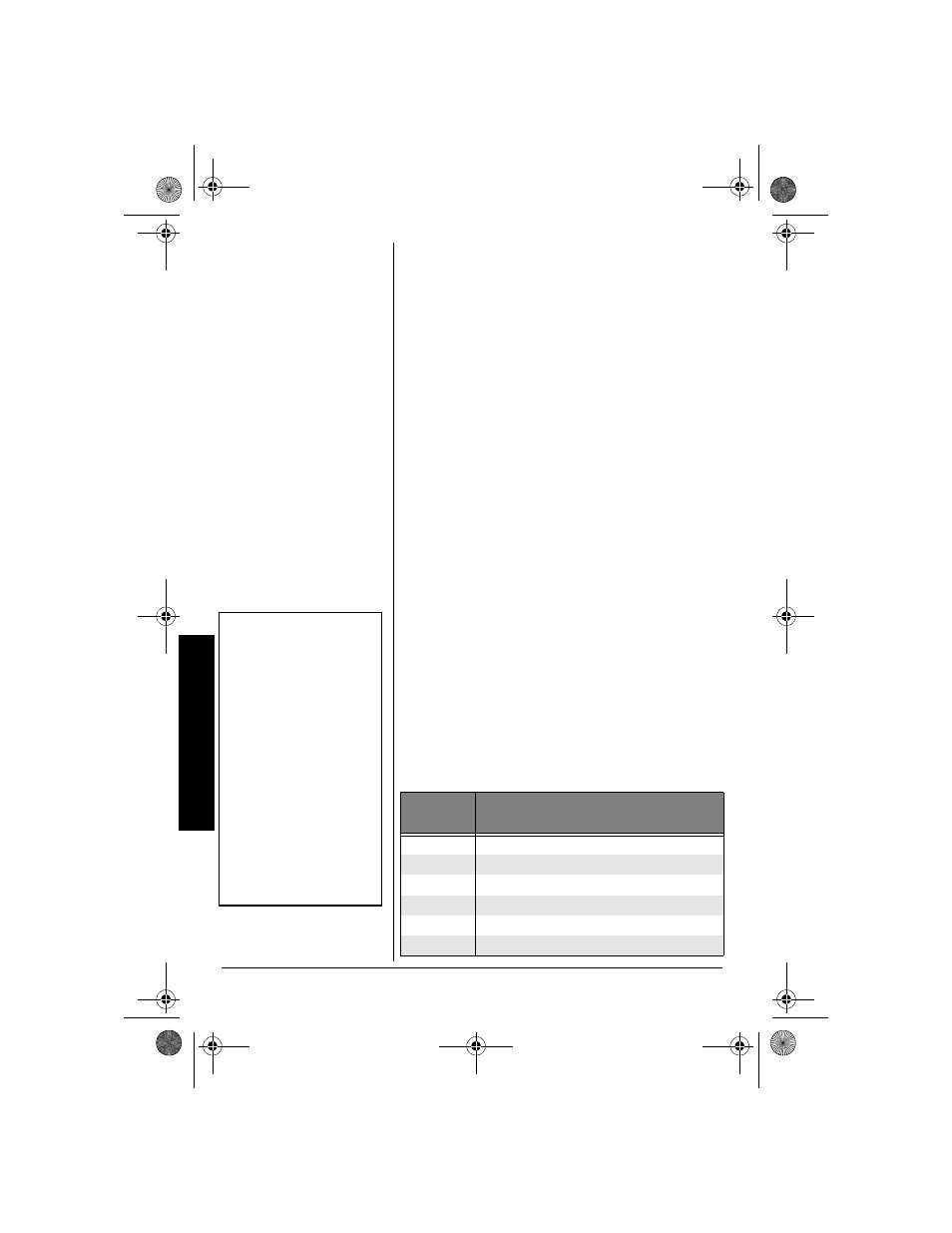
16
Answ
ering
S
yst
em O
perat
io
n
To dial a number stored in memory location 1, press
SPEED DIAL
. You do not have to press
TALK
when
you press
SPEED DIAL
.
%
*#+0
/&
+#.+0)
"5
'48+%'
"0
7/$'45
To quickly recall numbers for special services (such
as bank-by-phone), store each group of numbers in
its own memory location.
1. Dial the service’s main number.
2. When the next number is requested, press
MEMORY
and enter the number for the location
where the additional information is stored.
6
'56+0)
"5
614'&
"'
/'4)'0%;
"0
7/$'45
If you store an emergency service’s number (police
department, fire department, ambulance) and you
choose to test the stored number, make the test call
during the late evening or early morning hours to
avoid peak demand periods. Also, remain on the
line to explain the reason for your call.
#059'4+0)"5;56'/"
12'4#6+10
7
5+0)
"
6*'
"/
'07
"$
76610
Use
MENU
on the base to select the various
function settings. Each time you press
MENU
, the
system announces the function and its current
setting.
±ý
%"QH"
2TGUUGU
(WPEVKQP
1
Clock set
2
Remote operation Security Code
3
Number of rings before the system answers
4
Recording time for incoming messages
5
Message Alert
6
Exit the menu setting mode.
±
"016'"
±
"
The phone exits menu
setting mode if you:
•
wait more than 30
seconds between key
presses (except when
you set the clock, for
which time-out is about 2
minutes)
•
receive an incoming call
•
press PLAY/STOP
•
press TALK on the
handset
If the phone exits the
setting mode, start again at
Step 1.
43-3821.fm Page 16 Friday, May 10, 2002 10:08 AM
